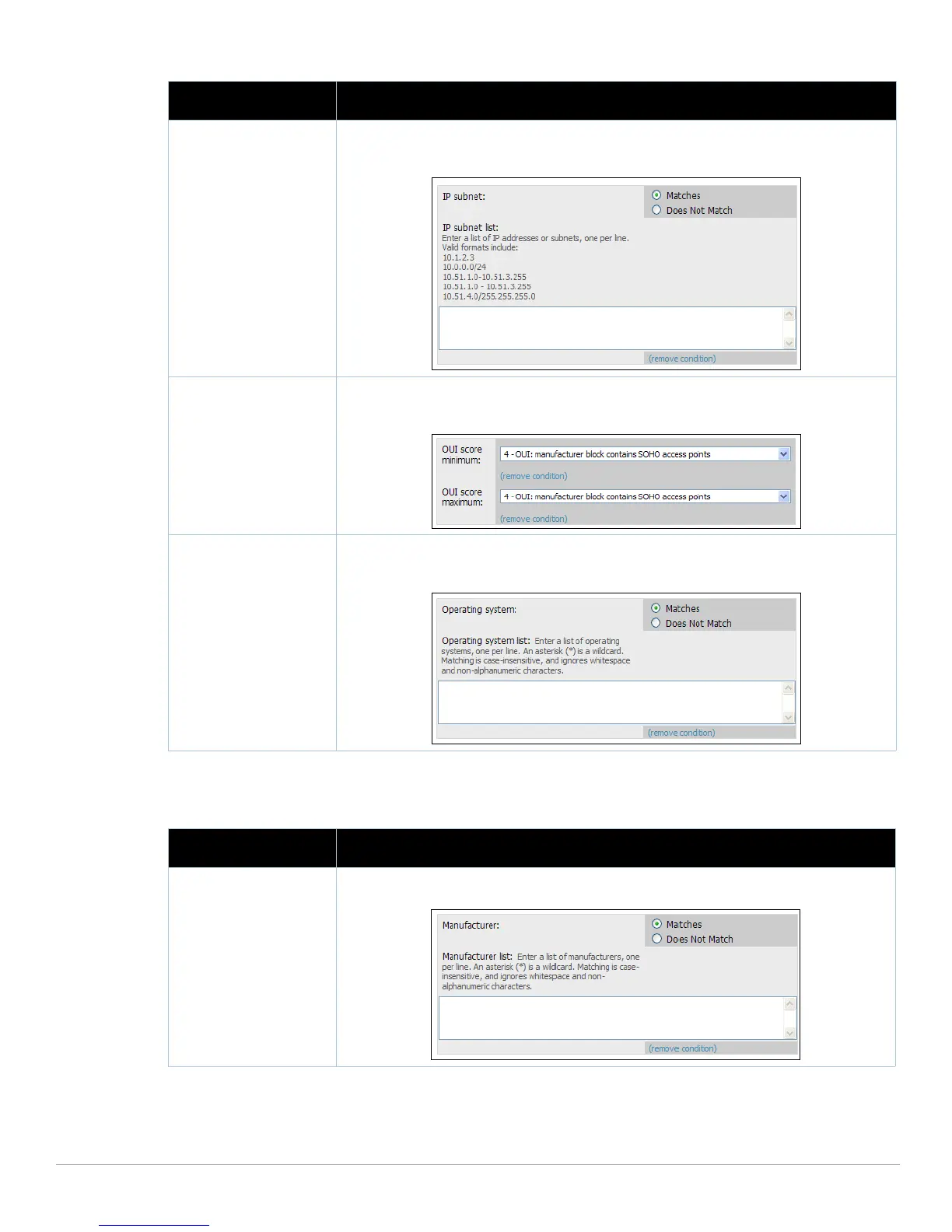Dell PowerConnect W AirWave 7.1 | User Guide Using RAPIDS and Rogue Classification | 209
After creating a new rule, click Add. This will return you to the RAPIDS > Rules page. Click Save and Apply to
have the new rule take effect.
IP Address Rogue matches a specified IP address or subnet. Enter IP address or subnet information as
explained by the fields.
OUI Score Rogue matches manufacturer OUI criteria. You can sp
ecify minimum and maximum OUI score
settings from two drop-down lists. Click remove to remove one or both criteria, as desired.
Operating System Rogue matches OS criteria. Specify matching or non-matching OS criteria as prompted by the
fields.
Table 108 Wireless/Wireline Properties Drop Down Menu
Option Description
Manufacturer Rogue matches the manufacturer information of the rogue device.
Table 107 Wireline Properties Drop Down Menu
Option Description
