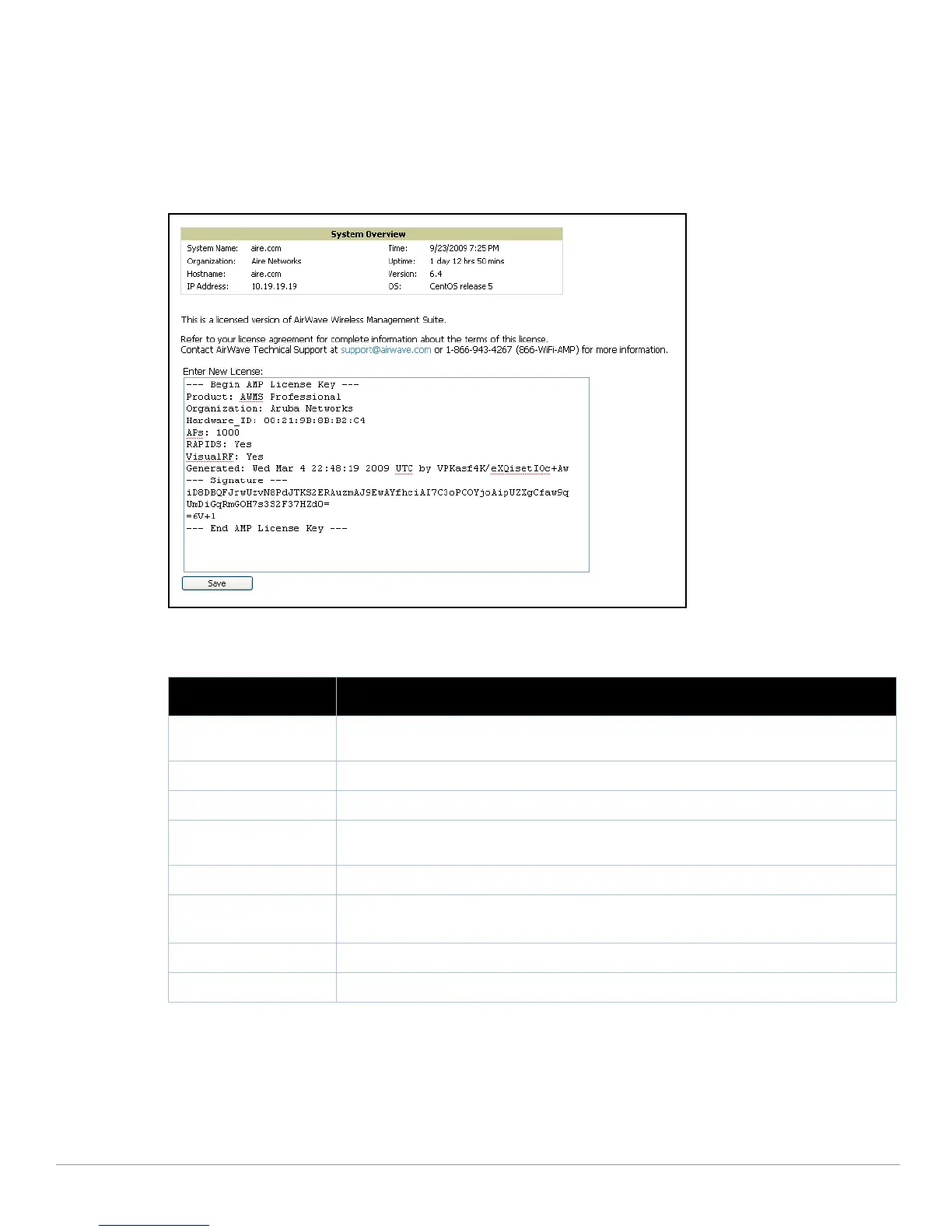Dell PowerConnect W AirWave 7.1 | User Guide Performing Daily Administration in AWMS | 245
Viewing and Updating License Information with the Home > License Page
Navigate to the Home > License page using the standard AWMS menu. Figure 171 illustrates this page, and
Table 126 describes the contents.
Please be aware that you cannot ent
er multiple licenses. To combine multiple license entitlements into one
new license, contact Dell support.
Figure 171 Home
> License Page Illustration
Table 126 Home
> License Fields
Field Description
System Name Displays a user-definable name for AWMS (maximum 20 characters). The System Name can be
configured from the AMP Setup > General page.
Organization Displays the organization
listed on your license key.
Hostname Displays the DNS name assigned to AWMS.
IP Address Displays the static IP address assigned to AWMS. The IP Address can be configured from the
AMP Setup > Networking page.
Current Time Displays the current date and time set on AWMS.
Uptime Displays the amount of time since the operating system was last booted.
AWMS processes get restarted daily as part
of the nightly maintenance.
Software Version Displays the version number of AWMS code currently running.
Operating system Displays the version of Lin
ux installed on the server.
