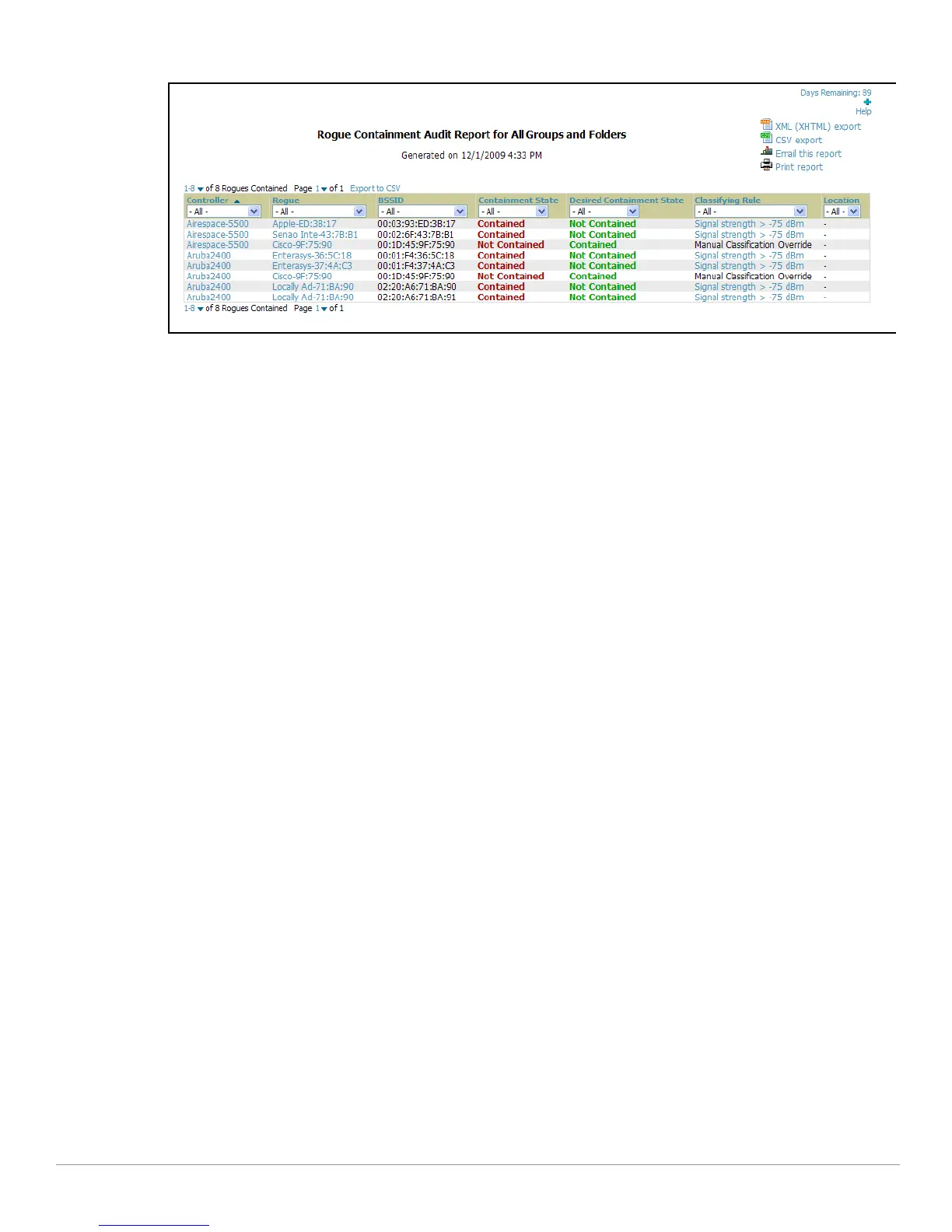Dell PowerConnect W AirWave 7.1 | User Guide Creating, Running, and Emailing Reports | 285
Figure 200 Reports > Generated > Rogue Containment Audit Detail Page Illustration
Using the User Session Report
The User Session Report itemizes user-level activity by session. A session is any instance in which a user connects
to the network. You can track and display in list and chart form session information that includes all of the
following:
Connection Mode (wired, wireless or both depending on how report definition is created)
SSID
Role
VLAN
Cipher (\Summary
Summary
Sessions
User
Perform these steps to view the most
recent version of the User Session Report.
1. Navigate to the R
eports > Generated page.
2. Scroll to the bottom, and click User Se
ssion Report to display report Detail information.
3. The De
tail page allows you to view multifaceted information for user sessions during the time period defined
for the report.
The figures that follow illustrate the
fields and information in the User Session Report.
