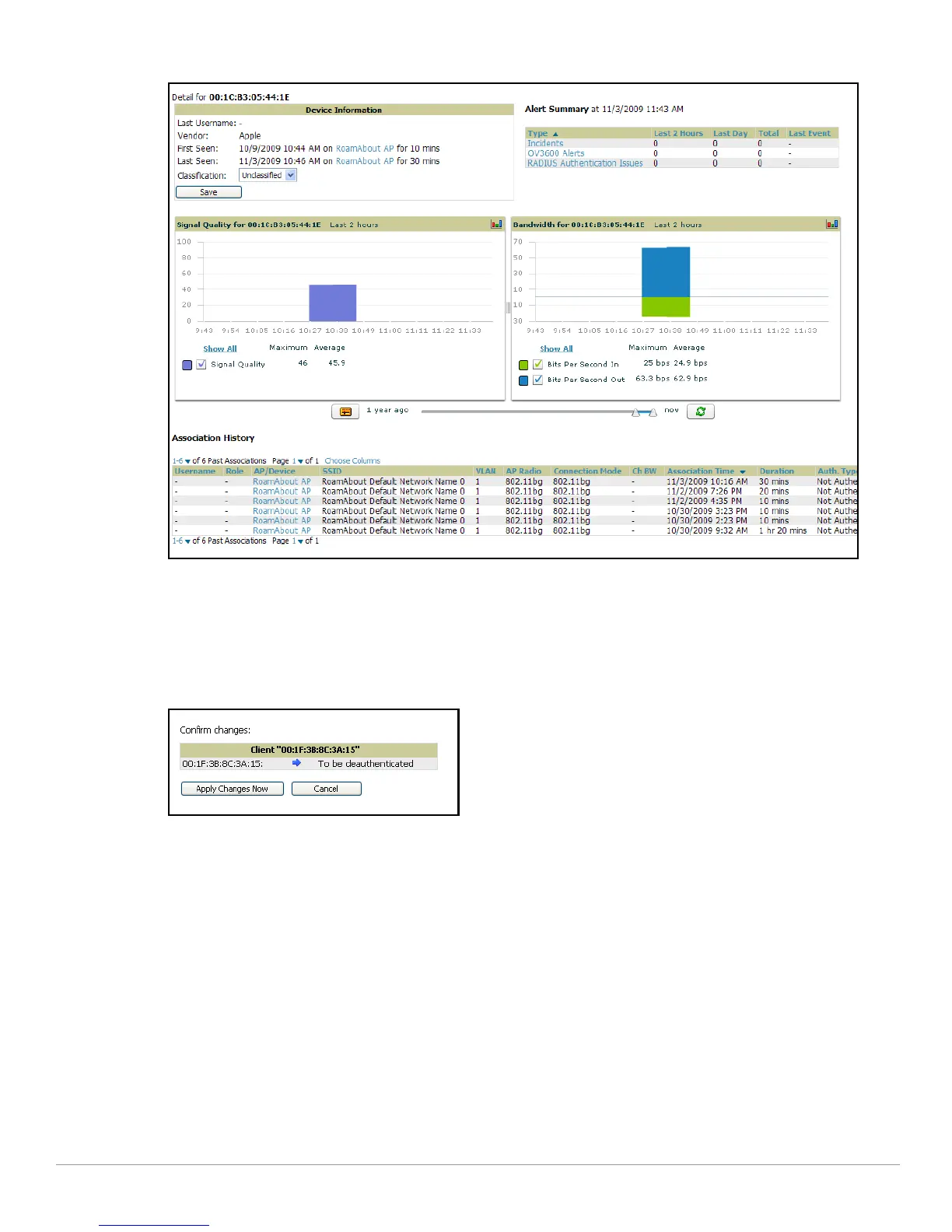Dell PowerConnect W AirWave 7.1 | User Guide Performing Daily Administration in AWMS | 235
Figure 163 Users > User Detail Page Illustration
Using the Deauthenticate User Feature
Some displays of the User > User Detail page includes the Deauthenticate User feature in the Current
Association field. Click the Deauthenticate User button to use this feature. Refer to Figure 164 as an
illustration:
Figure 164 Us
ers > User Detail > Deauthenticate User Page
Evaluating User Status with the Users > Diagnostics Page
Introduction and Overview of the Diagnostics Page
The Users > Diagnostics page is a focused sub-menu that becomes visible when you select user-specific
information. Access the Users > Diagnostics page in one of the following ways:
Click the MAC Address for a specific user from one of the following pages:
Users > Connected
Users > All
You can search for a user and click the associated MAC address from the search results.
This page provides an overview of a user’s general status and connectivity on the network.
Each section of the Users > Diagnostics page displays infor
mation by which to evaluate possible user issues.
Refer to Table 123 for explanation and illustration of page components.
