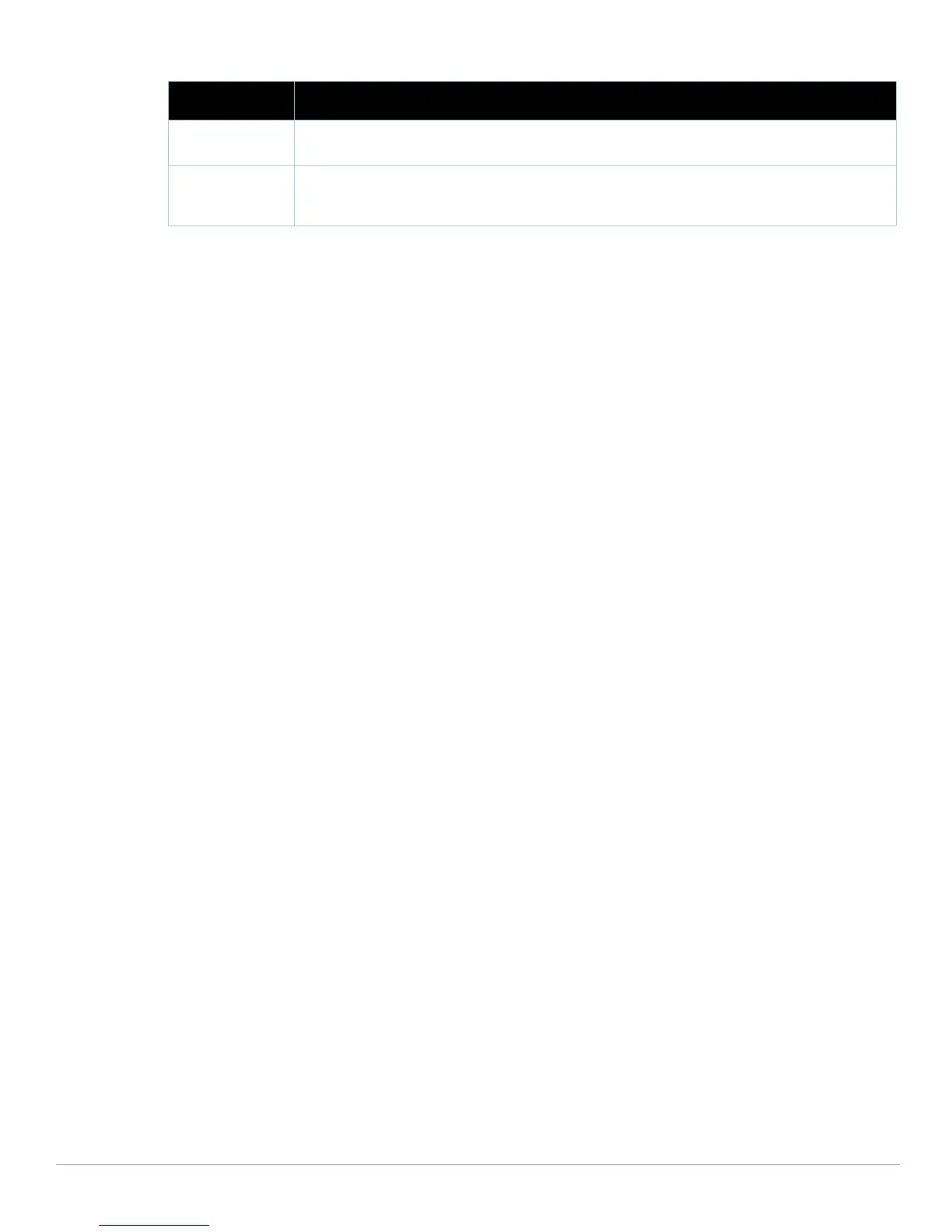256 | Performing Daily Administration in AWMS Dell PowerConnect W AirWave 7.1 | User Guide
There are several initial steps that you can take to troubleshoot AWMS performance problems, including slow
page loads and timeout errors. Initial troubleshooting steps would include the following:
Increasing the polling period settings on the Groups > Basic page.
Increasing the polling period time for groups with routers and switches.
Adding additional memory to the server. Please consult the sizing information in the latest edition of the
AWMS Sizing Guide or contact Dell support for the latest recommendations
Upgrading AWMS
The AWMS upgrade process may change. Please consult support of the latest AWMS release announcement for
detailed instructions. The following is sample instructions from the 6.4 announcement email:
Upgrade Instructions
To upgrade your AWMS:
1. Login to the AWMS server as
the root user.
2. Run the following command (where x.x.x is equal to
the latest AWMS version)
# start_amp_upgrade -v x.x.x
Upgrading Without Internet Access
If your AWMS cannot get to the Internet:
1. Download the latest AWMS ver
sion from our download page: www.airwave.com/support/download
2. Copy the file to AWMS /roo
t directory using WinSCP.
3. On the AWMS, run the following command:
# start_amp_upgrade -v x.x.x
The start_amp_upgrade script will check the /root directory for the latest update. If the update is not found,
the script will attempt to download it from the AirWave support page. The script will then extract the version
specific upgrade script. The version specific script will deploy all needed files, update the database, perform any
data migrations and restart the AWMS services.
Backing Up AWMS
Overview of Backups
AWMS creates nightly archives of all relational data, statistical data, and log files. This occurs by default at
4:15 AM, but is configurable on the
AMP Setup > General page under the Nightly Maintenance Time setting.
Although AWMS only keeps the last four sets of archi
ves, the archives can be downloaded manually or
automatically off-site for more extensive backup strategies. AWMS creates one data backup file each night. The
data backup file contains all of the device and group information as well as historical data and system files,
including IP address, NTP information, mail relay hosts, and other AWMS settings.
Database
Transaction Activity
The number of commits and rollbacks performed by the database.
Disk Usage Pie charts that display the amount of used and free hard drive space for each partition. If a drive reaches
over 80% full you may want to lower the Historical Data Retention settings on the AWMS page or consider
installing additional hard drive space.
Table 130 System > Performance Page Fields (Continued)
Field Description
