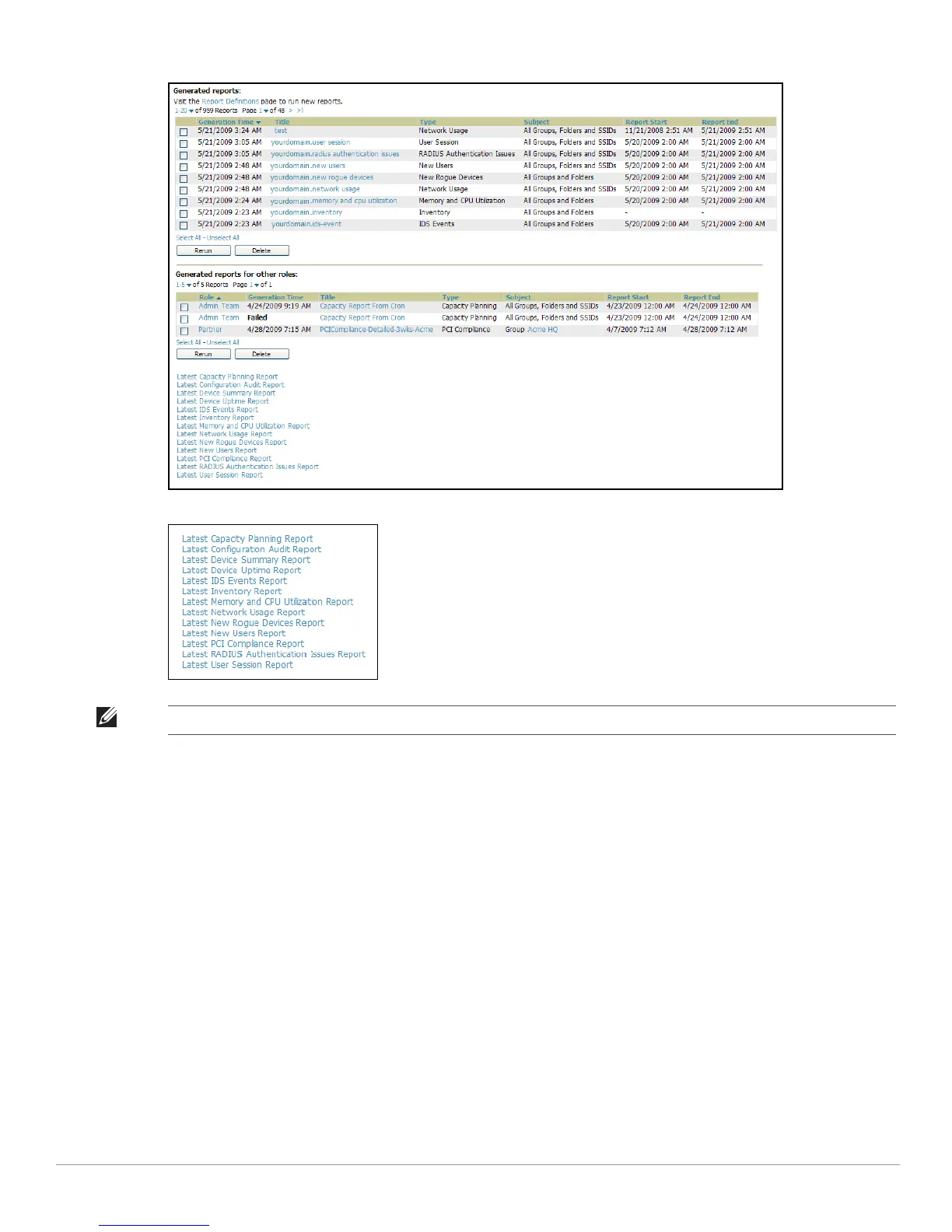264 | Creating, Running, and Emailing Reports Dell PowerConnect W AirWave 7.1 | User Guide
Figure 182 Reports > Generated Page Example
Figure 183 Re
ports > Generated Page with Single-click Report Viewing Options
Using Daily Reports
This section describes the reports supported in AWMS. These reports can be accessed from the bottom of the
Reports > Generated page, and are presented in alphabetical order as follows in Table 134:
Viewing Generated Reports
To display all generated reports that are currently scheduled on AWMS, navigate to the Reports > Generated
page. Figure 182 and Figure 183 illustrate this page. This page supports
the following general viewing options:
By default, the reports on the Reports > Generated page are sorted by Generation Time. You can sort reports
by any other category (column header) in sequential or reverse sequential order.
Click a report title to view details for each scheduled report. Click Add to create new generated reports.
Generated reports are scheduled and custom configurable.
Scroll to the bottom of the Reports > Generated page, and click any of the 13 report types to view the most
recent version of any report. This function is independent of scheduled reports.
The Reports > Detail page launches when you click any report title from this page. The content of the
Reports > Detail page varies significantly according to the report type.
Note: Clicking any report from the list shown in Figure 183 displays the Detail page for the most recent version of that report.
