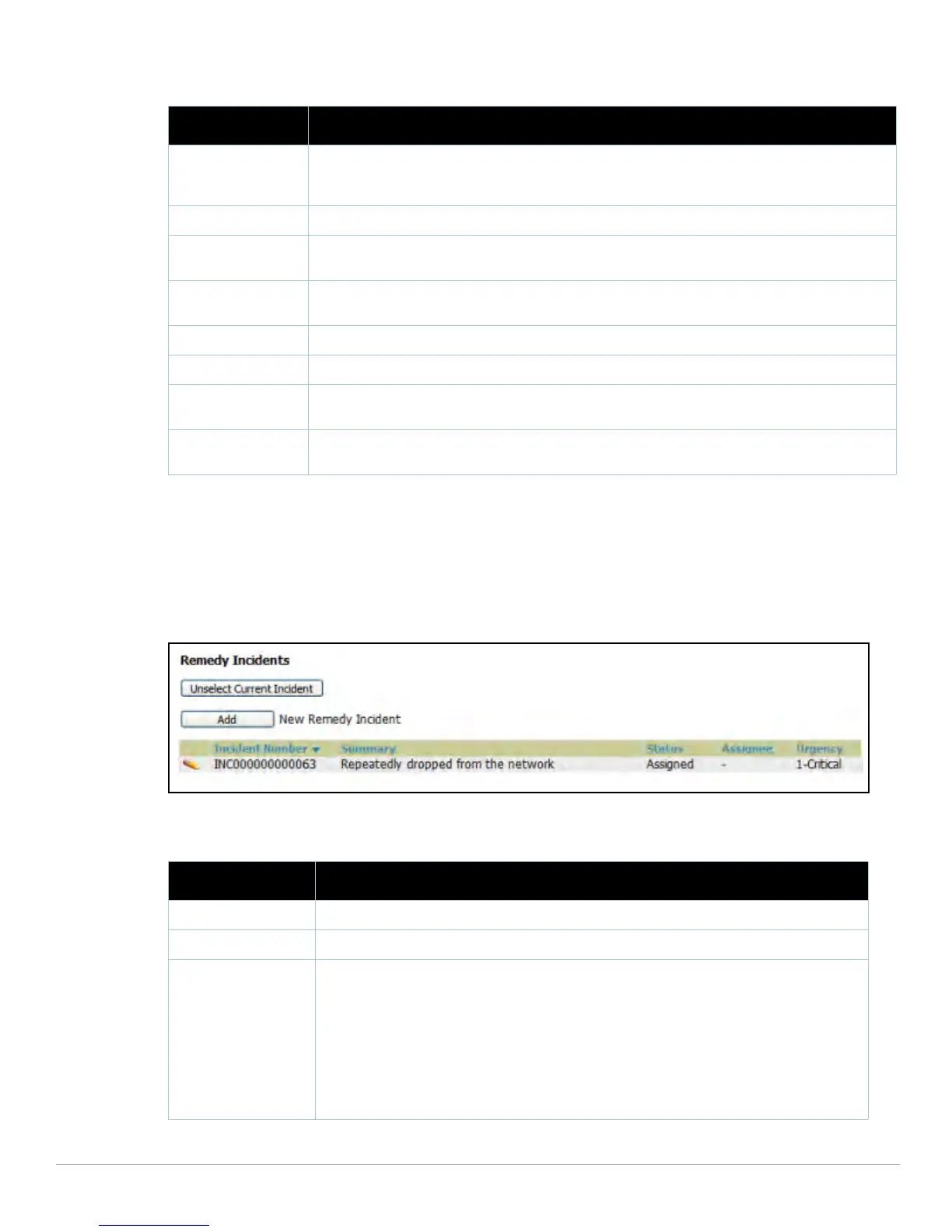300 | Using the AWMS Helpdesk Dell PowerConnect W AirWave 7.1 | User Guide
Once the server settings have been saved and applied, Helpdesk features become disabled. AWMS then displays
incident data pulled from the Remedy server and push changes back. With the exception of snapshots, AWMS
does not store any Remedy data locally.
To view Remedy
incidents in AWMS, navigate to the Helpdesk > Incidents tab. Figure 214 illustrates the
appearance and Table 149 describes the components of this page.
Figure 214 He
lpdesk > Incidents with Remedy Enabled
Table 148 Components of Helpdesk > Setup with Remedy Enabled
Field Description
Remedy Enabled If no (default) is selected, the existing AWMS Helpdesk functionality is available. If yes is selected, the
Helpdesk functionality is disabled and the Helpdesk tab can be configured for use with an existing
Remedy server. Fields for server data appear only when Remedy is enabled.
Middle Tier Host The location of the Remedy installation's web server.
Port The port for the HTTP interface with the
web server (this is likely 8080, but there is no default value in
AWMS).
SOAP URL Gateway for web services on Remedy's middle tier host. This is usually arsys/services/ARService, but
there is no default value in AWMS.
Server The location of the backend server where Remedy data is stored.
Timeout The timeout for HTTP requests (60 se
conds by default).
Username Username for an existing Remedy account; the role of this user defines
the visibility AWMS will have
into the Remedy server.
Password and Confirm
Password
The password for the Remedy user account.
Table 149 Helpdesk > Incidents Components with Remedy Enabled
Field Description
Incident Number Displays a unique identifier for each incident; assigned by the Remedy installation.
Summary Contains a brief incident summary as entered by A
WMS or Remedy user.
Status Displays the status as chosen by A
WMS or the Remedy user:
New
Assigned
In Progress
Pending
Resolved
Closed
Cancelled
