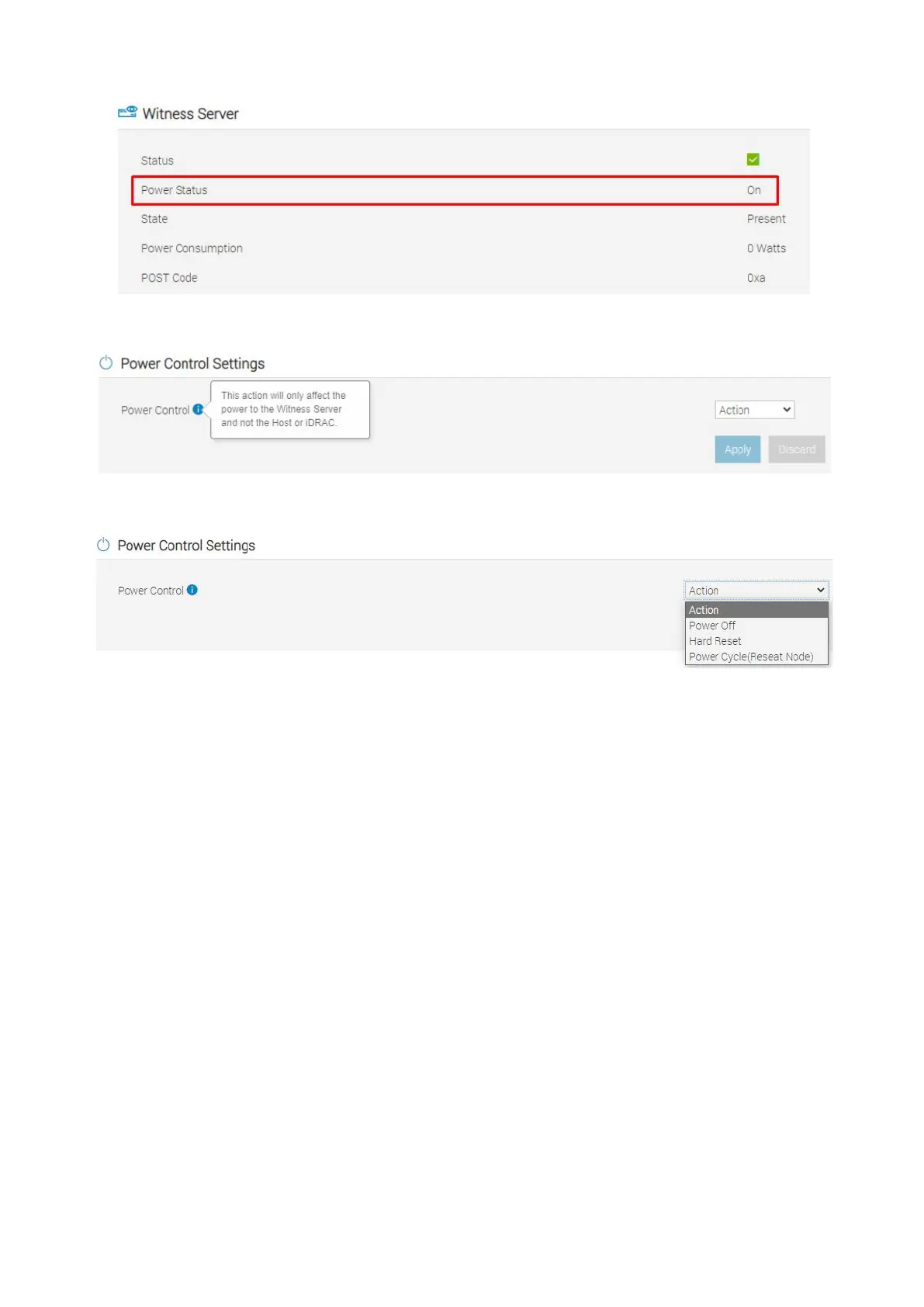Figure 20. iDRAC GUI Witness power status
Figure 21. iDRAC GUI Witness power control 1
Figure 22. iDRAC GUI Witness power control 2
Witness power operations: Redfish
About this task
Witness power operations can be performed through the FQDN:
/redfish/v1/Chassis/System.Integrated.1-1_System.Chassis.1-1/Actions/Chassis.Reset
With valid actions being:
● "On"
● "ForceOff"
● "ForceRestart"
● "PowerCycle"
Example of successfully requesting a power-off of the Witness.
Note that the variables “BMC”, “USER”, and “PASS” are set in this example.
root@ubuntu:~# curl --request POST \
--url https://${BMC}/redfish/v1/Chassis/System.Integrated.1-1_System.Chassis.1-
1/Actions/Chassis.Reset \
--user ${USER}:${PASS} \
--header 'Content-Type: application/json' \
--insecure \
Initial system setup and configuration
29
