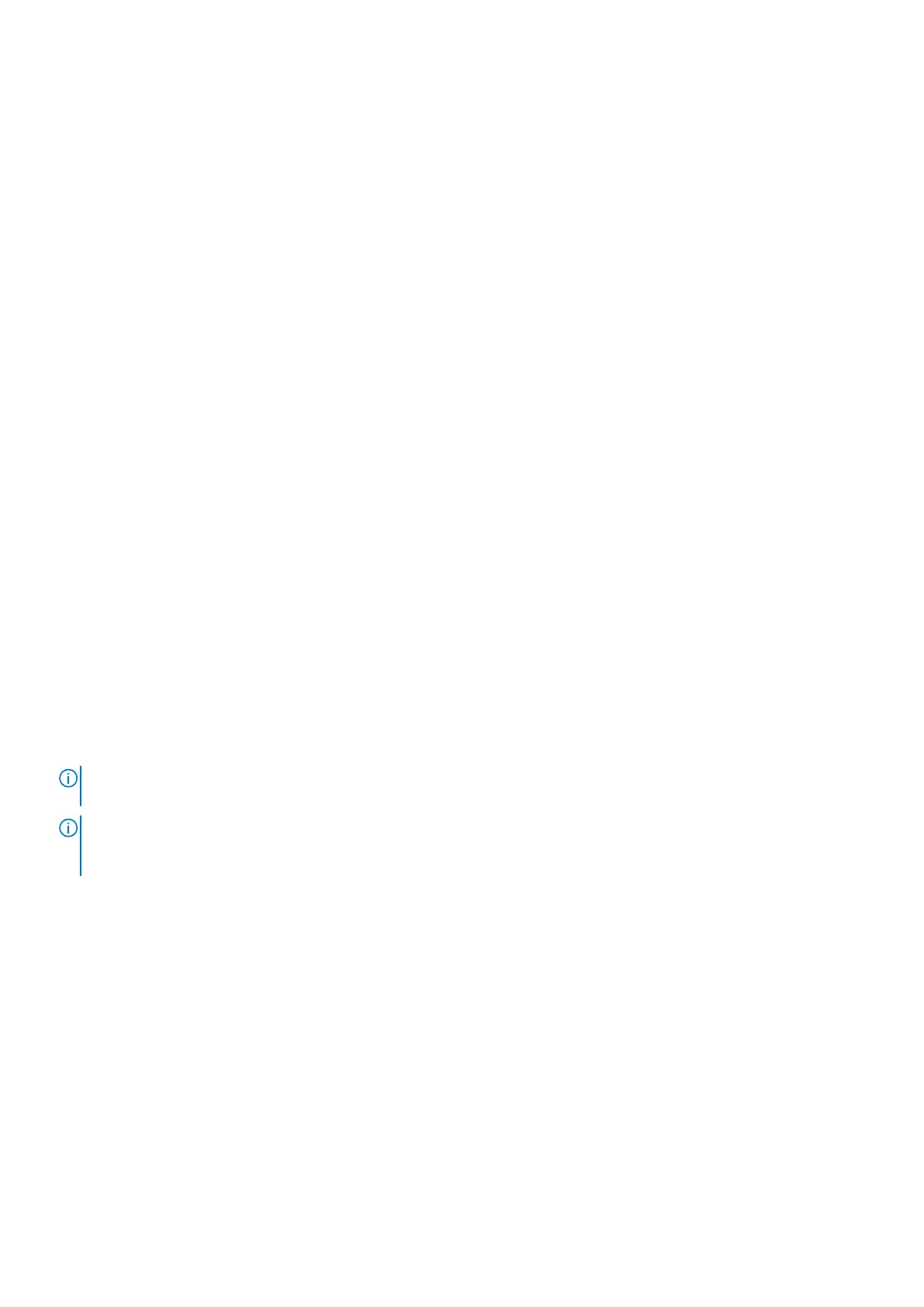Witness serial communication
About this task
The ESXi host on the Witness node supports standard ESXi and vCenter interface methods. Documentation is available online
for these.
The ESXi serial console is also accessible through serial communication with the Witness.
Getting Witness host network information
About this task
The Witness server utilizes a USB to UART method of serial communication accessible via a micro-USB form-factor port located
on the front panel.
Once a valid network connection is applied to the Witness, host IPv4 and MAC address information is accessible via typical
iDRAC interfaces of any compute node connected to the same CM. This data is sent by the host OS agent to the CM. The CM
stores and provide this data to any connected iDRAC through a shared CPLD memory-map.
Host network information can be found through the following methods:
● iDRAC
1. iDRAC GUI
2. Redfish
3. RACADM
4. IPMI
5. CPLD
● Witness serial connection
● Chassis manager serial connection
Witness host network: iDRAC
About this task
The Witness server utilizes a USB to UART method of serial communication accessible via a micro-USB form-factor port located
on the front panel.
NOTE:
A valid Dell OS Agent for Witness (DOSA-W) must be installed on the Witness host for a compute sled to receive
host networking information. See Witness DOSA-W deployment for more information.
NOTE: A valid Service Tag must be programmed to the Witness and the CM must have backed up this tag as part of
the Witness Easy Restore (FRU recovery) process. Without a valid Service Tag, the iDRAC will not report all Witness
information. See Witness FRU deployment for more information.
Witness host network: iDRAC GUI
About this task
Using the iDRAC of a connected compute sled, the Witness Server page displays the Witness host networking information:
Initial system setup and configuration
31
