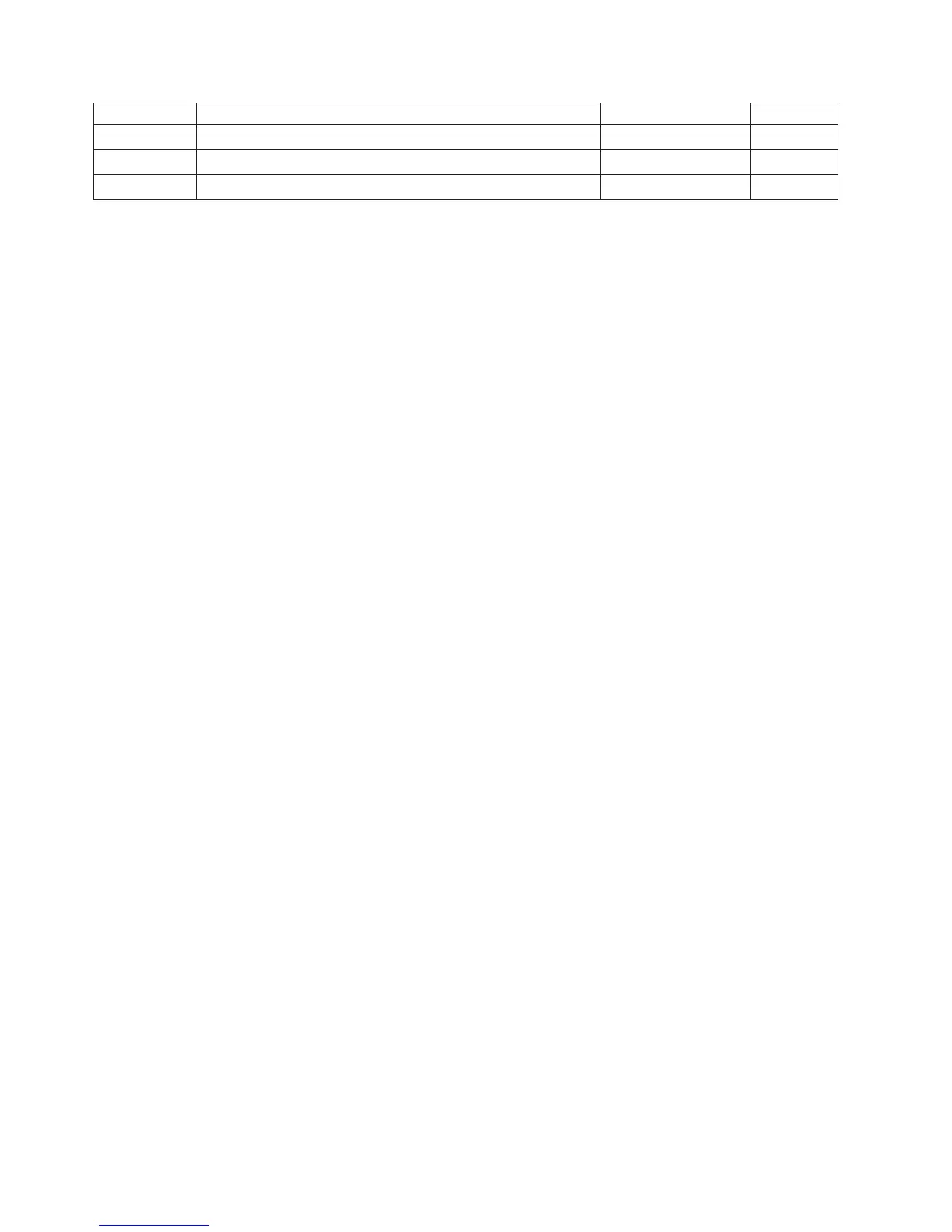B6h SEND VOLUME TAG 30 seconds
A4h SET TIMESTAMP 30 seconds
00h TEST UNIT READY 10 seconds
3Bh WRITE BUFFER 3 minutes 5
Notes:
1. The Initialize Element Status time-out assumes a fully populated unit.
2. The Initialize Element Status With Range time-out assumes a fully populated unit.
3. The Move Medium command assumes a move from one storage element to the data transfer element
or vice versa. If the cartridge has not been unloaded by a host command to the tape drive, prior to
receiving the Move Medium command, the media changer will issue an Unload command to the tape
drive. Therefore, the time-out value needs to be adjusted fro the maximum time a data transfer
element takes to rewind and unload the cartridge.
4. The Read Buffer time-out is based on a 16K-data-chunk request. Adjust the time-out value if larger
data chunks are requested.
5. The Write Buffer time-out is based on a 16K-data-chunk request. Adjust the time-out value if larger
data chunks are sent.
6-2 TL2000 and TL4000 SCSI Reference
