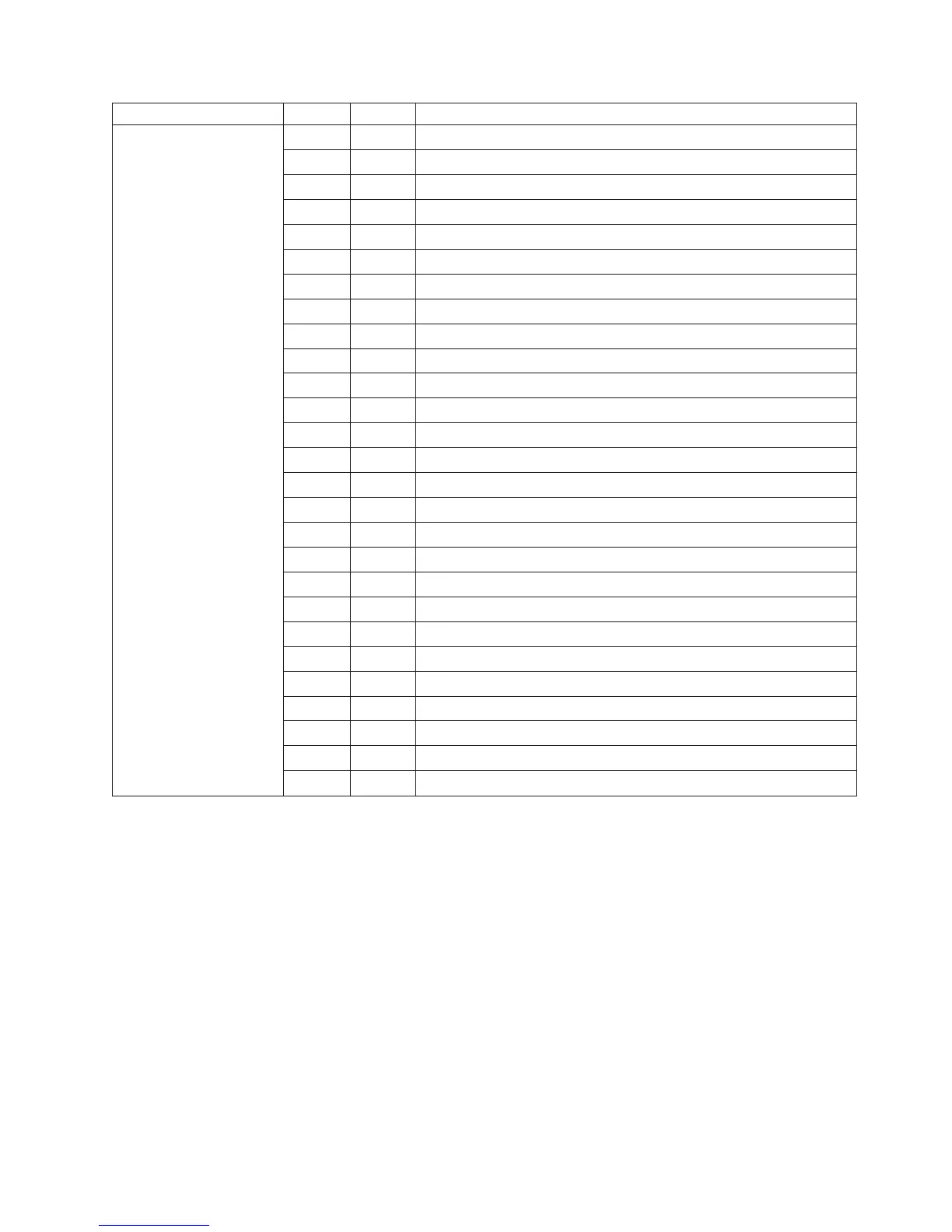Sense Key ASC ASCQ Description
Hardware Error (04)
(continued)
80h C0h Network init
80h C1h Telnet interface
80h C2h Webserver
80h C3h EEPROM parameter
80h C4h Cannot init LAN card
80h C5h Write to EEPROM failed
80h C6h Ping command did not reach target
80h C7h Cannot upgrade from USB
80h D0h ROM error
80h D1h RAM error
80h D2h NVRAM error
80h D3h CTC error
80h D4h UART error
80h D5h Display error
80h D6h Memory error
80h D7h Fatal system error
80h D8h dBase error
80h D9h No SCSI IC detected
80h DAh Different bar code labels
80h DBh External cooling fan failure
80h DCh Internal I2C bus error
82h F0h Over temperature problem
82h F1h Drive communication error
82h F2h Drive sled not present
82h F3h Drive broken: needs repair
82h F4h Drive load timeout
82h F5h Drive unload timeout
Chapter 7. Sense Keys, ASC, and ASCQ 7-3
