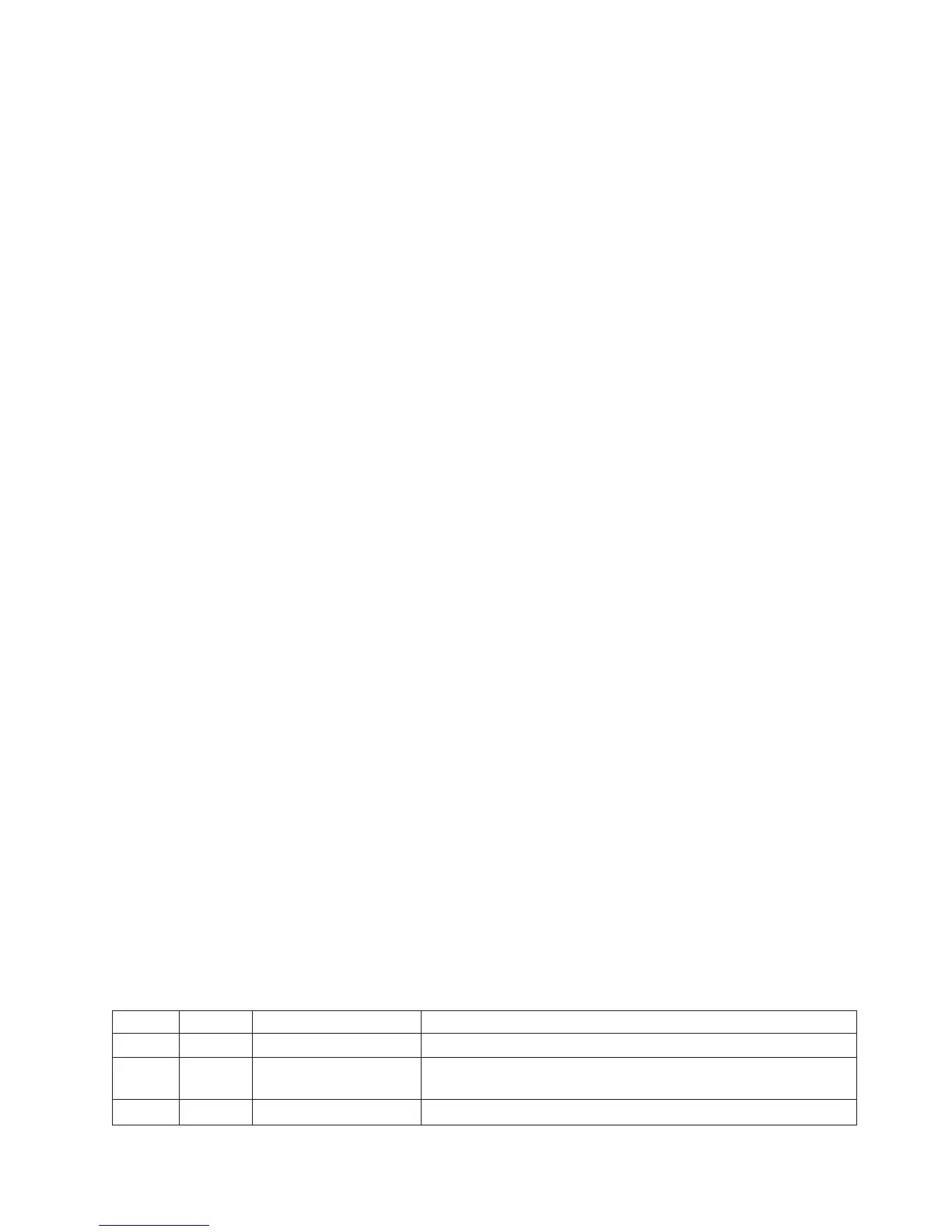Enable bit of one indicates that the import/export element supports movement of media out of the
scope of the media changer device. An InEnab bit of zero indicates that this element does not
support export actions.
CMC: Connected Media Changer bit of one indicates that exports are to a connected media changer. A
CMC bit of zero indicates that exports are to the operator and imports are from the operator.
OIR: Operator Intervention Required bit of one indicates operator intervention is required to make the
import/export element accessible. The OIR bit shall be set to zero if no operator intervention is
required or if the Access bit is set to one.
Additional Sense Code:
This field may provide specific information about an abnormal import/export element state.
Additional Sense Code Qualifier:
This field may provide more detail about an abnormal import/export element state.
SValid:
Source Valid. When set to 1, indicates that the Source Storage Element Address field and the
Invert bit information fields are valid. When set to 0, indicates that the values in these fields are
not valid.
Invert:
The library uses singe sided media and does not support inverting of the media. The value
reported for this field is 0.
ED: An ED bit of one indicates the element is disabled (e.g. a magazine is not installed or has been
logical disabled). An ED bit value of zero indicates the element is enabled.
Medium Type:
The Medium Type field provides the type of medium currently present in the import/export
Element. Next table describes the values for the Medium Types.
0h Unspecified
1h Data Medium
2h Cleaning Medium
3h Diagnostics Medium
4h WORM Medium
5h - 7h Reserved
Source Storage Element Address:
This field provides the address of the last storage element from which the tape cartridge was
moved (valid only if the SValid bit is 1).
Primary Volume Tag Information:
When VolTag in the CDB is set the Primary Volume Ta g Information field provides identifying the
unit of media in this element. When VolTag in the CDB is not set this field will be omitted.
Next table contains a list of the ASC and ASCQ values that will appear in the Additional Sense Code and
Additional Sense Code Qualifier fields of an element descriptor if the element is in an abnormal state. The
Except field of an element descriptor indicates if an element is in an abnormal state.
ASC ASCQ Description Action
30h 03h Cleaning cartridge The element contains a cleaning cartridge.
30h 83h Cleaning cartridge
without bar code label
The element contains a cleaning cartridge without a readable bar
code label.
3Bh 12h Magazine removed Insert magazine.
Chapter 3. Supported SCSI Commands 3-61
