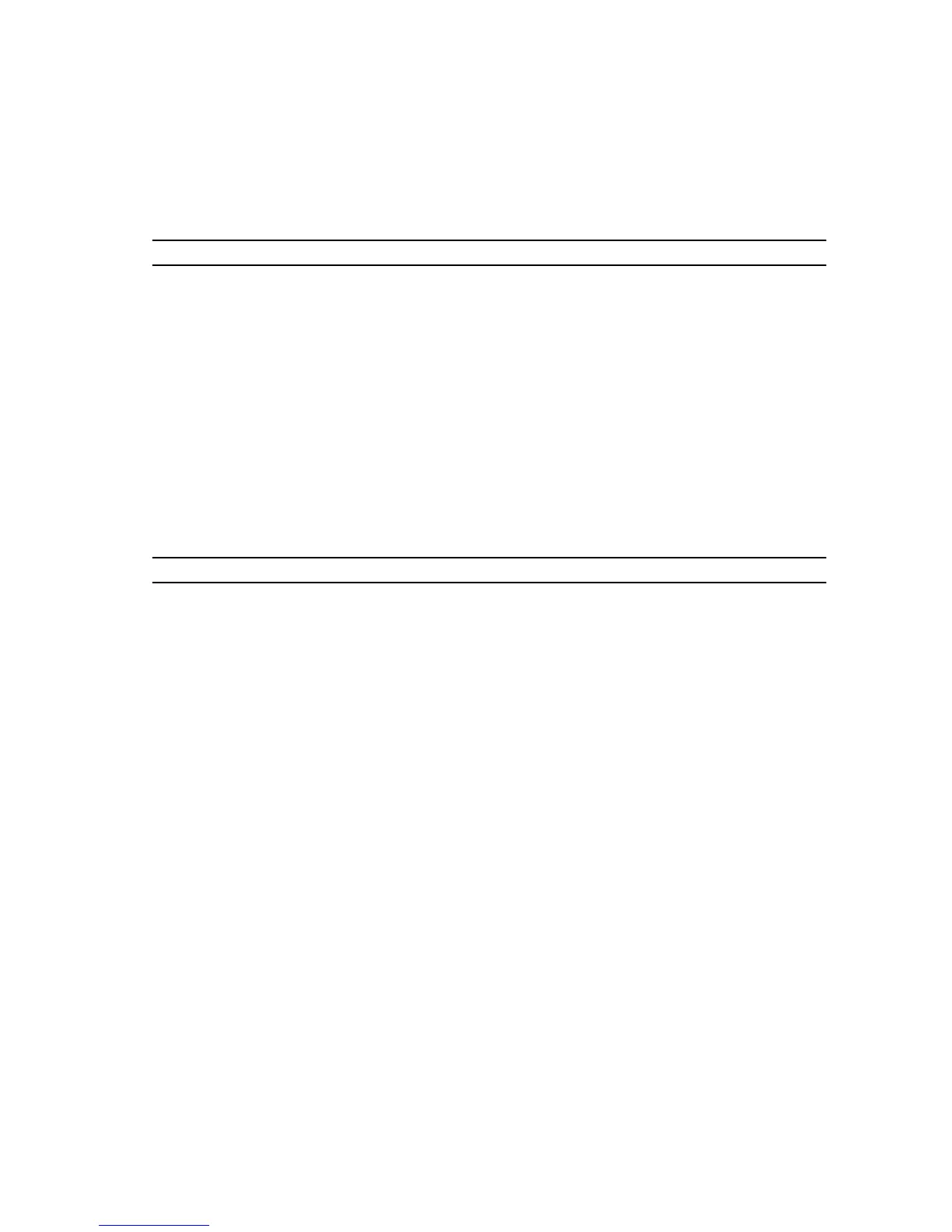Syntax
delete diskGroup [diskGroupNumber]
Parameter
Parameter Description
diskGroup
Number of the disk group to delete. You must put
brackets ([ ]) around the disk group number.
Delete Disk Pool
Description
This command deletes a disk pool.
Syntax
delete diskPool [diskPoolName]
Parameter
Parameter Description
diskPoolName
The alphanumeric identifier of the disk pool
(including – and _) that you want to delete.
Enclose the disk pool name in square brackets ([ ]).
If the disk pool name has special characters, you
also must enclose the host group name in double
quotation marks (" ").
Notes
If the disk pool contains virtual disks, the virtual disks are deleted along with the disk pool.
Delete Host
Description
This command deletes a host.
Syntax
delete host [hostName]
202