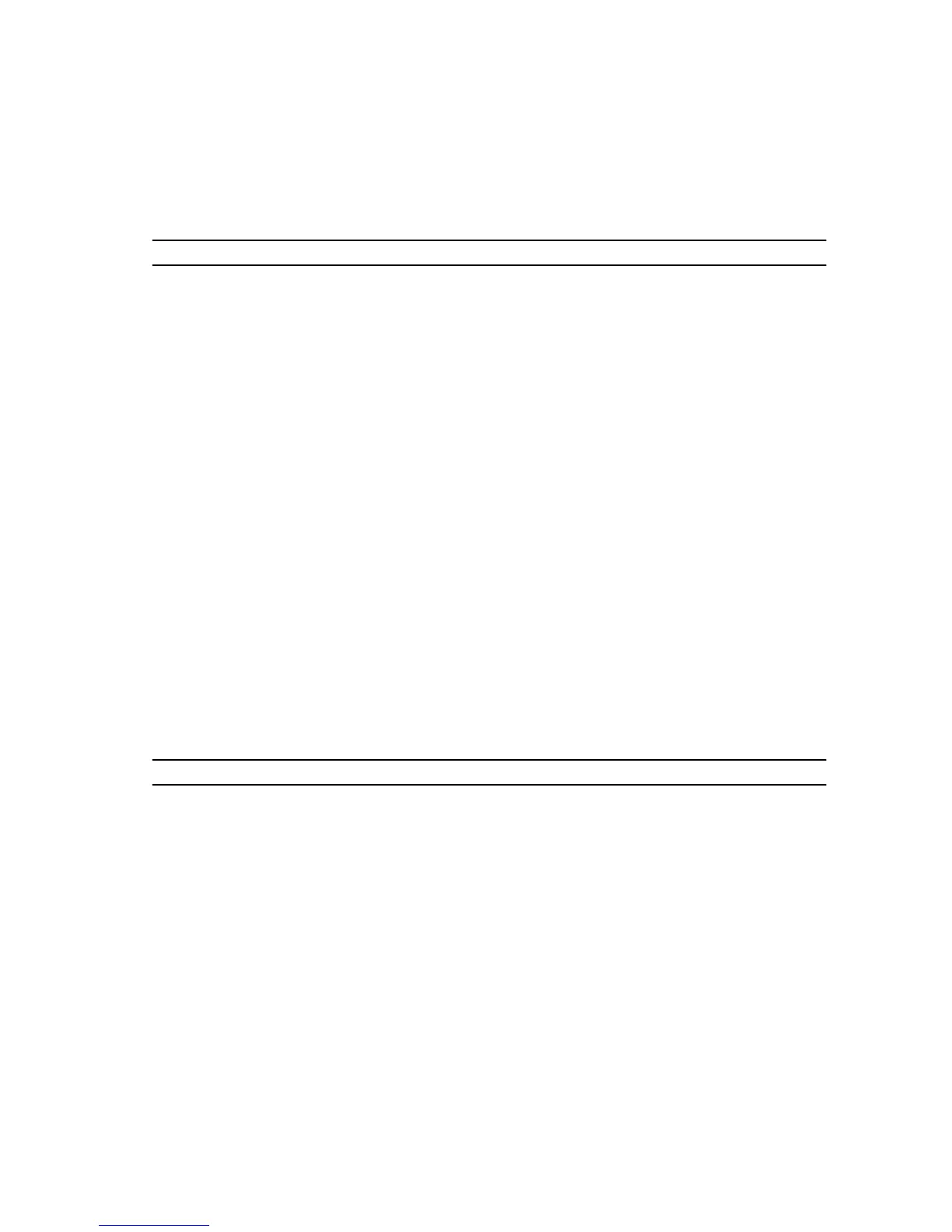Syntax
show (allControllers | controller [(0 | 1)]) [summary]
Parameters
Parameter Description
allControllers
Returns information about both RAID controller
modules in the storage array.
controller
Returns information about a specific RAID
controller module in the storage array. Valid RAID
controller module identifier values are 0 and 1. The
identifier value is 0 for the RAID controller module
on the top and 1 for the RAID controller module on
the bottom when viewed from the rear of the
enclosure. You must put brackets ([ ]) around the
RAID controller module identifier.
summary
Returns a concise list of information about both
RAID controller modules in the storage array.
Show RAID Controller Module NVSRAM
Description
This command returns a list of the NVSRAM byte values for the specified host type. If you do not enter
the optional parameters, this command returns a list of all NVSRAM byte values.
Syntax
show (allControllers | controller [(0 | 1)]) NVSRAM [hostType=(
hostTypeIndexLabel | host="hostName")]
Parameters
Parameter Description
allControllers
Returns information about both RAID controller
modules in the storage array.
controller
Returns information about a specific RAID
controller module in the storage array. Valid RAID
controller module identifier values are 0 and 1. The
identifier value is 0 for the RAID controller module
on the top and
1 for the RAID controller module
on the bottom when viewed from the rear of the
enclosure. You must put brackets ([ ]) around the
RAID controller module identifier.
hostType
Specifies the index label or number of the host
type. Use the show storageArray
330