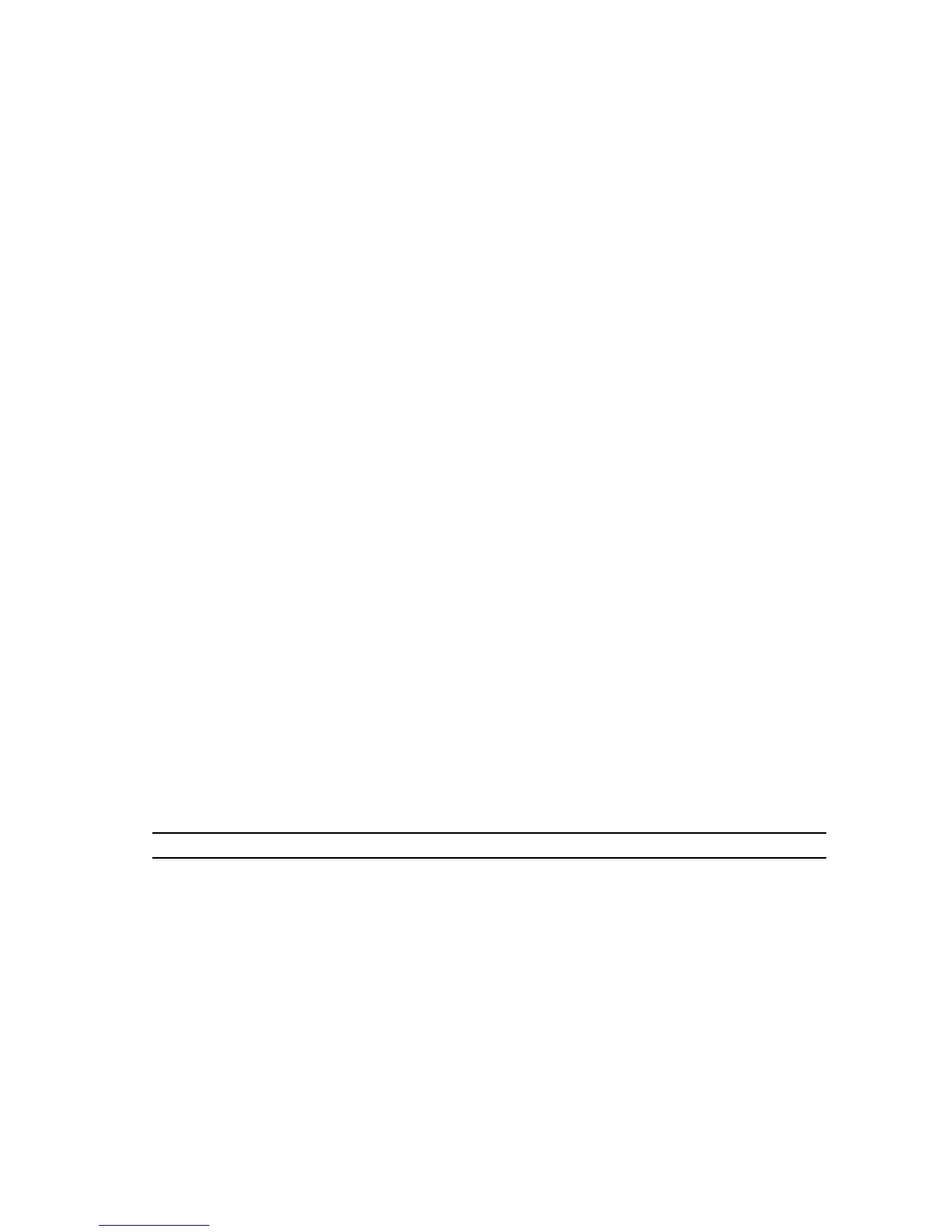Total
Repository
Capacity
Available
Repository
Capacity
Snapshot Image
Limit
Snapshot
Images
Scheduled
10.318 GB 10.318 GB
(100%)
0 0 No
DETAILS
Snapshot Group "2_SG_01"
Status: Optimal
Type: Standard
Associated base volume: 2
Cluster size: 65,536 bytes
Repository
Total repository volumes: 3
Aggregate repository status: Optimal
Total repository capacity: 10.318 GB
Used capacity: 0.000 MB (0%)
Available repository capacity: 10.318 GB (100%)
Repository full policy: Auto-purge Snapshot Images
Utilization alert threshold: 75%
Snapshot images
Total Snapshot images: 0
Auto-delete Snapshot images: Disabled
Snapshot image schedule: Not Applicable
Show Snapshot Image
Description
This command returns information about the snapshot images that a user had previously created.
Syntax For Showing A Specific Snapshot Image
show (snapImage ["snapImageName"] |
snapImages ["snapImageName1 ... snapImageNamen"] |
allSnapImages])
[summary]
Parameters
Parameter Description
snapImage or snapImages The name of the snapshot image. The name of a
snapshot image is comprised of two parts:
• The name of the snapshot group.
• An identifier for the snapshot image in the
snapshot group.
The identifier for the snapshot image can be one of
these:
• An integer value that is the sequence number
of the snapshot in the snapshot group.
335