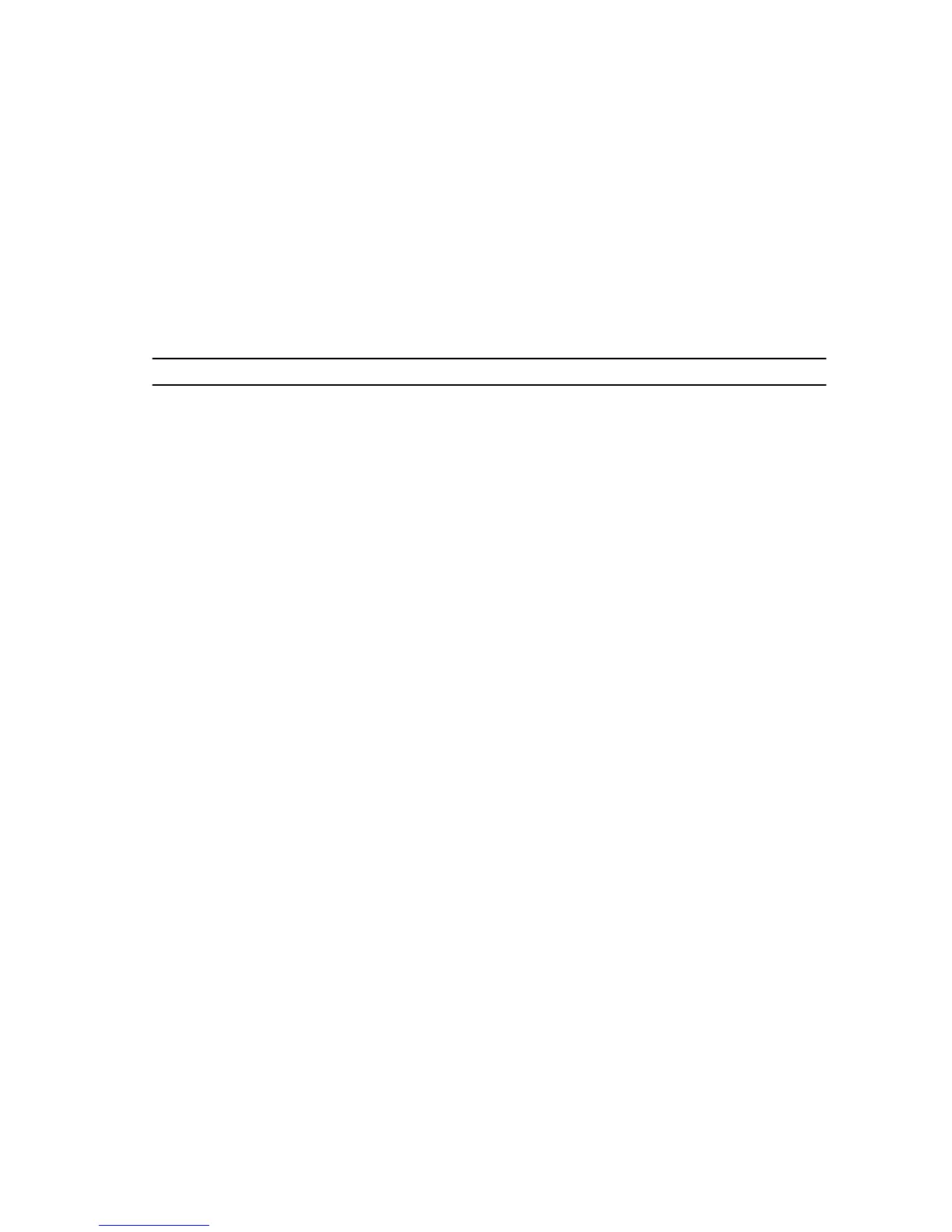Stop Storage Array iSCSI Session
Description
This command forces the termination of an iSCSI session.
Syntax
stop storageArray iscsiSession [sessionNumber]
Parameters
Parameter Description
sessioNumber
The identifier number of the iSCSI session. Enclose
the identifier number of the iSCSI session in square
brackets ([ ]).
Stop Storage Array Physical Disk Firmware Download
Description
This command stops a firmware download to the physical disks in a storage array that was started with
the download storageArray physicalDiskFirmware command. This command does not stop a
firmware download that is already in progress to a physical disk; however, this command stops all
firmware downloads to physical disks that are waiting for the download.
Syntax
stop storageArray physicalDiskFirmwareDownload
Parameters
None.
Stop Virtual Disk Copy
Description
This command stops a virtual disk copy operation.
Syntax
stop virtualDiskCopy target [targetName] [source [sourceName]]
382
