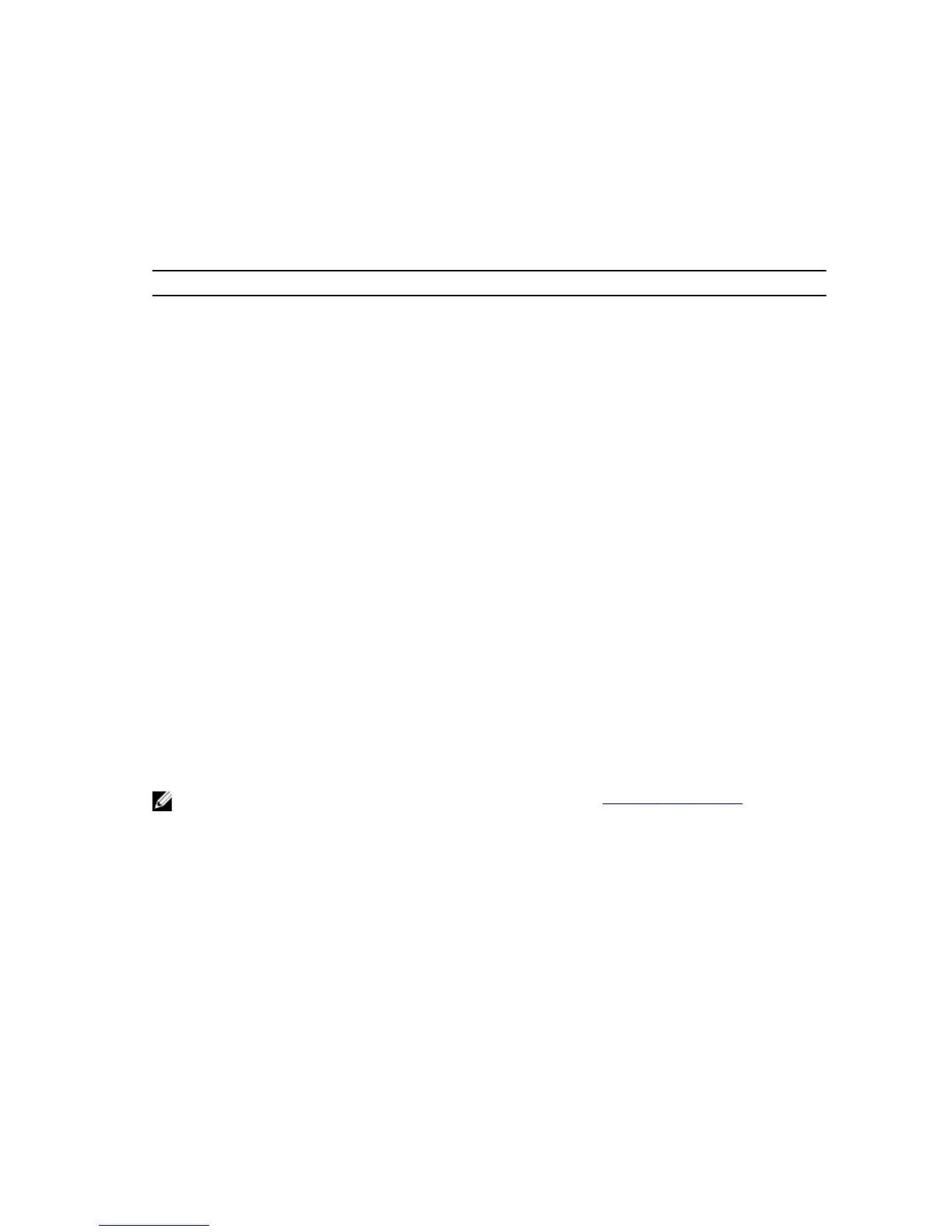Syntax
set snapGroup ["snapGroupName"]
enableSchedule=(TRUE | FALSE)
schedule=(immediate |
snapshotSchedule)
Parameters
Parameter Description
snapGroup
The alphanumeric identifier (including - and _) of
the snapshot group for which you are setting
properties. Enclose the snapshot group name in
double quotation marks (" ") inside of square
brackets ([ ]).
enableSchedule
Use this parameter to turn on or to turn off the
ability to schedule a snapshot operation. To turn
on snapshot scheduling, set this parameter to
TRUE. To turn off snapshot scheduling, set this
parameter to FALSE.
schedule
Use this parameter to schedule a snapshot group
operation.
You can use one of these options for setting a
schedule for a snapshot group operation:
• immediate
• startDate
• scheduleDay
• startTime
• scheduleInterval
• endDate
• noEndDate
• timesPerDay
• timeZone
NOTE: For more information on how to schedule snapshots, see Scheduling Snapshots
Set Snapshot (Legacy) Virtual Disk
Description
This command defines the properties for a snapshot virtual disk and lets you rename a snapshot virtual
disk.
Syntax
set (virtualDisk [virtualDiskName] |
virtualDisks [virtualDiskName1 ...
virtualDiskNameN
])
userLabel=”snapshotVirtualDiskName”
296