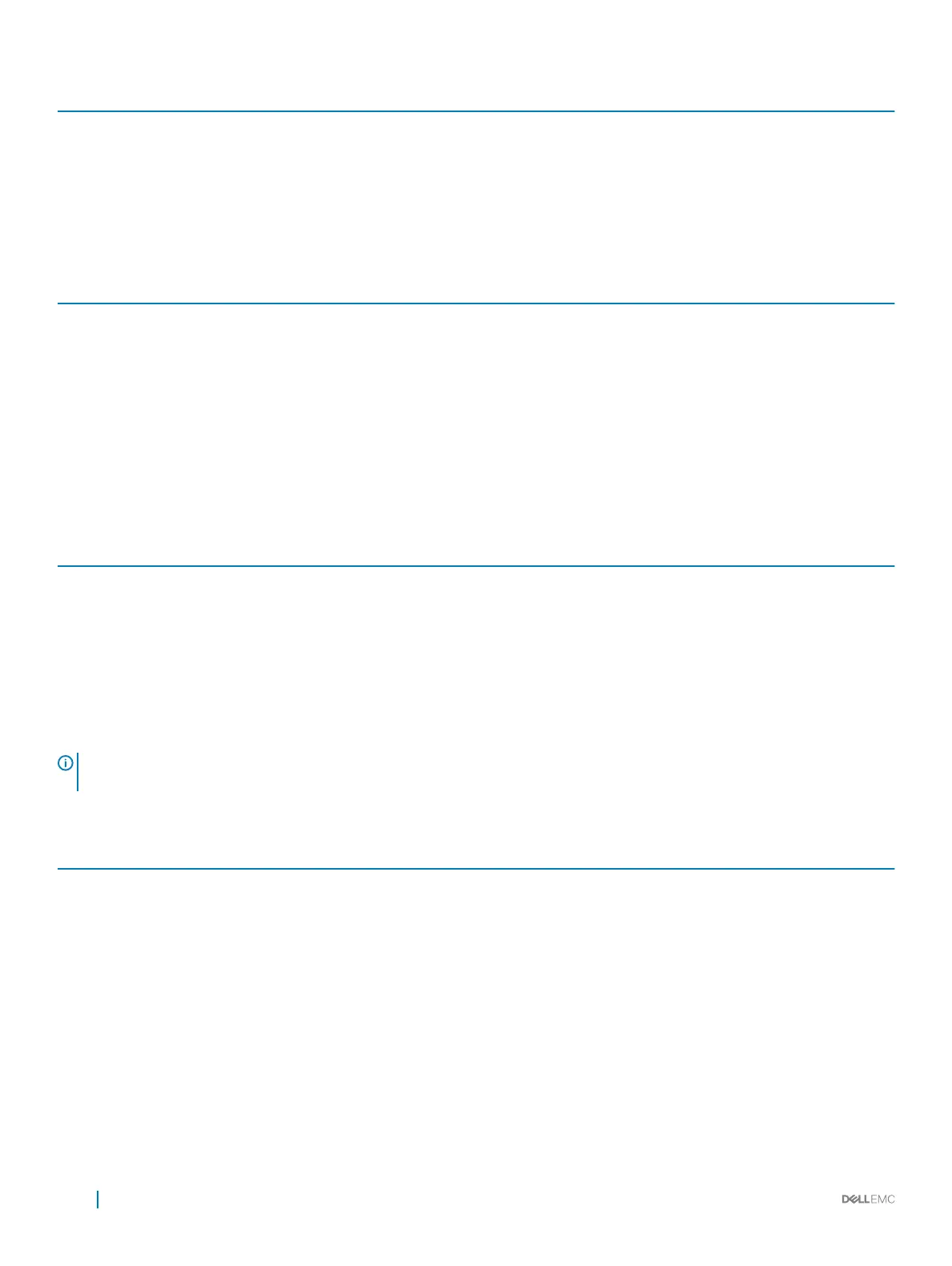LED Description
• Blinking blue—Locator function is enabled
7-Segment LED for stacking
• O—No power
• Solid green—Hex digit representing the stack unit ID
Table 4. System management Ethernet port LEDs
LED Description
Link LED
• O—No link
• Solid green—Link operating at a maximum speed—
autonegotiated/forced or 1G port
• Solid yellow—Link operating at a lower speed—
autonegotiated/forced or 10/100M port
Activity LED
• O—No link
• Flashing green—Port activity
Table 5. SFP+ port LEDs
LED Description
Link LED
• O—No link
• Solid green—Link operating at maximum speed—10G port
• Solid yellow—Link operating at a lower speed—1G port
• Flashing yellow, 1 second on/o—Port beacon
Activity LED
• O—No link
• Flashing green—Port activity
NOTE: There are four LEDs for each QSFP+ and QSFP28 port. For each port, 100 GbE or 40 GbE uses only one LED, 2x50 GbE
uses two LEDs, and 4x25 GbE or 4x10 GbE uses all four LEDs.
Table 6. QSFP28 port LEDs
LED Description
Link/Activity LED
• O—No link
• Solid green—Link operating at maximum speed—100G for
QSFP28 port
• Flashing green—Link activity operating at maximum speed—
100G port
• Solid yellow—Link operating at a lower speed—40G or 10G
port
• Flashing yellow—Port activity at a lower speed—40G or 10G
port
• Flashing yellow, 1 second on/o—Port beacon
12 S4100–ON Series switch
