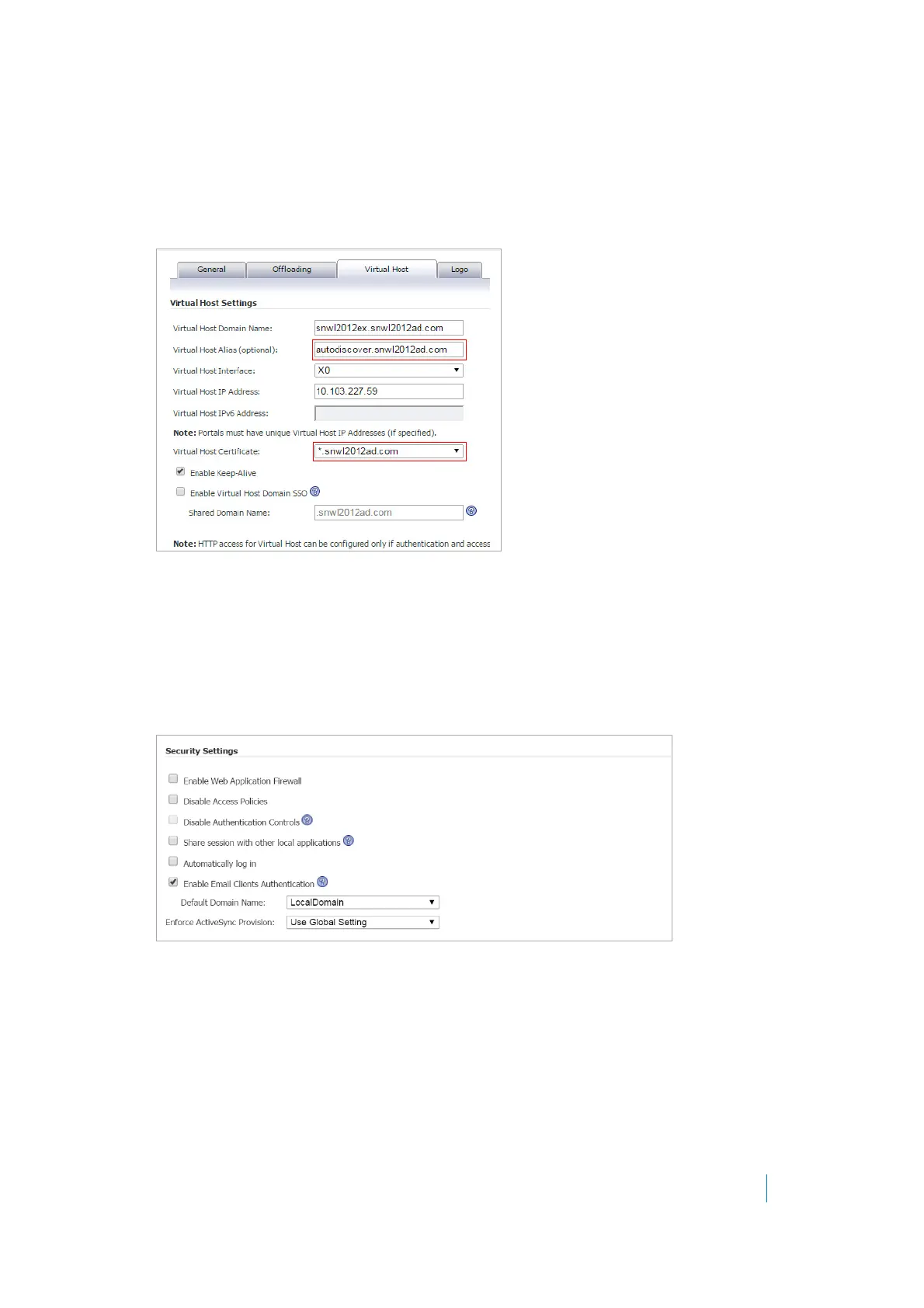Dell SonicWALL Secure Mobile Access 8.5
Administration Guide
167
Configuring the Outlook Anywhere Portal
To configure the Outlook Anywhere Application Offloading portal:
1 Enable Outlook Anywhere on the Exchange Server. Verify that it is properly configured.
2 Create an Application Offloading portal based on the following settings:
Because Autodiscover uses a different URL for fetching configuration, set the Autodiscover URL as the
Virtual Host Alias name. Verify that the Autodiscover URL is aligned with the Exchange Server settings.
3Specify the Virtual Host Certificate. A wildcard certificate is preferred if Autodiscover is enabled.
4 Navigate to the Offloading tab.
5Select Enable Email Clients Authentication.
6 Select the Default Domain Name from the drop-down list. This domain name is used as the default
domain for Secure Mobile Access authentication if the domain name is not specified in Outlook.
7 Open Microsoft Outlook.
