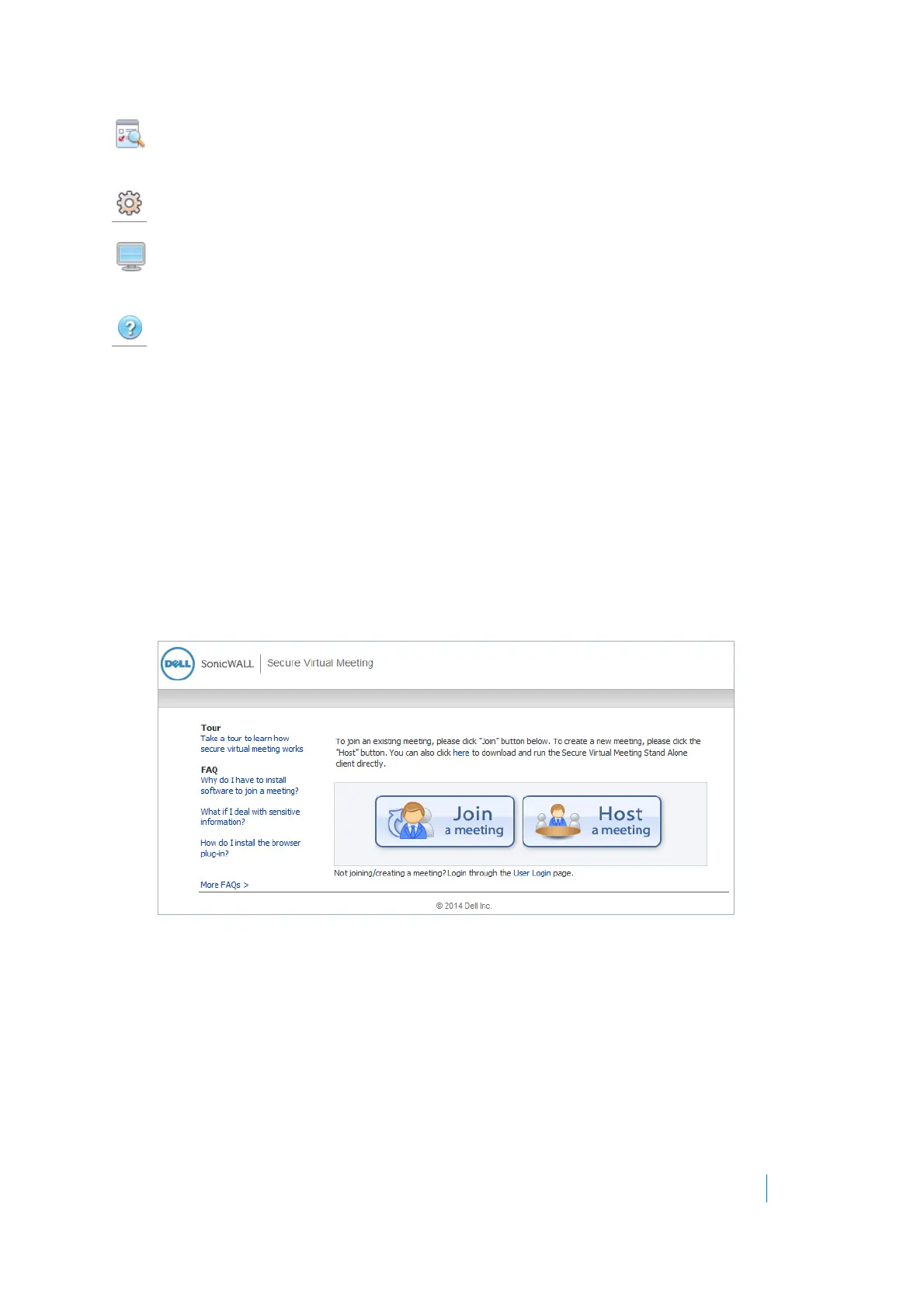Dell SonicWALL Secure Mobile Access 8.5
Administration Guide
63
Lobby is available for all meeting members, including View-only Participants. If the lobby is hidden
during a meeting, it displays the lobby window when the Host is sharing the screen.
Options opens the Meeting Settings window and is available for all Participants.
Viewer is available for all Participants except the Host. It toggles the window between the Participant’s
window and the Host’s desktop.
About opens the About dialog that identifies the Secure Virtual Meeting client and version. About is
available for all meeting members, including View-only Participants.
Performing Participant Tasks
Participants can be designated as View-only Participants or regular Participants. View-only Participants enter
and exit meetings like other Participants, but cannot do most functions. However, they can be kicked out of
meetings like other regular Participants. Regular Participants can also:
• Respond to polls
• Te x t c ha t
• Request control of the Host keyboard and mouse
• Request to become the Host and share the Participant’s desktop
• Become the Assistant
• Become a View-only Assistant
Web Application Firewall Overview
This section provides an introduction to the Web Application Firewall feature. This section contains the
following topics:
• What is Web Application Firewall? on page 64
• Benefits of Web Application Firewall on page 66
• How Does Web Application Firewall Work? on page 66
