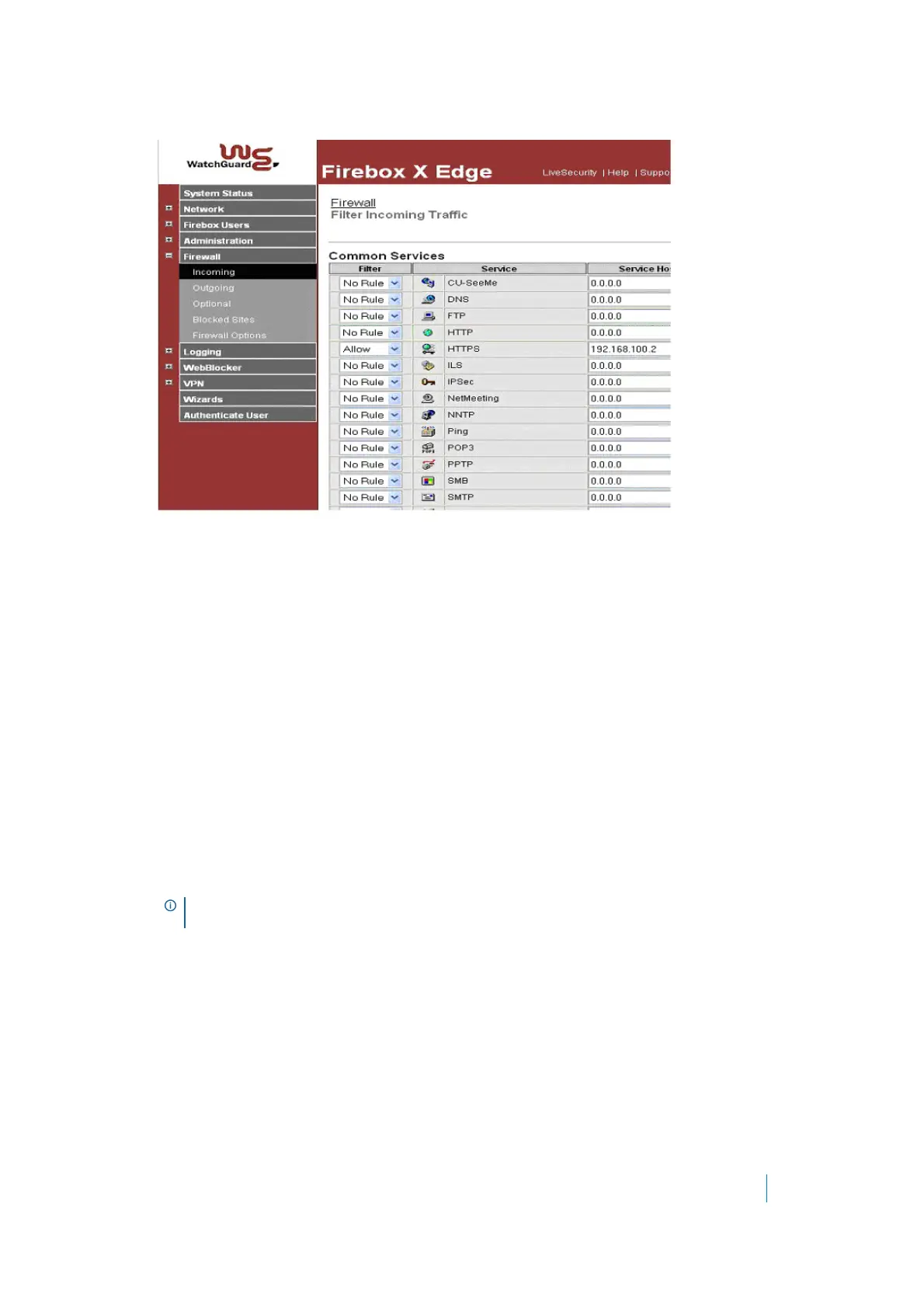Dell SonicWALL Secure Mobile Access 8.5
Administration Guide
446
6 In the left navigation menu, Navigate to Firewall > Incoming.
7For the HTTPS Service, set Filter to Allow and enter the WAN IP of the SMA/SRA appliance
(192.168.100.2) in the Service Host field.
8Click Submit at the bottom of the page.
Your Watchguard Firebox X Edge is now ready for operations with the SMA/SRA appliance.
NetGear FVS318
This guide assumes that your NetGear FVS318 Gateway is configured with an IP of 192.168.100.1 and your
SMA/SRA appliance is configured with an IP of 192.168.100.2.
1Click Remote Management from the left index of your Netgear management interface.
In order for the SMA/SRA appliance to function with your Netgear gateway device, you must verify that
the NetGear’s management port does not conflict with the management port used by the SMA/SRA
appliance.
2Clear the Allow Remote Management box.
3Click Accept to save changes.
4 Navigate to Add Service in the left navigation.
5Click Add Custom Service.
NOTE: If Remote Management of the NetGear is desired, you must leave the box checked
and change the default port (8080 is recommended)
