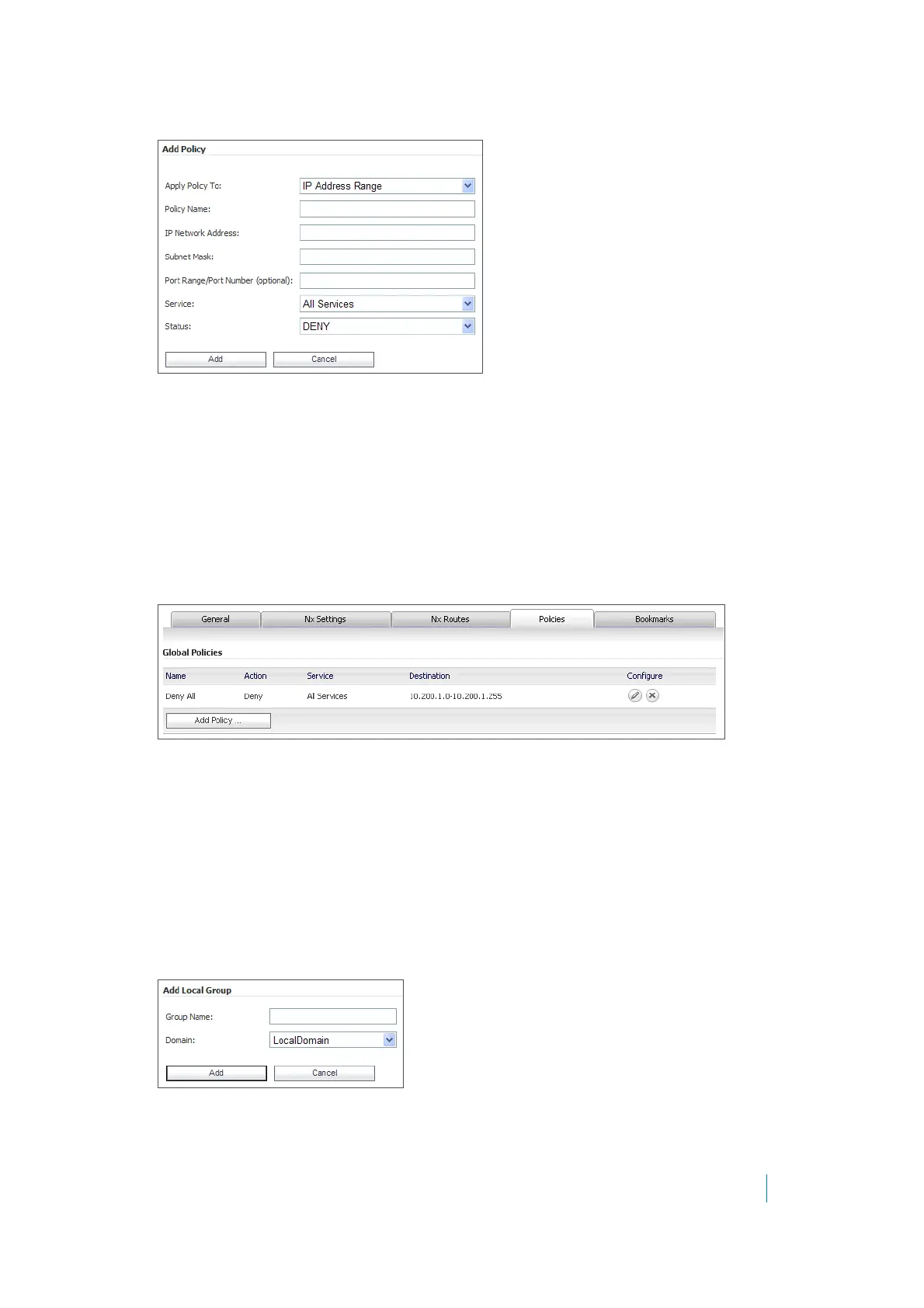Dell SonicWALL Secure Mobile Access 8.5
Administration Guide
457
4Click Add Policy. The Add Policy window appears.
5Select IP Address Range from the Apply Policy To drop-down list.
6In the Policy Name field, type the descriptive name Deny All.
7In the IP Network Address field, type the network address, 10.200.1.0.
8In the Subnet Mask field, type the mask in decimal format, 255.255.255.0.
9In the Service drop-down list, select All Services.
10 In the Status drop-down list, select DENY.
11 Click Add.
12 In the Edit Global Policies window, verify the Deny All policy settings and then click OK.
Creating Local Groups
This procedure creates Local Groups that belong to the SNWL_AD domain on the SMA/SRA appliance. We create
one local group for each Active Directory group.
Adding the Local Groups
1 Navigate to the Users > Local Groups page and click Add Group. The Add Local Group window
appears. We will add three local groups, corresponding to our Active Directory groups.
2In the Add Local Group window, type Acme_Group into the Group Name field.
3Select SNWL_AD from the Domain drop-down list.
