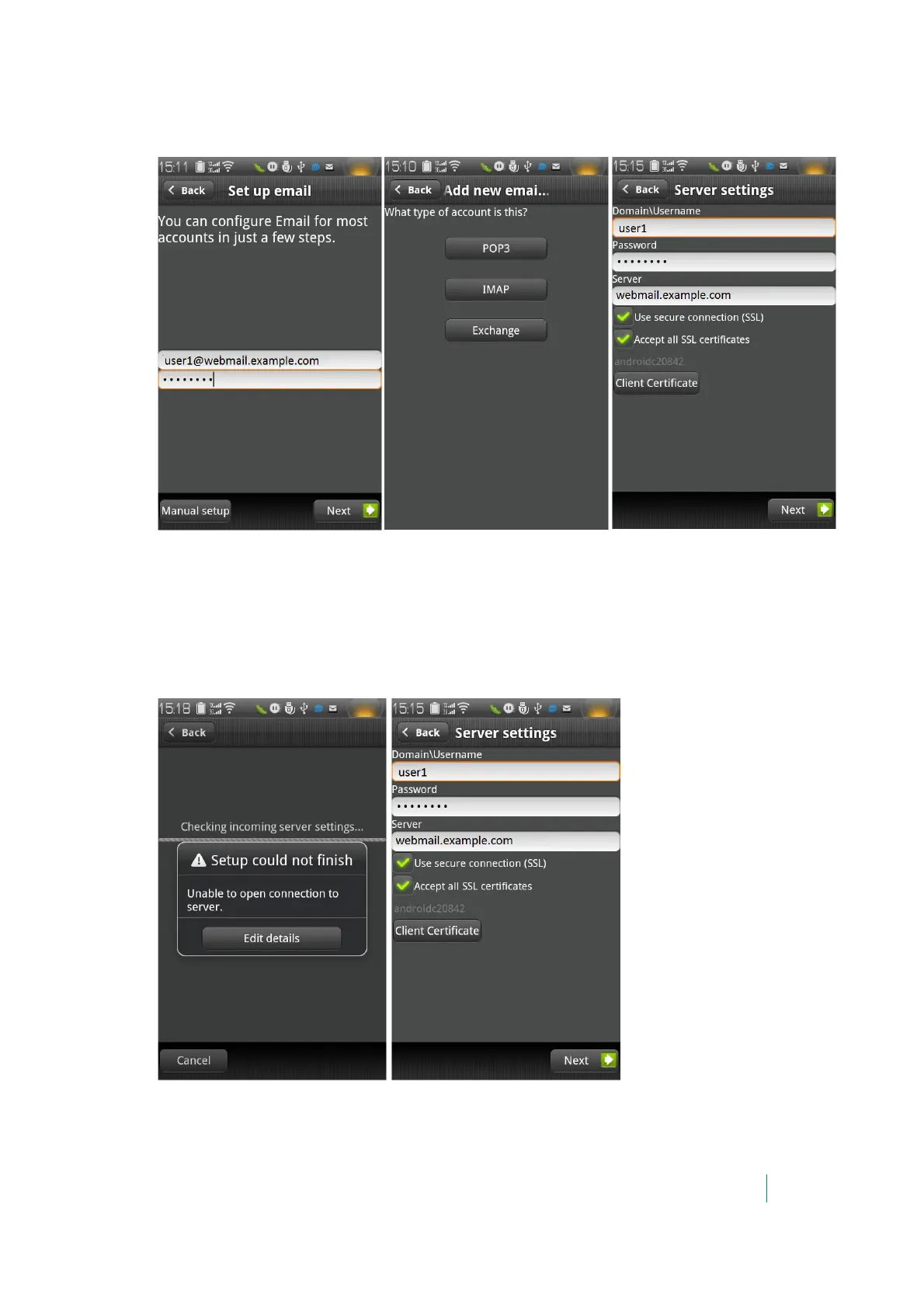Dell SonicWALL Secure Mobile Access 8.5
Administration Guide
34
7 Turn on the Android phone, open the Email application, and type your email address and password. Click
Next.
8Choose Exchange.
9 Input your Domain\Username, Password, and Server. No domain name is displayed, so use the default
domain name specified in the offloading portal’s setting. Select Accept all SSL certificates and click
Next.
10 If the AD authentication times out, the Setup could not finish message is displayed. Wait about 20
seconds and try again. You can also check the Secure Mobile Access log to see if the user logged in
successfully. You might not encounter this problem if the AD authentication is fast.
