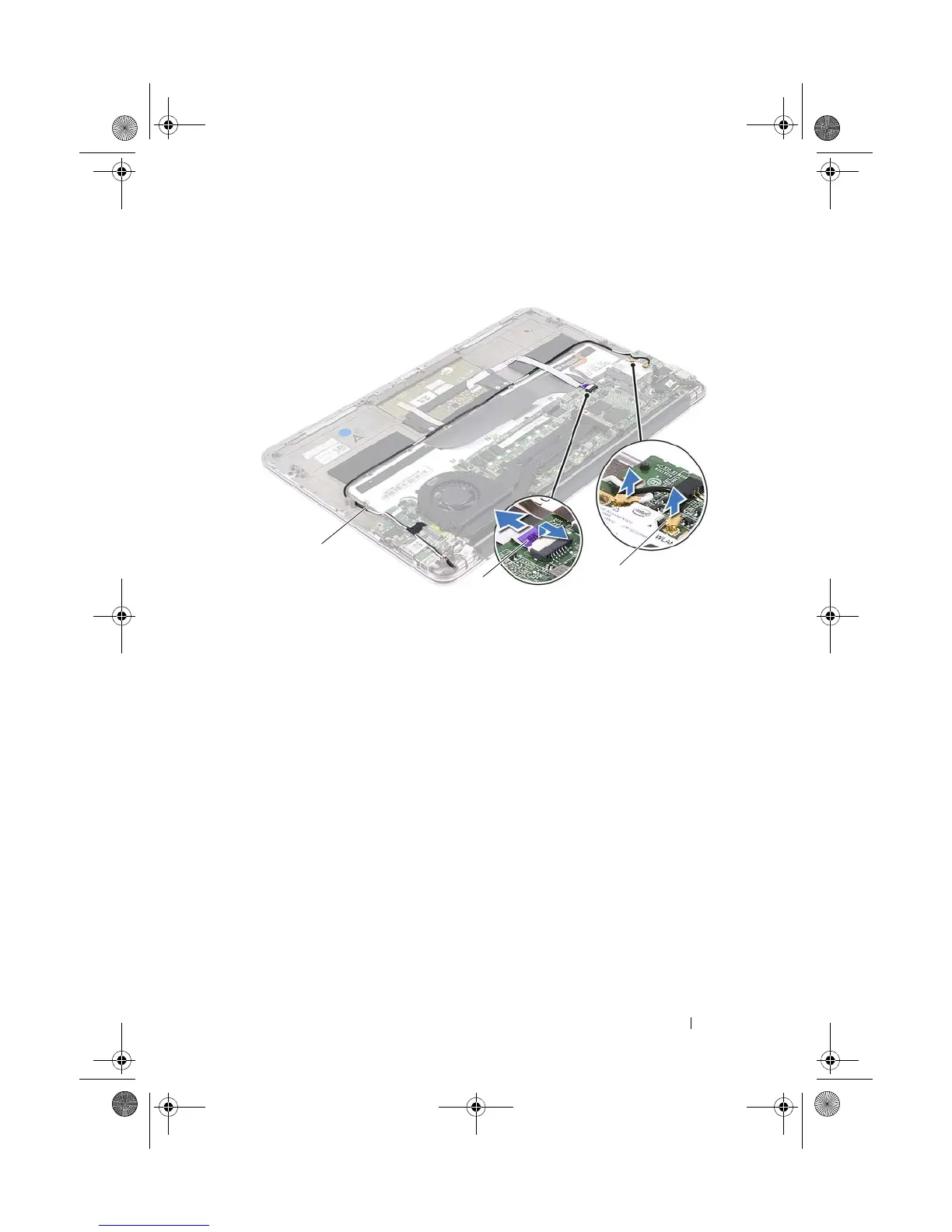Display Assembly 59
5
Remove the four screws (two on each side) that secure the display
assembly to the palm-rest assembly.
6
Gently lift the palm-rest assembly at a 90-degree angle and then release
the palm-rest assembly off the display assembly.
1 routing guides 2 touchpad cable
3 Mini-Card cables (2)
Spyder_OM_Book.book Page 59 Monday, January 16, 2012 11:02 AM