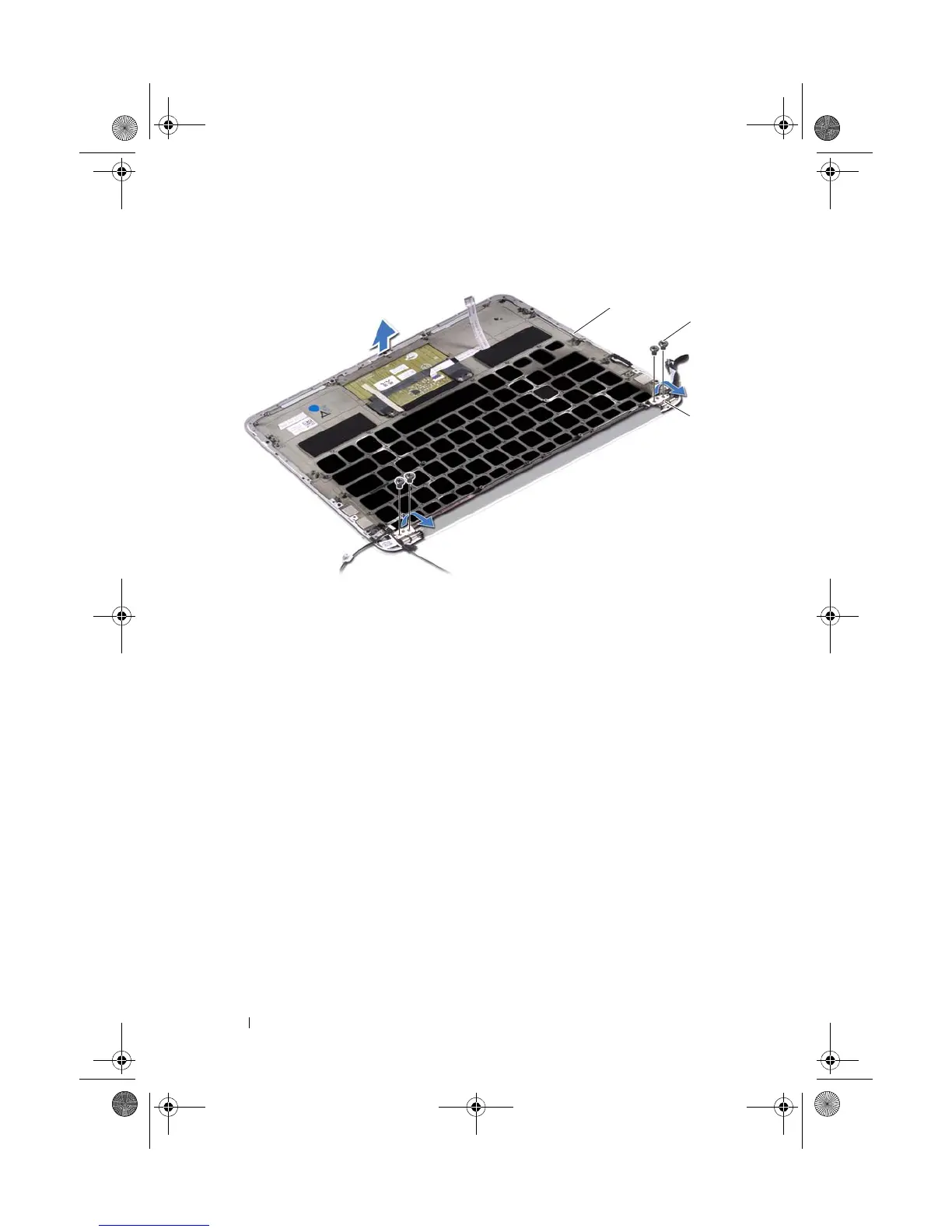64 Palm-Rest Assembly
Replacing the Palm-Rest Assembly
1
Slide and place the palm-rest assembly over the display assembly.
2
Press down on the display hinges and ensure the screw holes in the display
hinges align with the screw holes on the palm-rest assembly
3
Replace the four screws (two on each side) that secure the palm-rest
assembly to the display assembly.
Postrequisites
1
Replace the keyboard. See "Replacing the Keyboard" on page 55
2
Replace the system board. See "Replacing the System Board" on page 48
3
Replace I/O board. See "Replacing the I/O Board" on page 42
4
Replace the power-adapter connector. See "Replacing the Power-Adapter
Connector" on page 39
1 palm-rest assembly 2 screws (4)
3 display hinges (2)
Spyder_OM_Book.book Page 64 Monday, January 16, 2012 11:02 AM