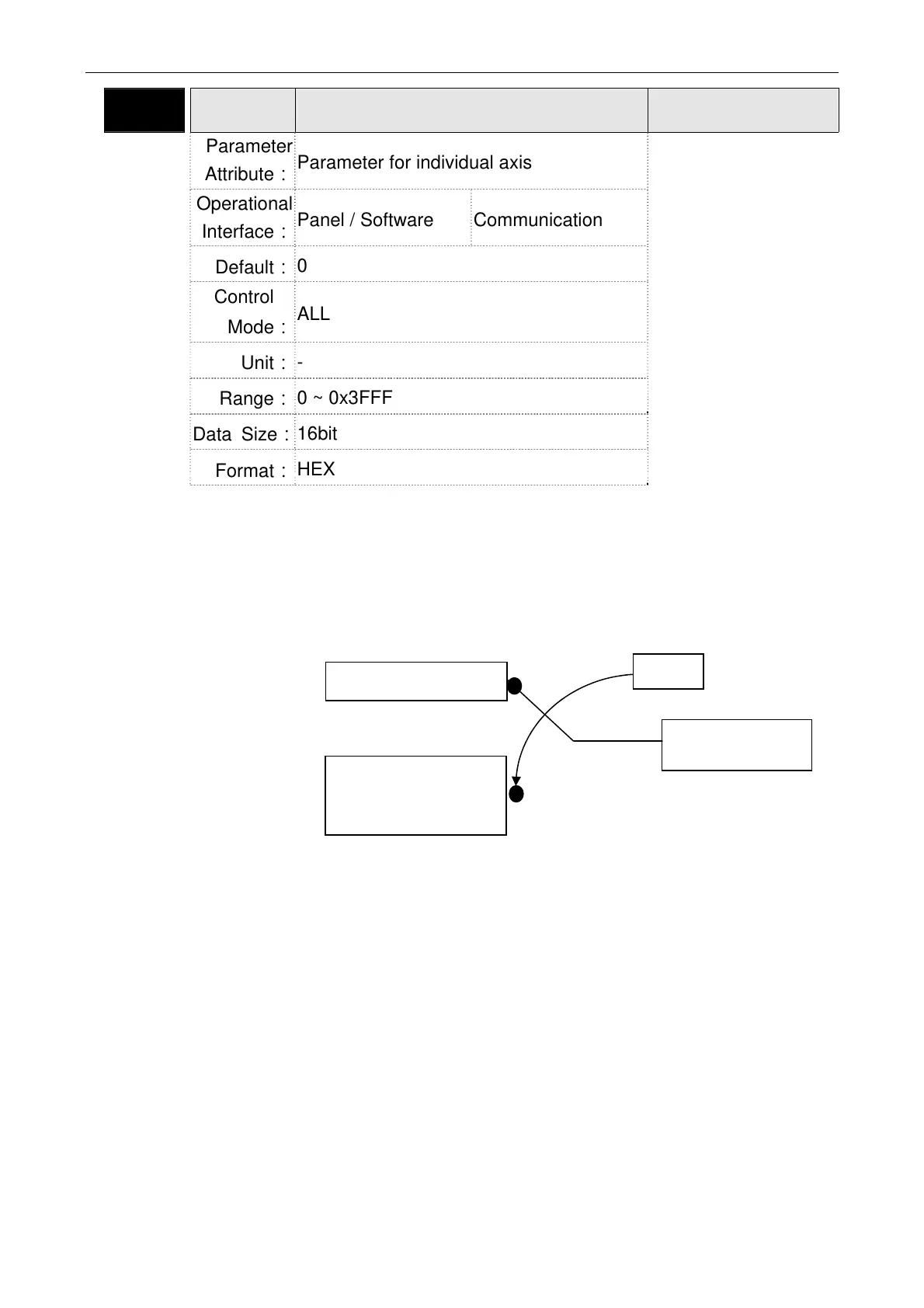Chapter 8 Parameters ASDA-M
8-132 Revision December, 2014
P4-07■
ITST Multi-function of Digital Input
Address: 040EH
040FH
Parameter
Attribute:
Parameter for individual axis
Related Section:
Section 4.4.4
Operational
Interface:
Panel / Software Communication
Default:
0
Control
Mode:
ALL
Unit:
-
Range:
0 ~ 0x3FFF
Data Size:
16bit
Format:
HEX
Settings:
The DI input signal can come from external terminal (DI1~DI6) or
software SDI1~SDI6 (Bit 0~5 of corresponding parameter P4-07)
and is determined by P3-06. The corresponding bit of P3-06 is 1,
which means the source is software SDI (P4-07). If the
corresponding bit is 0, then the source is hardware DI. See the
following graph:
Read parameters: shows the DI status after combination
Write parameters: writes the software SDI status
For example:
The value of reading P4-07 is 0x0011, which means DI1 and DI5
is ON after combination.
The value of writing P4-07 is 0x0011, which means software SDI1
and SDI5 is ON.
Please refer to P2-10~P2-15 for the function programe of digital
input pin DI (DI1~DI6)
Please refer to P2-16, P2-17, and P2-36~P2-41 for the function
programe of digital input pin DI
Software DI,
SDI1~SDI6
(P4-07 bit)
External DI, DI1~DI6
DI after
combination
P3-06