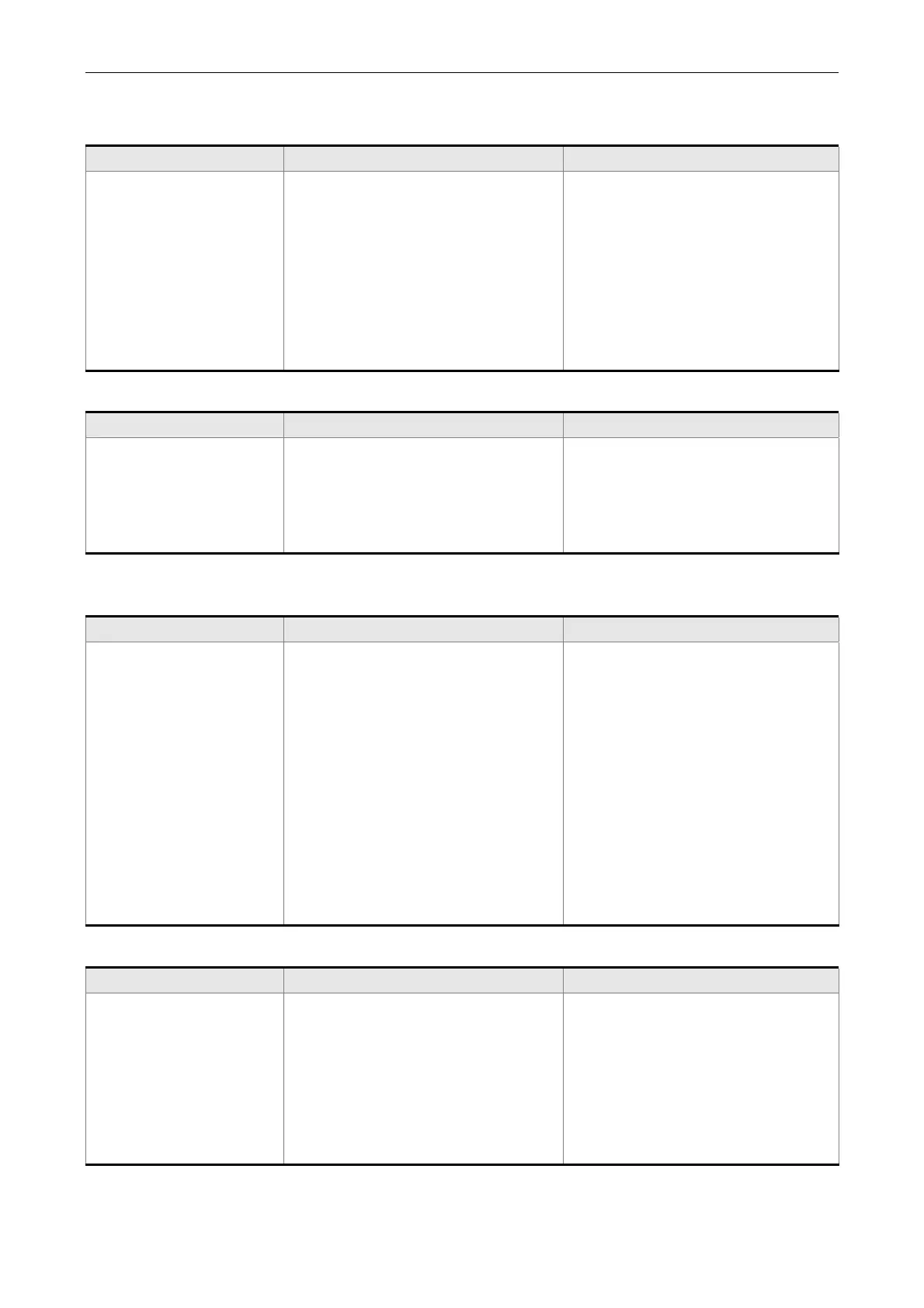Chapter 10 Troubleshooting ASDA-M
10-26 Revision December, 2014
AL128::Error occurs when reading CANopen PDO object via EEPROM
Causes Checking Method Corrective Actions
n error occurs when
loading the default
value via ROM at
start-up. All objects of
CAN returns to the
default value
automatically.
When PDO is receiving or
sending, check if the error occurs
because the specified object
reads EEPROM.
NMT: Reset node or
0x6040.Fault Reset
AL129: Error occurs when writing CANopen PDO into EEPROM
Causes Checking Method Corrective Actions
n error occurs when
saving the current
value into ROM.
When PDO is receiving or
sending, check if the error occurs
because the specified object is
wrote into EEPROM
NMT: Reset node or
0x6040.Fault Reset
AL130: The accessing address of EEPROM is out of range when using CANopen
PDO object
Causes Checking Method Corrective Actions
The quantity of the data
inside ROM is over the
planned space. It is
probably because the
software has been
updated. The data
inside ROM is stored
by the old version.
Thus, it cannot be
used.
Check that when PDO is
receiving or sending, if the
specified object enables
EEPROM address exceeds the
limit.
NMT: Reset node or
0x6040.Fault Reset
AL131: CRC of EEPROM calculation error occurs when using CANopen PDO object
Causes Checking Method Corrective Actions
It means the data
stored in ROM is
damaged. All CANopen
objects automatically
returns to the default
value.
Check if the specified object
would cause CRC calculation
error in EEPROM when PDO is
receiving or sending.
NMT: Reset node or
0x6040.Fault Reset
