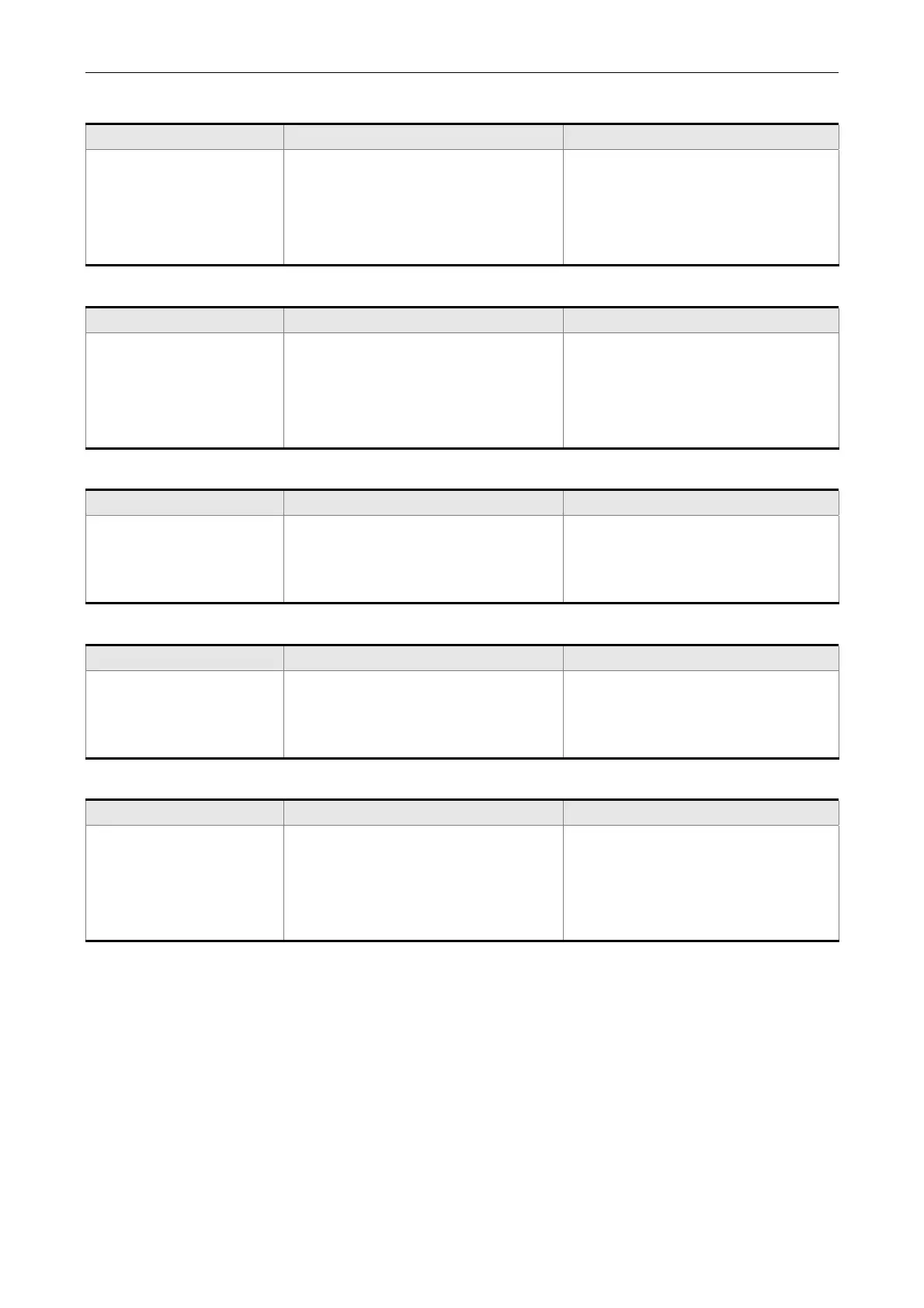ASDA-M Chapter 10 Troubleshooting
Revision December, 2014 10-25
AL123: Data Size error occurs when accessing CANopen PDO
Causes Checking Method Corrective Actions
The data length in the
message does not
match to the specified
object.
Check if the data length of Entry
of PDO Mapping is modified
when PDO is receiving or
sending.
NMT: Reset node or
0x6040.Fault Reset
AL124: Data range error occurs when accessing CANopen PDO
Causes Checking Method Corrective Actions
The data value in the
message is over the
range of the specified
object.
Check if the written range is
wrong when PDO is receiving or
sending.
NMT: Reset node or
0x6040.Fault Reset
AL125: CANopen PDO Object is read-only and write-protected
Causes Checking Method Corrective Actions
The specified object in
the message is
write-protected.
Check if the specified object is
read-only when PDO is receiving
or sending.
NMT: Reset node or
0x6040.Fault Reset
AL126 : CANopen PDO Object is not allowed in PDO
Causes Checking Method Corrective Actions
The specified object in
the message does not
support PDO.
Check if the specified object
allows PDO Mapping when PDO
is receiving or sending.
NMT: Reset node or
0x6040.Fault Reset
AL127: CANopen PDO Object is write-protected when Servo On
Causes Checking Method Corrective Actions
The specified object in
the message is
write-protected when
Servo ON
Check that when PDO is
receiving or sending, if the
specified object is write-protected
when Servo On.
NMT: Reset node or
0x6040.Fault Reset
