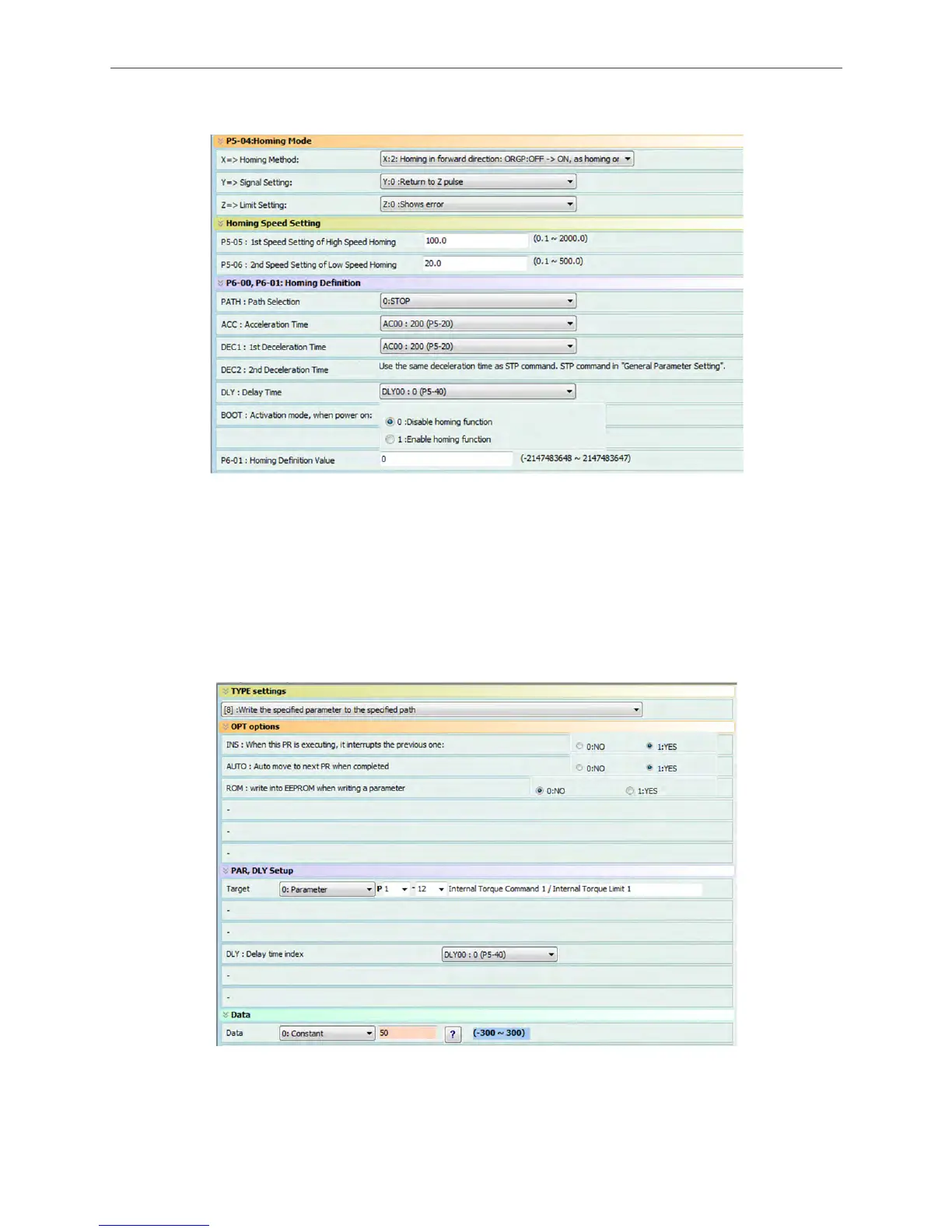ASDA Series Application Note Application Examples
March, 2015
3-11
Setting Screen for PR#0— Homing
Figure 3.1.9 Setting of PR#0 for the Slave Axis
Set Homing Method to X : 2 : Homing in forward direction: ORGP : OFF-> ON, as homing origin.
Then, Set Single Setting to Y : 0 : Return to Z pulse. When homing is completed, PR stops and
set P6-01 which specifies the origin to 0. These settings have to be changed based on different
applications.
PR#1 Setting Screen
Figure 3.1.10 Setting Screen of PR#1 for the Slave Axis
In this path, the written target is set to P1-12 and its torque setting is 50%, which can be adjusted
depending on circumstances. This PR has set an interrupt command.
