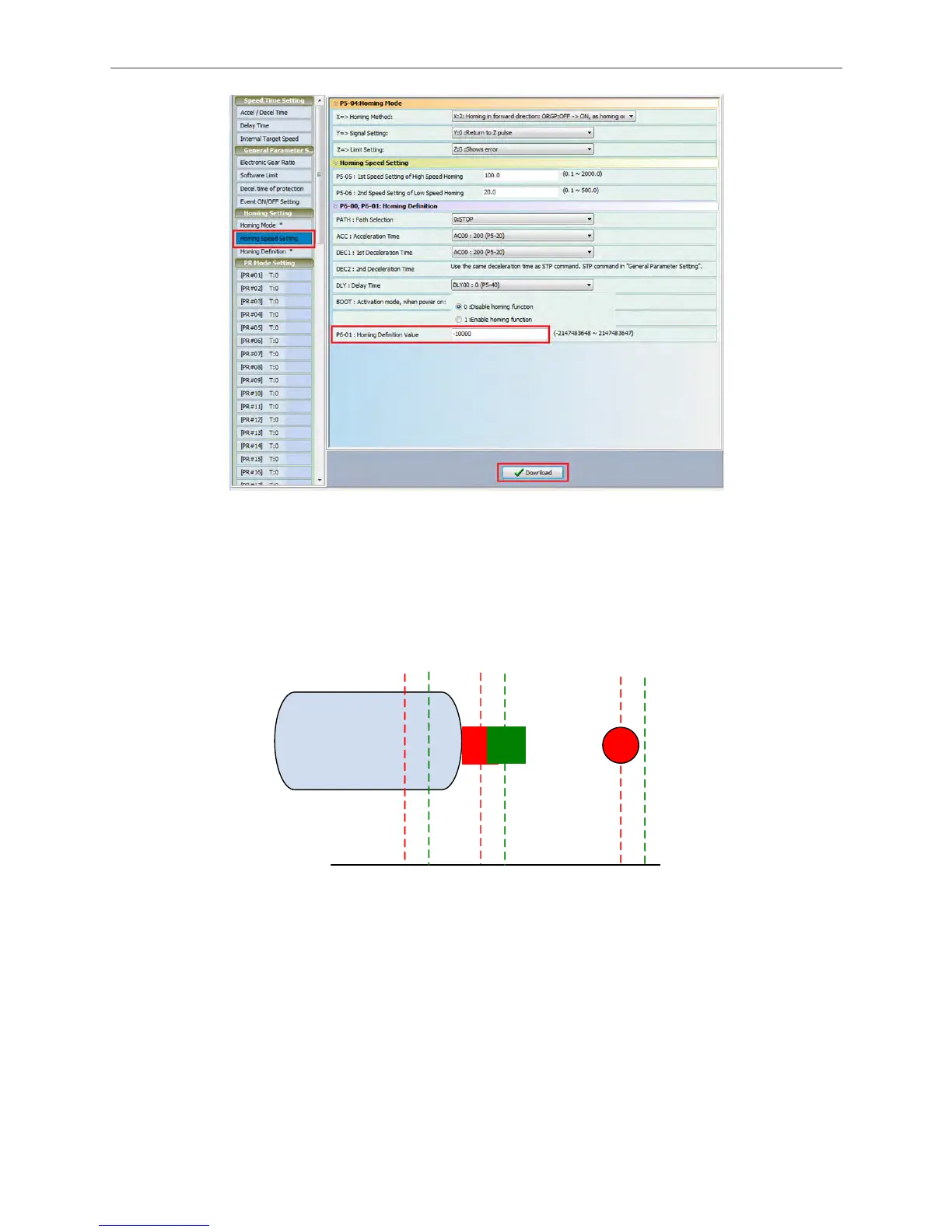ASDA Series Application Note Application Examples
March, 2015
3-21
Figure 3.1.26 PR#0 Parameter Setting
In PR#0, set P6-01: Homing Definition Value to -10000. This setting will make the origin
right-shifted. In this case, the compression axis will not touch the rectangle carrier. Users may
check whether the system is working correctly by observing its motion. If correct, set this value to
0 (default value).
0-800000
PR#0
CABD
0-800000 -10000
Figure 3.1.27 Shifting of the Coordinate System
The red one is the original coordinate system; the green one stands for the new coordinate
system after shifting. No matter it is new or the original one, PR#0 will stop at position B after
homing. The part changed is the defined coordinate value. Therefore, in the new coordinate
system, round compression axis will not be in contact with the rectangle carrier. It only moves
along the green outline of the carrier. See Figure 3.1.28.
