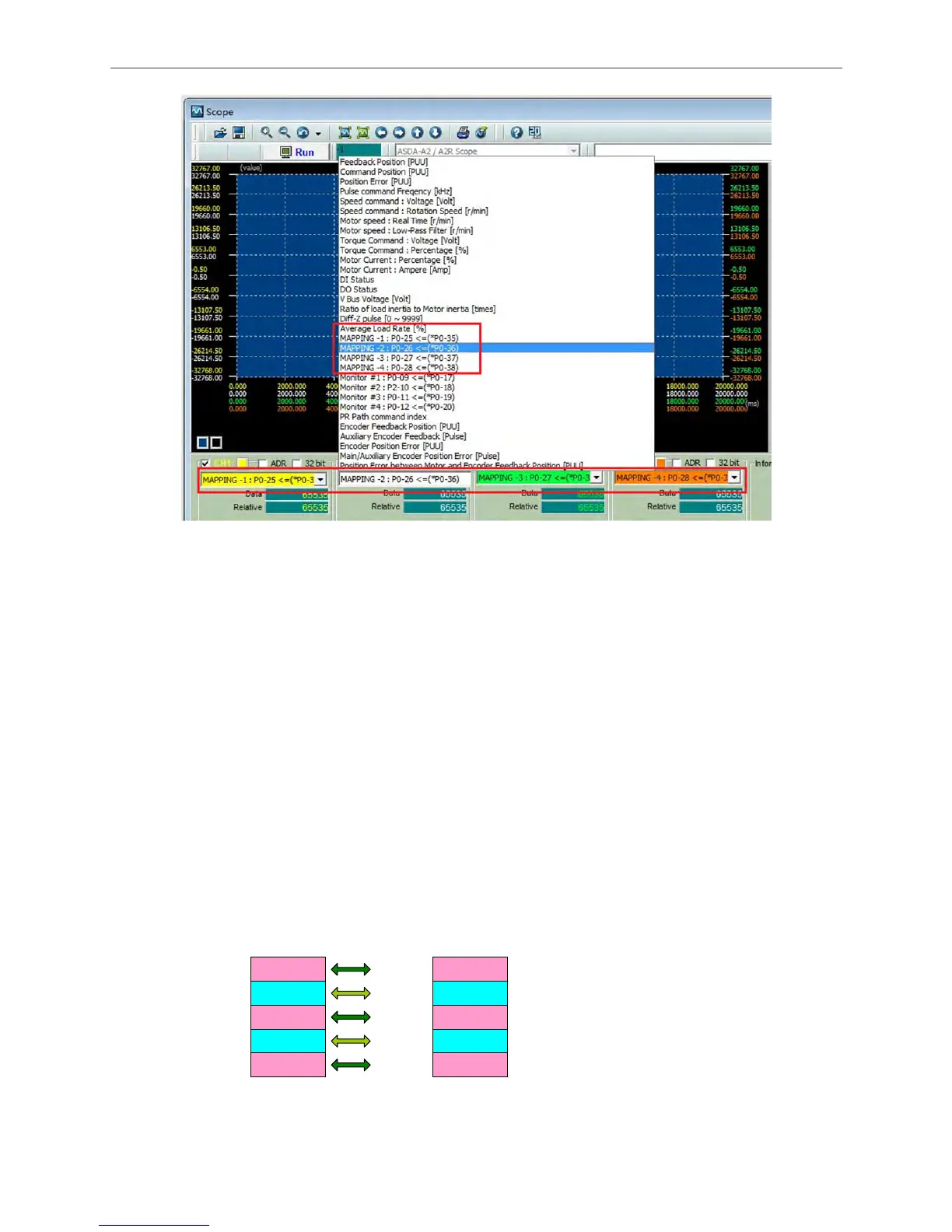Introduction of PR Operation ASDA Series Application Note
1-8
March, 2015
Figure 1.10 Using PC Scope to monitor Mapping Parameters
1.1.3 Monitoring Parameter
Monitoring Parameter can be used to observe the prompt change inside the servo drive. Types
of monitoring parameter and their codes provided by ASDA-A2 can be found in Chapter 7 of
ASDA-A2 User Manual. To read monitoring variables from the drive panel, users can set the
variables to be monitored in P0-02 and the panel will display the content based on the setting of
P0-02. Pressing Up and Down keys can change the displayed content. To read monitoring
variables via communication, users may set the codes of the variables to be monitored in
P0-17~P0-21 and the set variables will be displayed in P0-09 ~ P0-13 respectively. Figure 1.11
shows the setting example; the index can specify codes of the monitoring variables and the read
values that codes represent will be displayed in the content of the monitoring variables.
Monitoring
Parameters
1231
232682
P0-09
P0-10
303
0
P0-11
P0-12
12345P0-13
02d
03d
07d
026d
019d
P0-17
P0-18
P0-19
P0-20
P0-21
Specified
Monitoring
Parameters
02: Position Deviation
03: Feedback Position
07: Motor Speed
19: Mapping Parameter #1
26: Status Monitor #4
Examples
Figure 1.11 The Setting Example of Monitoring Variables
