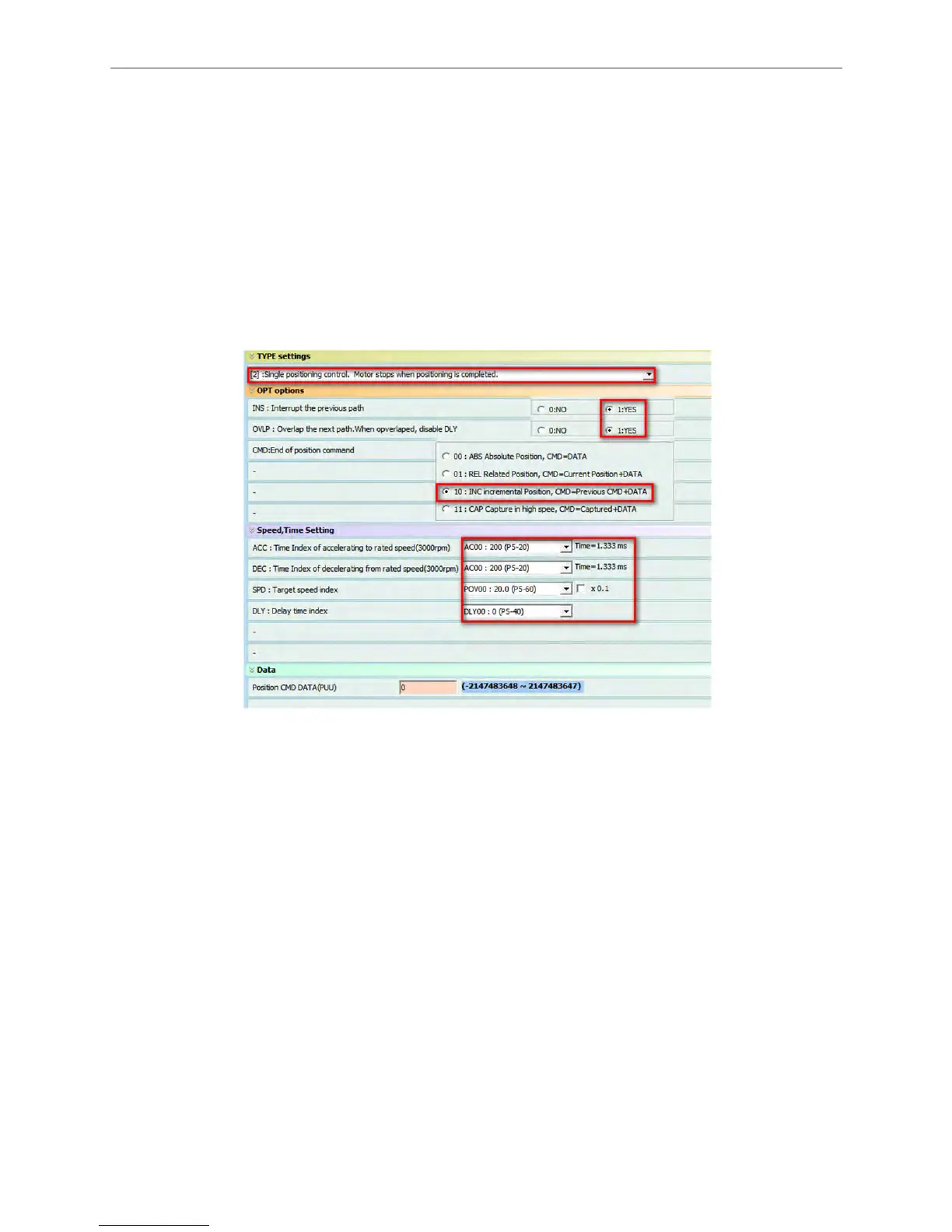ASDA Series Application Note Application Examples
March, 2015
3-111
Step 5: Set PR and enable positioning
After positioning, the difference of the E-cam position will be saved in specified PR data of
P2-73.BA. When the system needs to do the adjustment, this PR could conduct it in an
appropriate time. Thus, users have to specify this PR and set it up in P2-73.BA in advance, or
cam adjustment cannot be made. PR setting is shown in figure 3.8.10. It should be set as
incremental position control and allows overlap and interrupt. Speed, acceleration and
deceleration should be set to the reasonable value as well. There is no need to set the value of
position command. It is because when cam positioning is complete, the system will write the
error into the system automatically. The value will be overwritten and updated in any condition.
Figure 3.8.10 PR Setting
After setting up all parameters, P2-76.X can be used to enable cam positioning.