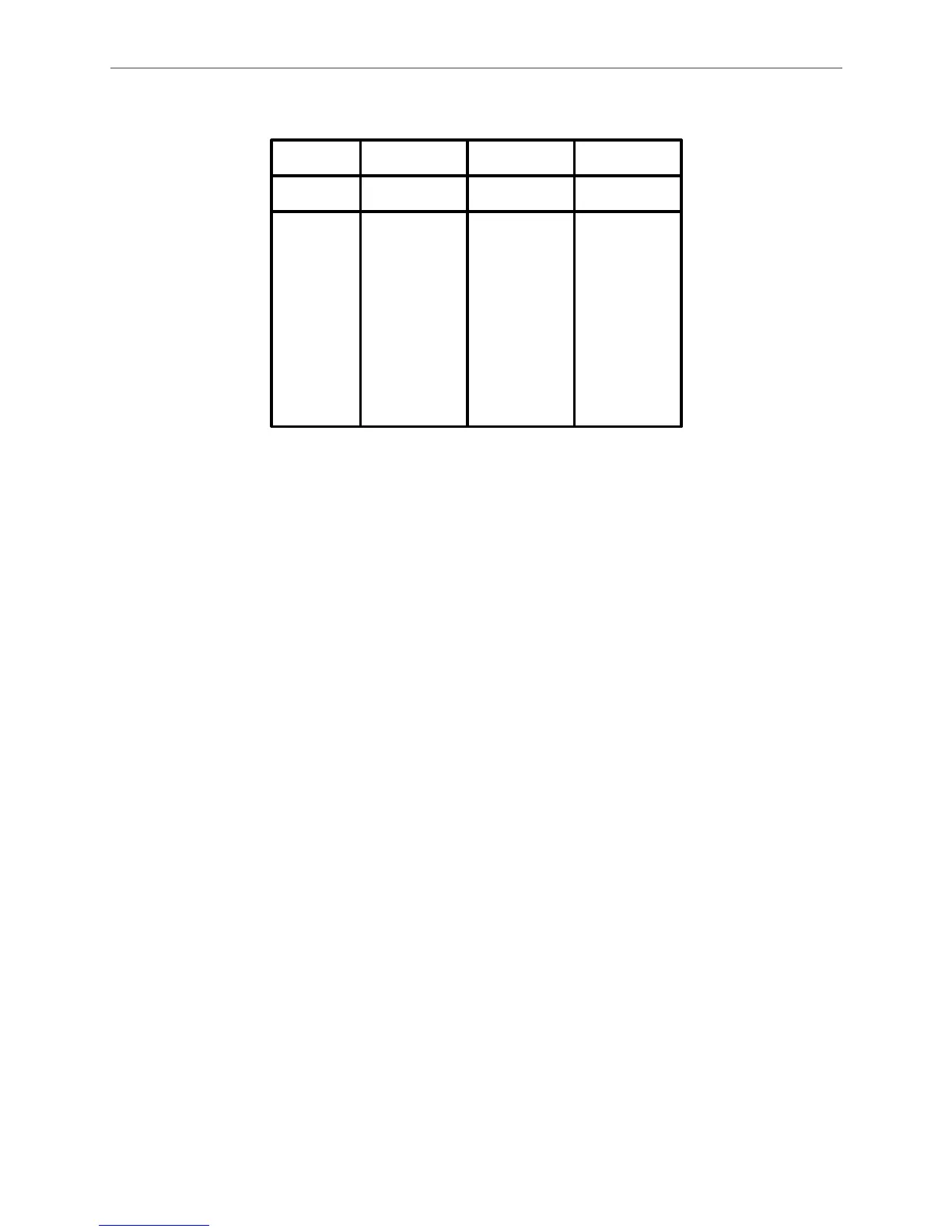Application Examples ASDA Series Application Note
3-112 March, 2015
P2-76.X
Bit
Function
Description
012
Two point
phase
0
:
Single point
correction
1
:
Adjust the
phase of
material
feeding axis
trigger PR
immediately
0
:
Manually
trigger PR set
by P2-73.BA
1
:
When
DI.ALGN
signal enters,
PR set by P2-
73.BA will be
triggered
automatically
_
Enable
registration
0: disable
1: enable
Figure 3.8.11 Setting to enable E-cam
In Figure 3.8.11:
P2-76.X0 is the switch of positioning. When P2-76.X0 = 1, positioning function is enabled.
P2-76.X1 is for setting up the triggering time of adjusting PR (PR set by P2-73.BA).
Assume P2-76.X1 = 1, when the signal of DI.ALGN is triggered, if the system detects the
error, the system will write the error into PR set by P2-73.BA and execute PR to correct the
error automatically. If P2-76.X1 = 0, when DI.ALGN signal is triggered, the system will still
write the error into PR set by P2-73.BA. However, PR will not be executed automatically.
The user has to judge the execution time and manually trigger PR.
P2-76.X2 is for reading the relation of marks and camshaft. Take figure 3.8.12 as the
example. The cutter axis of ‘mechanism a’ is the slave axis which travels according to the
E-cam curve. Film feeding axis with marks is the master axis. The sensor of cam
positioning reads the marks on wrapping film which transmits by film feeding axis and
transmits DI.ALGN signal to the cutter axis for adjustment. When the slave axis is doing the
adjustment, it will not influence the transmission of wrapping film. When applying to this
mechanism, please set P2-76.X2 = 1. For ‘Mechanism b’ in figure 3.8.12, the cutter axis is
the master axis and the film feeding axis is the slave axis. Therefore, the film feeding axis
travels is in accordance with the E-cam curve. DI.ALGN signal needs to be sent to the film
feeding axis. When executing cam positioning, the transmission of wrapping film will be
influenced by the adjustment. Thus, this application needs to set as P2-76.X2 = 1.