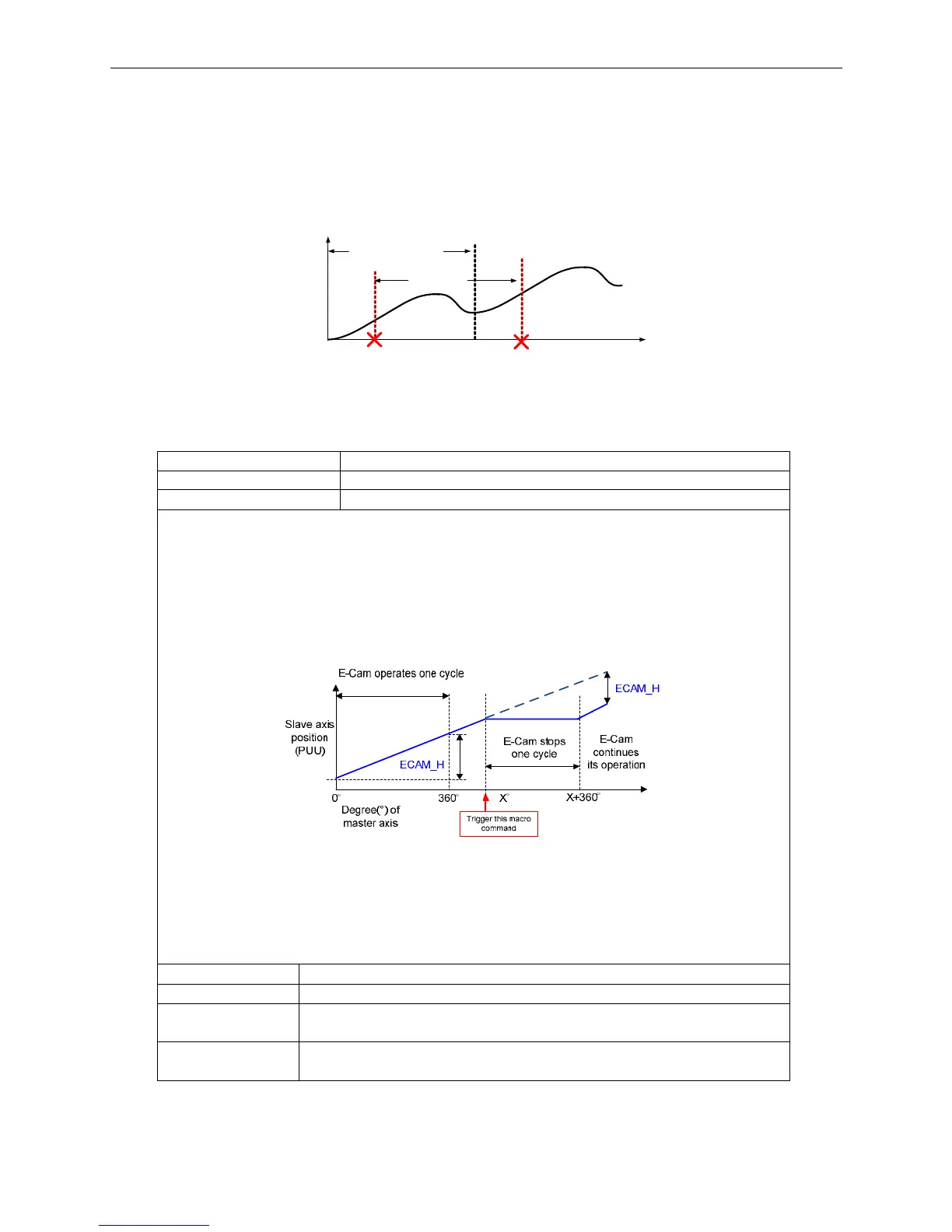ASDA Series Application Note Chapter 4 Application Techniques
March, 2015 4-35
4.5.5 Macro 10
After Macro 10 is triggered, the slave axis will stop operating. Then, it will start operating again
after stopping for one cycle. In the application of packaging machine, using this macro can skip
the empty pack.
Master
Slave
Stop
operating
E-Cam
position
One cycle
Start
operating
One cycle
Figure 4.5.5 Macro 10
The following macros are available from version V1.042 sub09 (included):
Command code 0010h E-Cam stops for one cycle and resumes its operation at next cycle.
General parameters N/A
Macro parameters Value of P5-93 has to be set to 0.
After E-Cam is engaged, this macro command can stop the slave axis for a cycle of distance
regardless the E-Cam degree.
The following conditions have to be fulfilled when using this macro command.
1. E-Cam must be in engaged status.
2. E-Cam must be the forward operation curve (including straight line) so it can temporally stop
for a cycle.
Refer to the figure below, triggering this macro command, E-Cam will stop for one cycle
regardless the degree (X) where E-Cam is.
Note 1: ECAM_H (E-Cam pause distance) = table (last point – first point) x P5-19 (the effective
scaling)
Note 2: This function can accumulate times. If the command is triggered for N times
consecutively, E-Cam will stop for N cycles. The accumulated pause distance cannot
exceed (>2^31), or the macro command will be disabled.
Note 3: When E-Cam resumes the operation, the accumulated pause distance will be cleared to
0.
Failure code F101h
When executing this macro command, E-Cam is not engaged.
Failure code F102h
The setting value of P5-93 is incorrect: It has to be set to 0.
Failure code F103h
E-Cam has to operate at forward direction. Please check the E-Cam table
and make sure P5-19 > 0.
Failure code F104h
The accumulated pause distance exceeds 2^31. Do not execute this
macro command consecutively.