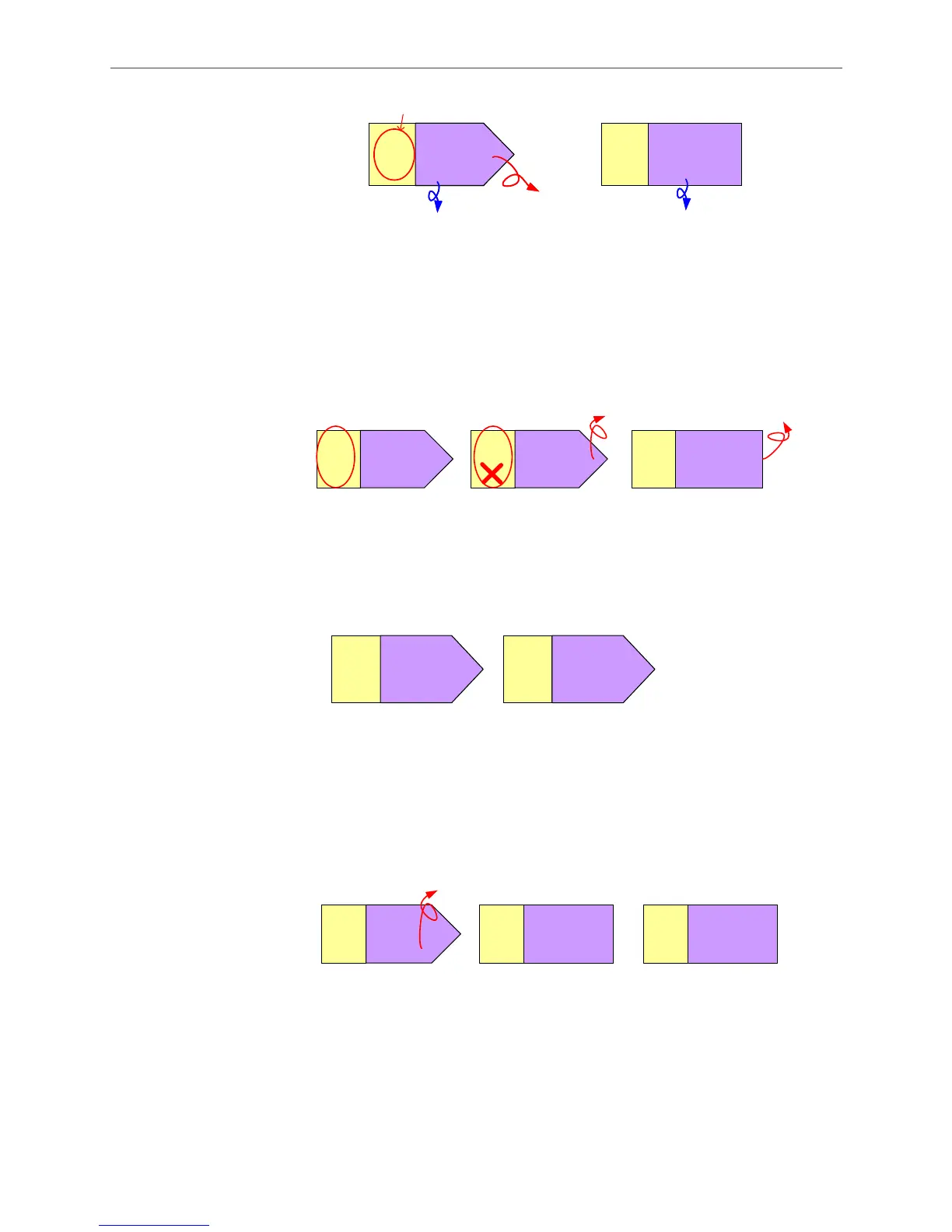Introduction of PR Operation ASDA Series Application Note
1-40 March, 2015
PR
#
0
Home
Offset=0
PR#1
PR
#0
Home
Offset=100
PR#0
PR
#
0
Home
Offset
=0
PR#1
PR
#0
Home
Offset=100
PR#0
Homing
Command
Go to PR#1
after homing
Stay in PR#0 after
homing
Coordinate offset
set in P6-01
Default
Figure 1.53 Homing Command
4. Speed command: See Figure 1.54, Part (3) mentioned in Figure 1.52 shows “Speed”;
Part (4) is the delay time; Part (5) presents the target speed of this PR.
PR
#51
(I)
PR
#51
(I)
Speed
DLY = 100
200.0 rpm
PR
#51
Speed
DLY = 2000
300.0 rpm
Speed
Command
With interrupt Without interrupt
With Auto to
next.
Without
Auto to next.
Speed
DLY = 100
20.0 rpm
Figure 1.54 Speed Command
5. Jump Command: See Figure 1.55. Part (3) mentioned in Figure 1.52 shows “Jump”
here; Part (4) shows the delay time; Part (5) presents the target PR of this Jump
command.
PR
#51
(I)
Jump
DLY = 0
PR#1
PR
#51
Jump
DLY = 0
PR#1
Jump
Command
Figure 1.55 Jump Command
6. Write-in Command: See Figure 1.56. Part (3) mentioned in Figure 1.52 shows “Write”
here; Part (4) shows the delay time; Part (5) is the written target and value. For
example, P5-18=20 means writing 20 to P5-18 when this PR command is being
executed.
PR
#51
(I)
Write
DLY = 0
P5-18= 20
Write
DLY = 0
P5-18 = 20
PR
#51
(I)
PR
#51
Write
DLY = 0
P5-18 = 20
Write-in
Command
Write 20 to P5-18.
Figure 1.56 Write Command
7. Position command: See Figure 1.57. Part (3) mentioned in Figure 1.52 shows “Position
(2)” here; this means to stop after the command is completed. If “Position (3)” is shown,
it means to automatically carry out the next PR command after this command is
completed. Part (4) here shows the delay time and target speed; Part (5) shows the
type and required operating distance of the position command. Regarding the
