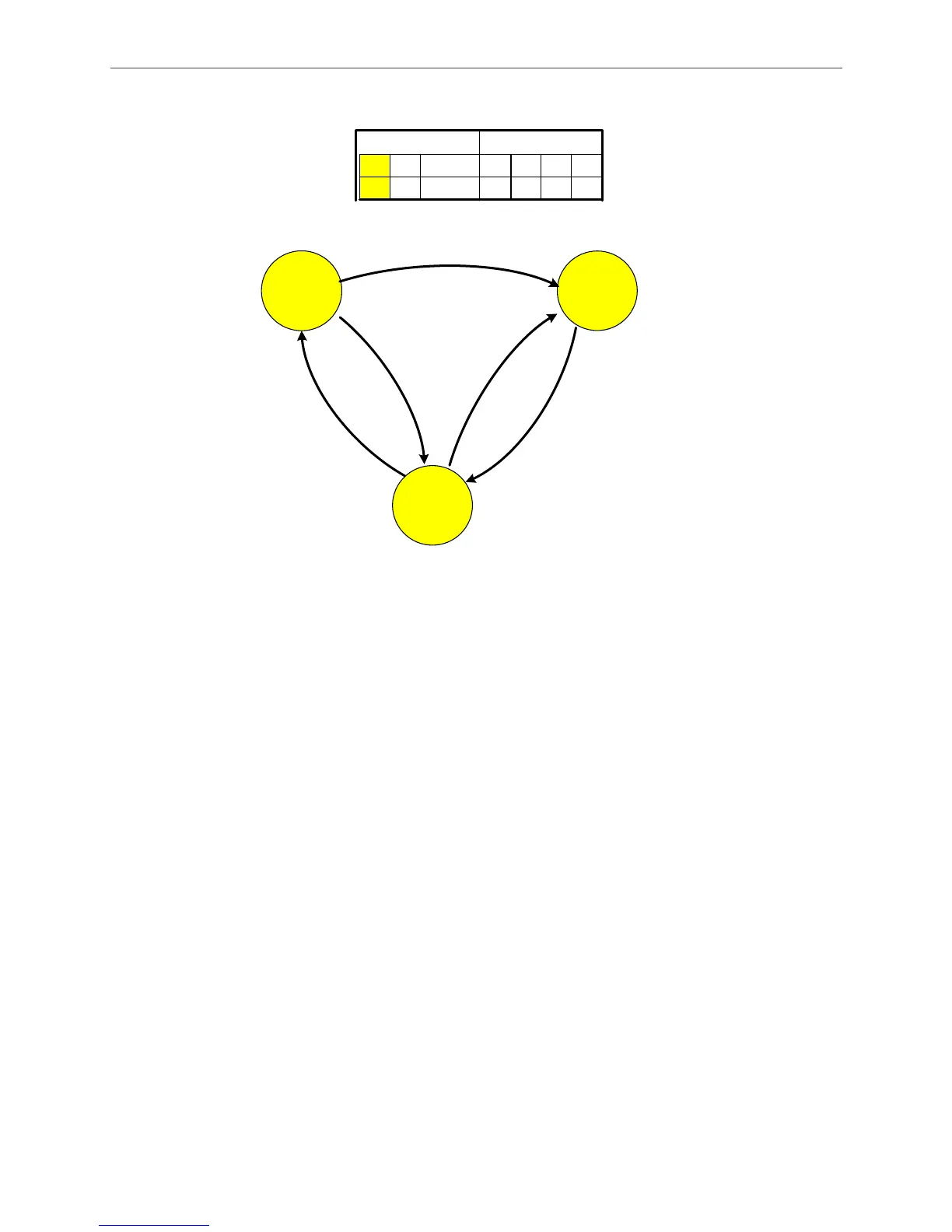Introduction of E-Cam Operation ASDA Series Application Note
2-12 March, 2015
Monitoring E-Cam Status
S1
Engaged
S0
Stop
P5-88.U = 1, 2, 6
P5-88.X = 0
Initial lead pulse is set by P5-87;
Pre-engaged time of each cycle
is set by P5-92. (Can be read
from monitoring variable 061)
P5-88,
E-Cam Settings
P5-88.U = 4.
The lead pulse
number is set
by P5-92.
The condition set by P5-88.Z satisfied.
The lead pulse number is set by P5-87
P5-88.X = 0
S XYZUBA0
0~10~50~20~800~3F
-
0~2
Low WordHigh Word
S2
Lead
Pulse
Figure 2.16 E-Cam Status
The status of E-Cam can be monitored via P5-88.S. When E-Cam is enabled (P5-88.X =1), the
system will update its status in P5-88.S.
P5-88.S = 0: Disengaged status. The system will check if the engaged conditions are fulfilled.
When fulfilled, E-Cam will then move on to S2 Lead Pulse status.
P5-88.S = 2: E-Cam is in Lead Pulse status (S2). In this status, E-Cam will count the received
pulses of the master axis. When received pulse amount reaches the setting value, E-Cam will
engage again (move on to status S1). Lead pulse is the delay pulse which is counted after
engaged conditions are fulfilled.
P5-87 is for specifying the initial lead pulse, which is the lead pulse amount required before the
first engaging. On the other hand, P5-92 is for specifying the lead pulse number before it starts a
cycle; when engaged condition is set to 4 (P5-88.U = 4) and the system is working in a cycle, the
lead pulse number is determined by P5-92. However, the initial lead pulse is still specified by
P5-87 in this condition. If E-Cam is disabled now (P5-88.X = 0), the E-Cam status will return to
Stop status (S0).
P5-88.S = 1: Engaged Status. The system will keep checking on whether disengaged condition
is fulfilled. When fulfilled, E-Cam will switch to status S0 (Stop) or S2 (Lead Pulse) based on the
setting (disengaged condition is specified by P5-88.U).
