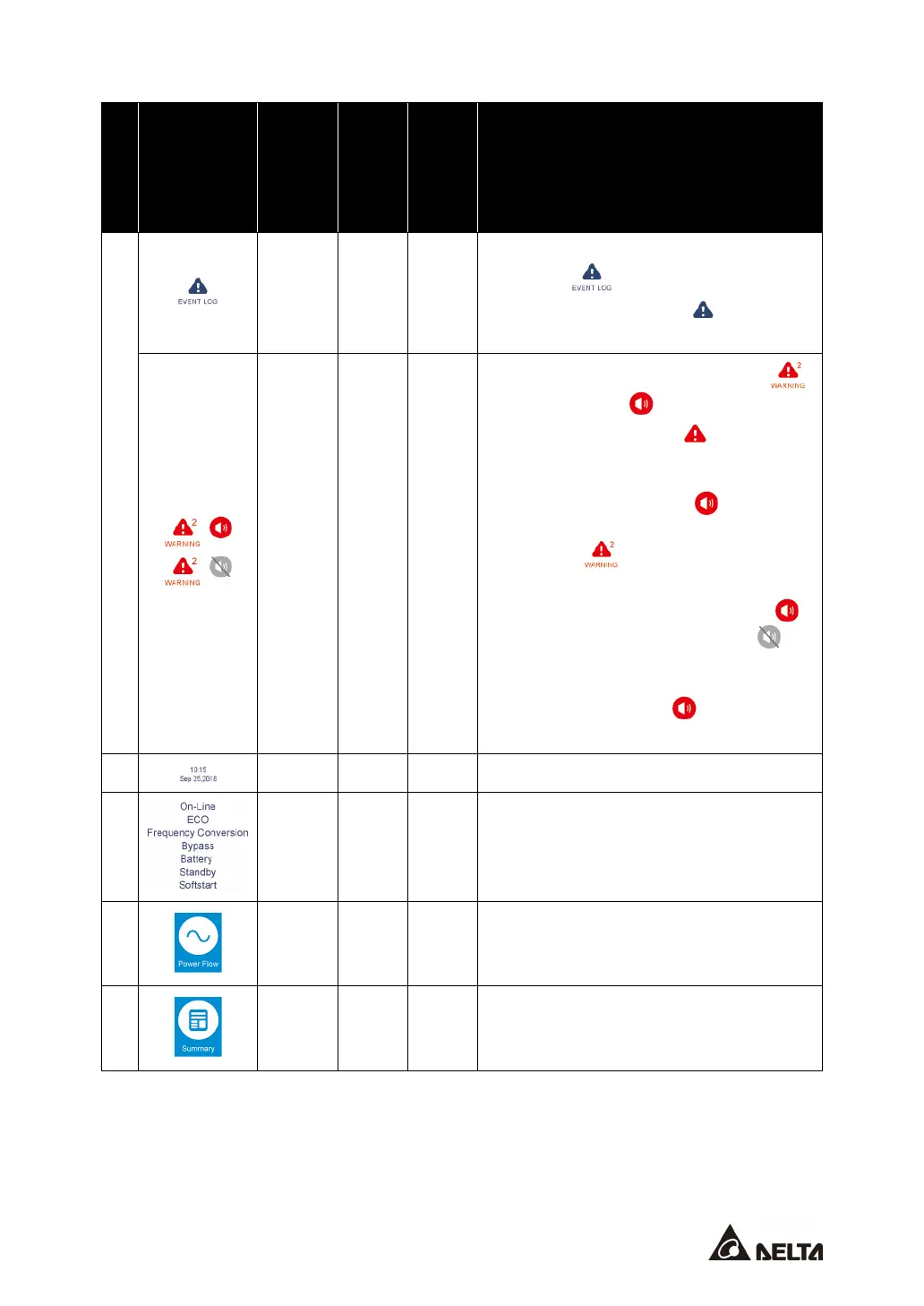121
No. Icon/ Text
Button
Function
(Yes or
No)
Text/
Digital
Display
(Yes or
No)
Symbol
Display
(Yes or
No)
Description
6
1. Historical event screen shortcut
button ( ).
2. When the icon is blue ( ), it means
there is no warning event.
1. Warning screen shortcut button ()
& buzzer icon ( ).
2. When the icon is red ( ), it indicates
there is a warning event. At this time,
the buzzer will sound and the buzzer
icon will appear in red ( ). The
numerical value at the upper right of
the icon ( ) indicates the total
number of the warning events.
To mute the buzzer, tap the icon ( ),
and the icon will become gray ( ). If
there is any new warning event
happening afterwards, the buzzer will
sound and the icon ( ) will appear
and light up again.
7
Indicates the time and date.
8
Indicates the UPS's current operation
mode.
9
Tap the button to check the power flow
diagram and the operation status of the
UPS.
10
Tap the button to check the
Input
,
Output
, and
Battery
summary status of
the UPS.