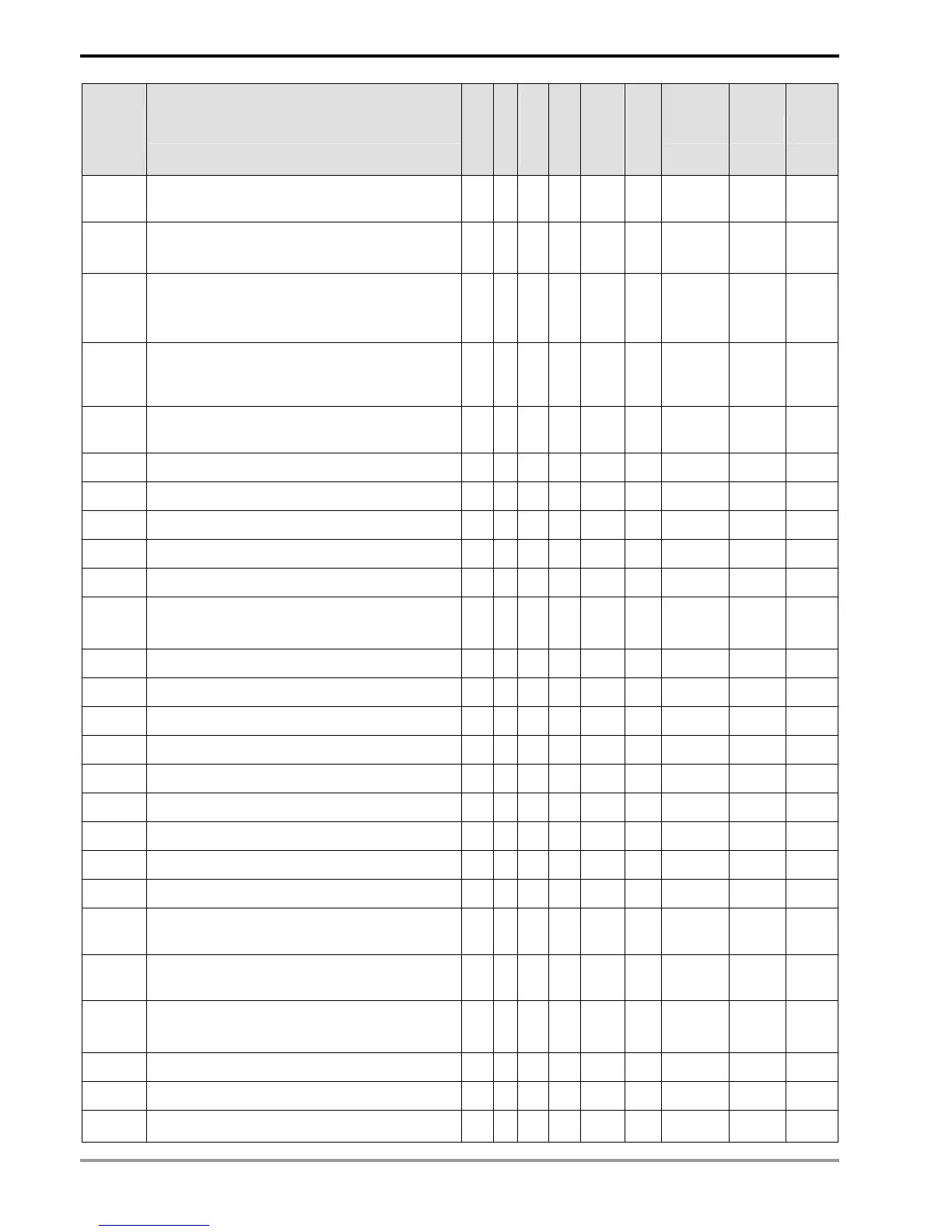2 Functions of Devices in DVP-PLC
DVP-PLC Application Manual
2-40
Special
M
Function
ES
EX
SS
SA
SX
SC
EH
EH2
SV
Off
Ø
On
STOP
Ø
RUN
RUN
Ø
STO
P
Attribute Latched Default
M1154*
Enabling the deceleration function of adjustable
pulse output Y0
╳
○
╳
Off - - R/W NO Off
M1161
8-bit mode
On: in 8-bit mode
○ ○ ○
Off - - R/W NO Off
M1162
Switching between decimal integer and binary
floating point for SCLP instruction
On: binary floating point; Off: decimal integer
○ ○ ○
Off - - R/W NO Off
M1165
When On, the program and password on flash will be
copied to the PLC when PLC is powered. (Not
available in EH)
╳ ╳
○
- - - R/W YES Off
M1166
When On, the recipe on flash will be copied to the
PLC when PLC is powered. (Not available in EH)
╳ ╳
○
- - - R/W YES Off
M1167 16-bit mode for HKY input
╳
○ ○
Off - - R/W NO Off
M1168 Designating work mode of SMOV
╳
○ ○
Off - - R/W NO Off
M1169 Selecting PWD modes
╳ ╳
○
Off - - R/W NO Off
M1170* Enabling single step execution
╳ ╳
○
Off - - R/W NO Off
M1171* Single step execution
╳ ╳
○
Off - - R/W NO Off
M1172*
Switch for 2-phase pulse output
On: switch on
╳
○
╳
Off Off Off R/W NO Off
M1173* On: continuous output
╳
○
╳
Off - - R/W NO Off
M1174* The number of output pulses reaches the target
╳
○
╳
Off Off - R/W NO Off
M1175 Losing PLC parameter data (not available in EH)
╳ ╳
○
- - - R YES Off
M1176 Losing the data in PLC program (not available in EH)
╳ ╳
○
- - - R YES Off
M1178* Enabling VR0 rotary switch
╳
○ ○
Off - - R/W NO Off
M1179* Enabling VR1 rotary switch
╳
○ ○
Off - - R/W NO Off
M1184* Enabling modem function (not available in SV)
╳ ╳
○
Off - - R/W NO Off
M1185* Enabling initialization of modem (not available in SV)
╳ ╳
○
Off - - R/W NO Off
M1186* Initialization of modem fails (not available in SV)
╳ ╳
○
Off - - R/W NO Off
M1187*
Initialization of modem is completed (not available in
SV)
╳ ╳
○
Off - - R/W NO Off
M1188*
Displaying whether modem is connecting currently
(not available in SV)
╳ ╳
○
Off - - R/W NO Off
M1196
Setting up the content type in the display (for SX)
On: hex; Off: decimal
╳
○
╳
Off - - R/W NO Off
M1197 Setting up the display of the 100ths digit (for SX)
╳
○
╳
Off - - R/W NO Off
M1198 Setting up the display of the 10ths digit (for SX)
╳
○
╳
Off - - R/W NO Off
M1200 Counting mode of C200 (On: counting down)
╳
○ ○
Off - - R/W NO Off
