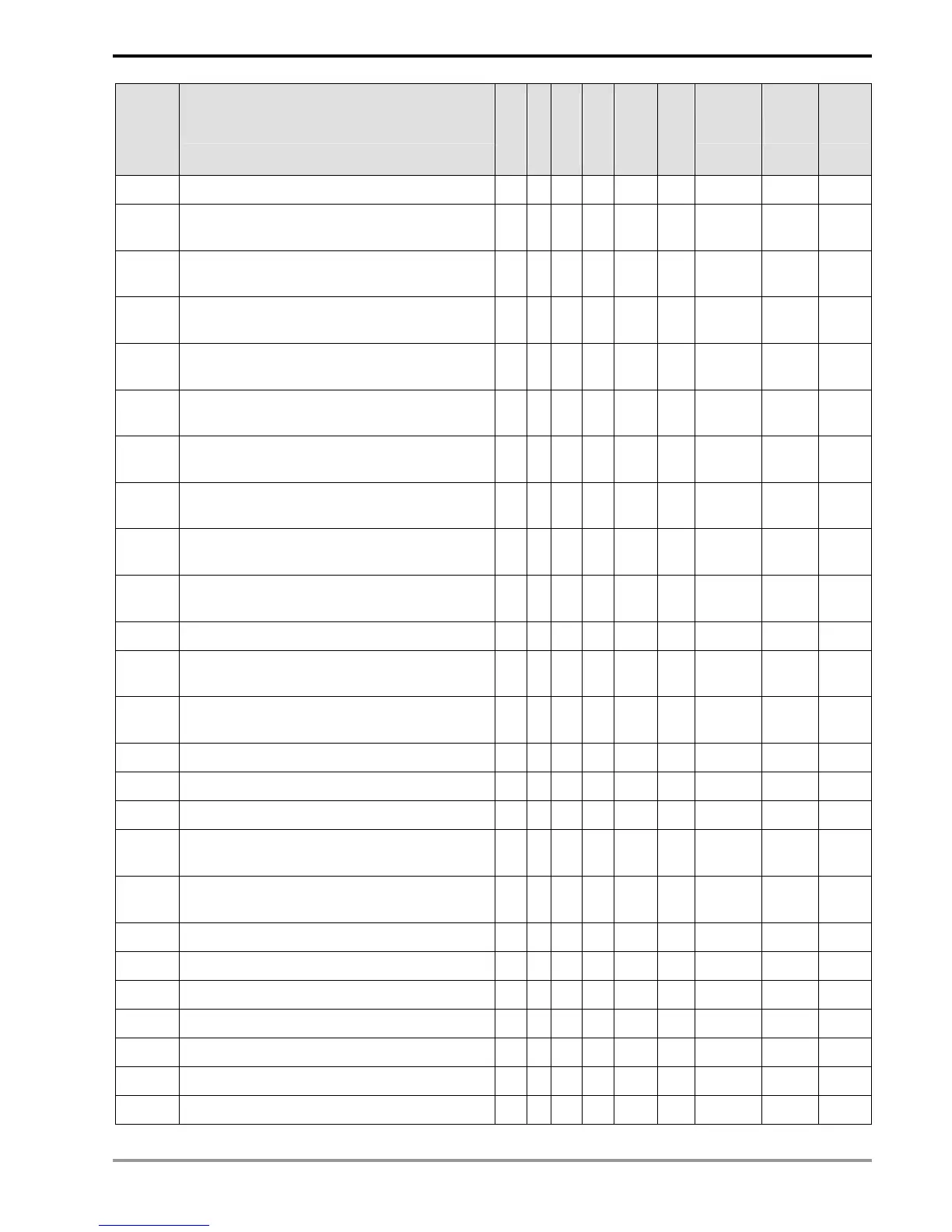2 Functions of Devices in DVP-PLC
DVP-PLC Application Manual
2-45
Special
M
Function
ES
EX
SS
SA
SX
SC
EH
EH2
SV
Off
Ø
On
STOP
Ø
RUN
RUN
Ø
STO
P
Attribute Latched Default
M1336 Sending out the 1
st
group pulse output CH0 (Y0, Y1)
╳ ╳
○
Off Off Off R NO Off
M1337
Sending out the 2
nd
group pulse output CH1 (Y2,
Y3)
╳ ╳
○
Off Off Off R NO Off
M1338
Enabling offset pulses of the 1
st
group pulse output
CH0 (Y0, Y1)
╳ ╳
○
Off - - R/W NO Off
M1339
Enabling offset pulses of the 2
nd
group pulse output
CH1 (Y2, Y3)
╳ ╳
○
Off - - R/W NO Off
M1340
Generating interruption I110 after the 1
st
group pulse
output CH0 (Y0, Y1) is sent out
╳ ╳
○
Off - - R/W NO Off
M1341
Generating interruption I120 after the 2
nd
group
pulse output CH1 (Y2, Y3) is sent out
╳ ╳
○
Off - - R/W NO Off
M1342
Generating interruption I130 when the 1
st
group
pulse output CH0 (Y0, Y1) is sent out
╳ ╳
○
Off - - R/W NO Off
M1343
Generating interruption I140 when the 2
nd
group
pulse output CH1 (Y2, Y3) is sent out
╳ ╳
○
Off - - R/W NO Off
M1344
Enabling the offset of the 1
st
group pulse output CH0
(Y0, Y1)
╳ ╳
○
Off - - R/W NO Off
M1345
Enabling the offset of the 2
nd
group pulse output
CH1 (Y2, Y3)
╳ ╳
○
Off - - R/W NO Off
M1346 Enabling ZRN CLEAR output signal
╳ ╳
○
Off - - R/W NO Off
M1347
Reset after the 1
st
group pulse output CH0 (Y0, Y1)
is completed for PLSY instruction
╳ ╳
○
Off - - R/W NO Off
M1348
Reset after the 2
nd
group pulse output CH1 (Y2, Y3)
is completed for PLSY instruction
╳ ╳
○
Off - - R/W NO Off
M1350* Enabling EASY PLC LINK
╳
○ ○
Off - - R/W NO Off
M1351* Enabling auto mode on EASY PLC LINK
╳
○ ○
Off - - R/W NO Off
M1352* Enabling manual mode on EASY PLC LINK
╳
○ ○
Off - - R/W NO Off
M1353*
Enable 32 slave unit linkage and up to 100 data
length of data exchange on EASY PLC LINK
╳ ╳
○
Off - - R/W NO Off
M1354*
Enable simultaneous data read/write in a polling of
EASY PLC LINK
╳
○ ○
Off - - R/W NO Off
M1360* Slave ID#1 status on EASY PLC LINK network
╳
○ ○
Off - - R NO Off
M1361* Slave ID#2 status on EASY PLC LINK network
╳
○ ○
Off - - R NO Off
M1362* Slave ID#3 status on EASY PLC LINK network
╳
○ ○
Off - - R NO Off
M1363* Slave ID#4 status on EASY PLC LINK network
╳
○ ○
Off - - R NO Off
M1364* Slave ID#5 status on EASY PLC LINK network
╳
○ ○
Off - - R NO Off
M1365* Slave ID#6 status on EASY PLC LINK network
╳
○ ○
Off - - R NO Off
M1366* Slave ID#7 status on EASY PLC LINK network
╳
○ ○
Off - - R NO Off