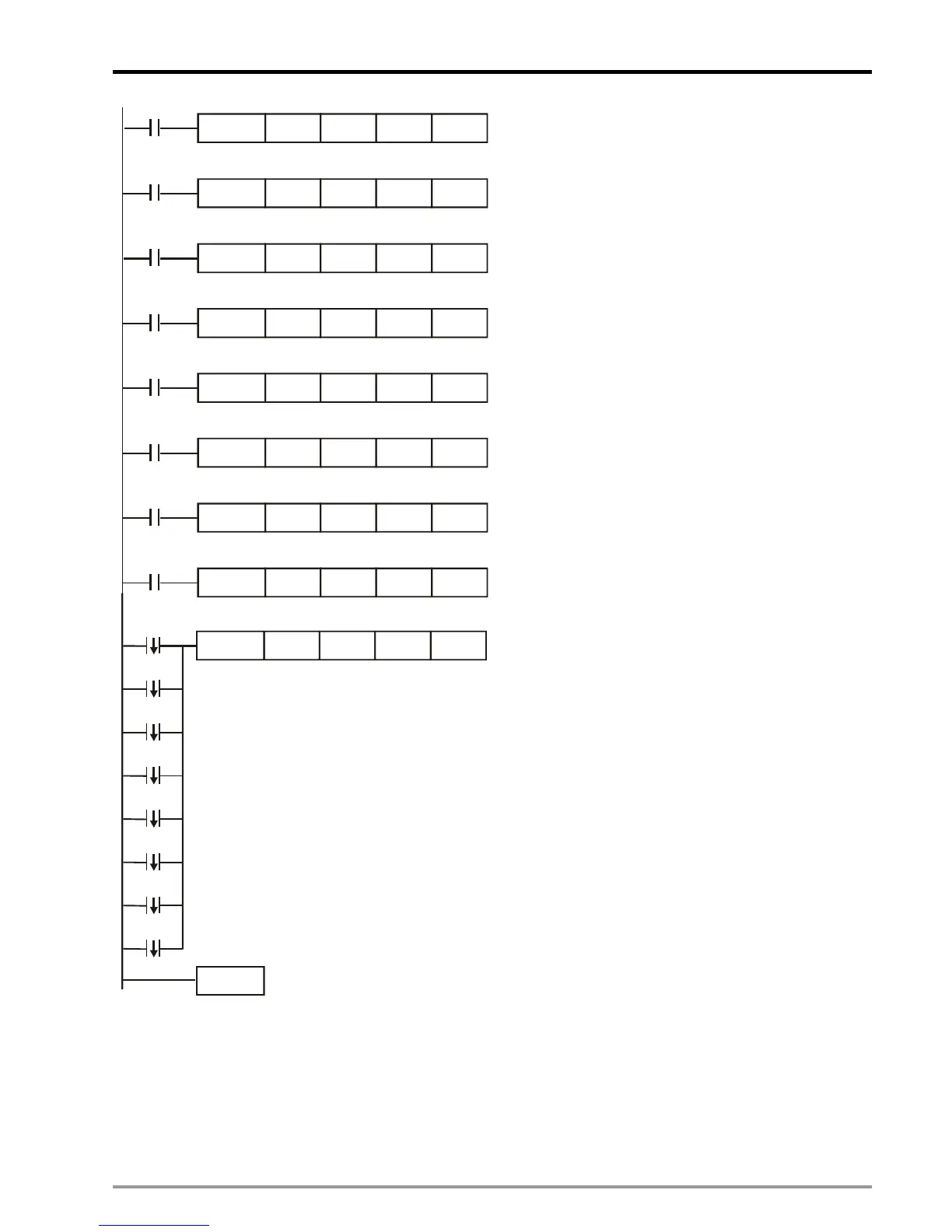7 Use DVP-PM As Slave
DVP-PM Application Manual
7-3
When X0 = ON, write in CR#1 of Slave,
corresponding to D1501 in Slave, to enable JOG+
operation on X axis in Slave.
When X1 = ON, write in CR#1 of Slave,
corresponding to D1501 in Slave, to enable JOG-
operation on X axis in Slave.
When X2 = ON, write in CR#1 of Slave,
corresponding to D1501 in Slave, to enable zero
return on X axis in Slave.
When X3 = ON, write in CR#1 of Slave,
corresponding to D1501 in Slave, to enable
single-speed positioning on X axis in Slave.
When X4 = ON, write in CR#1 of Slave,
corresponding to D1501 in Slave, to enable 2-speed
positioning on X axis in Slave.
When X5 = ON, write in CR#1 of Slave,
corresponding to D1501 in Slave, to enable
single-speed positioning with additional distance on
X axis in Slave.
When X6 = ON, write in CR#1 of Slave,
corresponding to D1501 in Slave, to enable 2-speed
positioning with additional distance on X axis in
Slave.
When X7 = ON, write in CR#1 of Slave,
corresponding to D1501 in Slave, to enable MPG
input operation of X axis in Slave.
K0 H6
X0
TOP
K1 K1
X1
X2
X3
X4
X5
X6
X7
K0 HA
TOP
K1 K1
K0
H42
TOP
K1 K1
K0
H102
TOP
K1 K1
K0
H402
TOP
K1 K1
K0 H202
TOP
K1 K1
K0
H802
TOP
K1 K1
K0
H22
TOP
K1 K1
X0
K0
H1
TOP
K1 K1
X1
X2
X3
X4
X5
X6
X7
END
When X0 ~ X7 = OFF, write in CR#1 of Slave,
corresponding to D1501 in Slave, to STOP X axis in
Slave.
