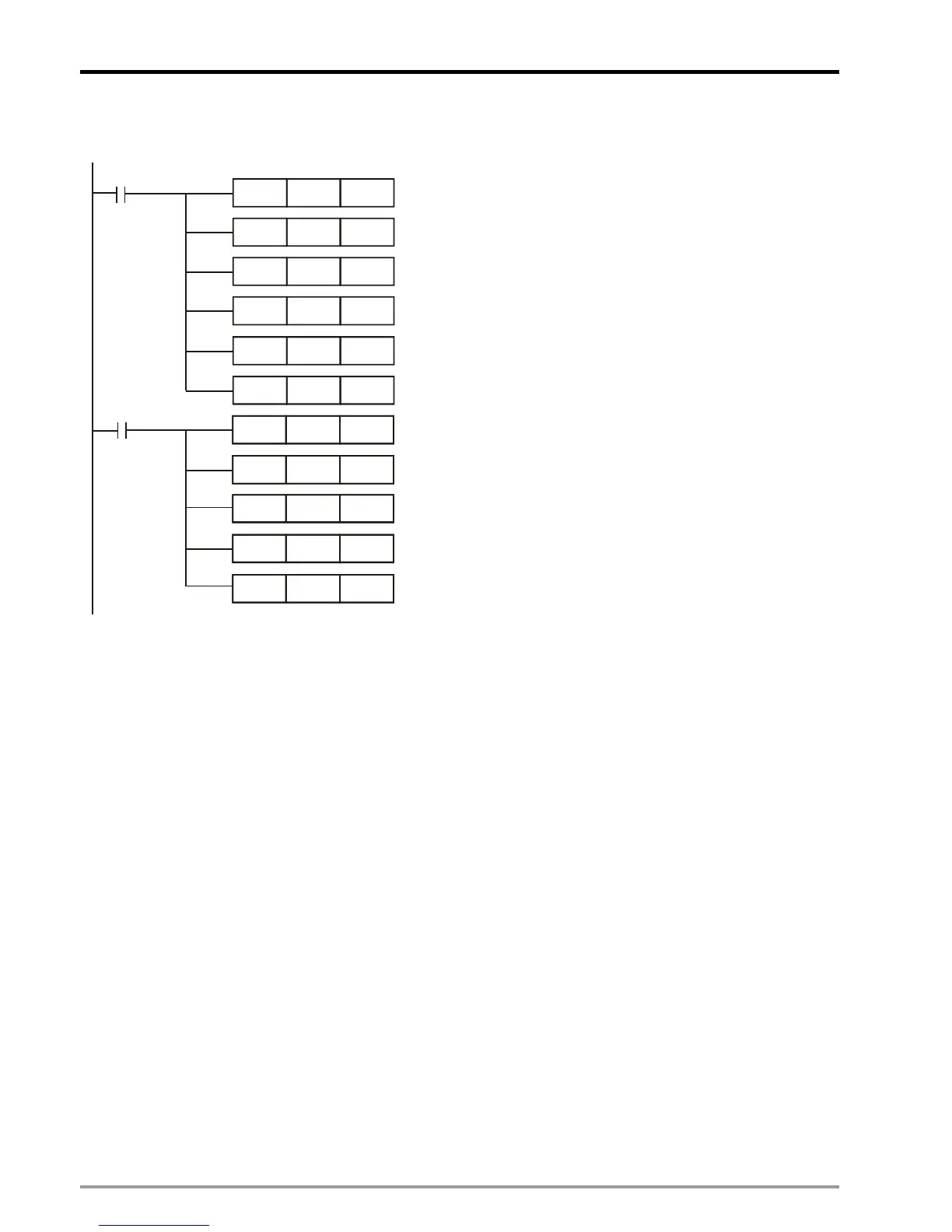7 Use DVP-PM As Slave
DVP-PM Application Manual
7-4
Program in DVP-PM Slave
Ladder diagram: Operation:
Enable O100 in Slave, and clear the current position of X
axis as “0”.
Clear the number of accumulated MPG pulses of X axis as
“0”.
Set up the target position (I) of X axis P(I)
Set up the operation speed (I) of X axis V(I)
Set up the target position (II) of X axis P(II)
Set up the operation speed (II) of X axis V(II)
Move D1501, corresponding to CR#1, to X axis for setting
up operation commands.
Move the current position of X axis D1848 ~ D1849 to
D1502 ~ D1503, corresponding to CR#2 ~ CR#3.
Move the current speed of X axis D1850 ~ D1851 to D1504
~ D1505, corresponding to CR#4 ~ CR#5.
Move MPG input frequency of X axis D1860 ~ D1861 to
D1502 ~ D1503, corresponding to CR#6 ~ CR#7.
Move the number of MPG pulses of X axis D1862 ~ D1863
to D1508 ~ D1509, corresponding to CR#8 ~ CR#9.
M1000
DMOV D1848K0
DMOV
D1862
DMOV
D1838
DMOV
D1840
DMOV D1842
DMOV D1844
MOV
D1846
DMOV
D1502
M1002
K0
K10000
K10000
K20000
K20000
D1501
D1848
D1846
DMOV
D1501
D1848
DMOV
D1504
DMOV D1506
DMOV
DMOV
D1850
D1860
DMOV D1508
D1862
DMOV
