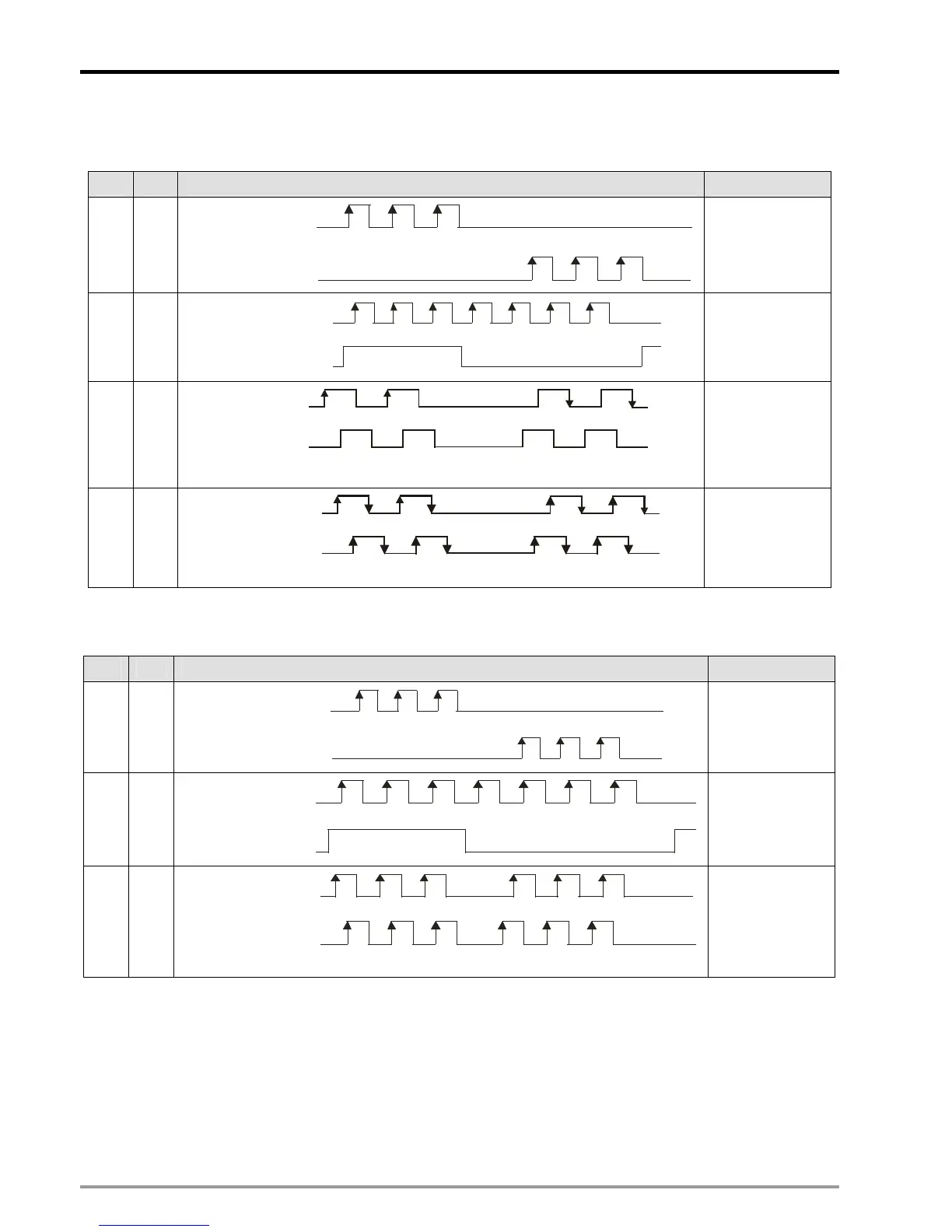9 Electrical CAM
DVP-PM Application Manual
9-4
Pulse Input Type
MPG Pulse Input Type Setting: D1864
b9 b8 Pulse input type (positive logic) Explanation
0 0
FP forward pulses
RP reverse puls es
Double-phase
(FP/RP)
0 1
FP pulses
RP direction (DIR)
Fo rwa rd running
Reverse running
Single-phase
(P/D)
1 0
FP A-phase pulses
RP B-phase pulses
Reverse runningForward running
A/B phase
(Single
frequency)
1 1
FP A-phase pulses
RP B-phase pulses
Reverse running
Forward running
A/B phase
(Quadruple
frequency)
Pulse output Type
Pulse Output Type Setting: D1816/D1896/D1976
B5 B4 Pulse output type (positive logic) Explanation
0 0
FP forward pulses
RP r eve rse puls es
Double-phase
(FP/RP)
0 1
FP pulses
RP direction (DIR)
Forwar d r unning
Reverse running
Single-phase
(P/D)
1 0
FP A-phase pulses
RP B-phase pulses
Forward running Reverse running
A/B phase
(AB)
9.2.1.4 Input /Output Magnification Setting
DVP-PM provides E-CAM Data magnification function. When you input E-CAM Data as the below diagram,
E-CAM Data can be magnified or minified by setting b0/b1 of D1816 (unit setting) as well as DD1858 (Electronic
Gear Ratio), respectively controlling the output magnification and the input magnification
