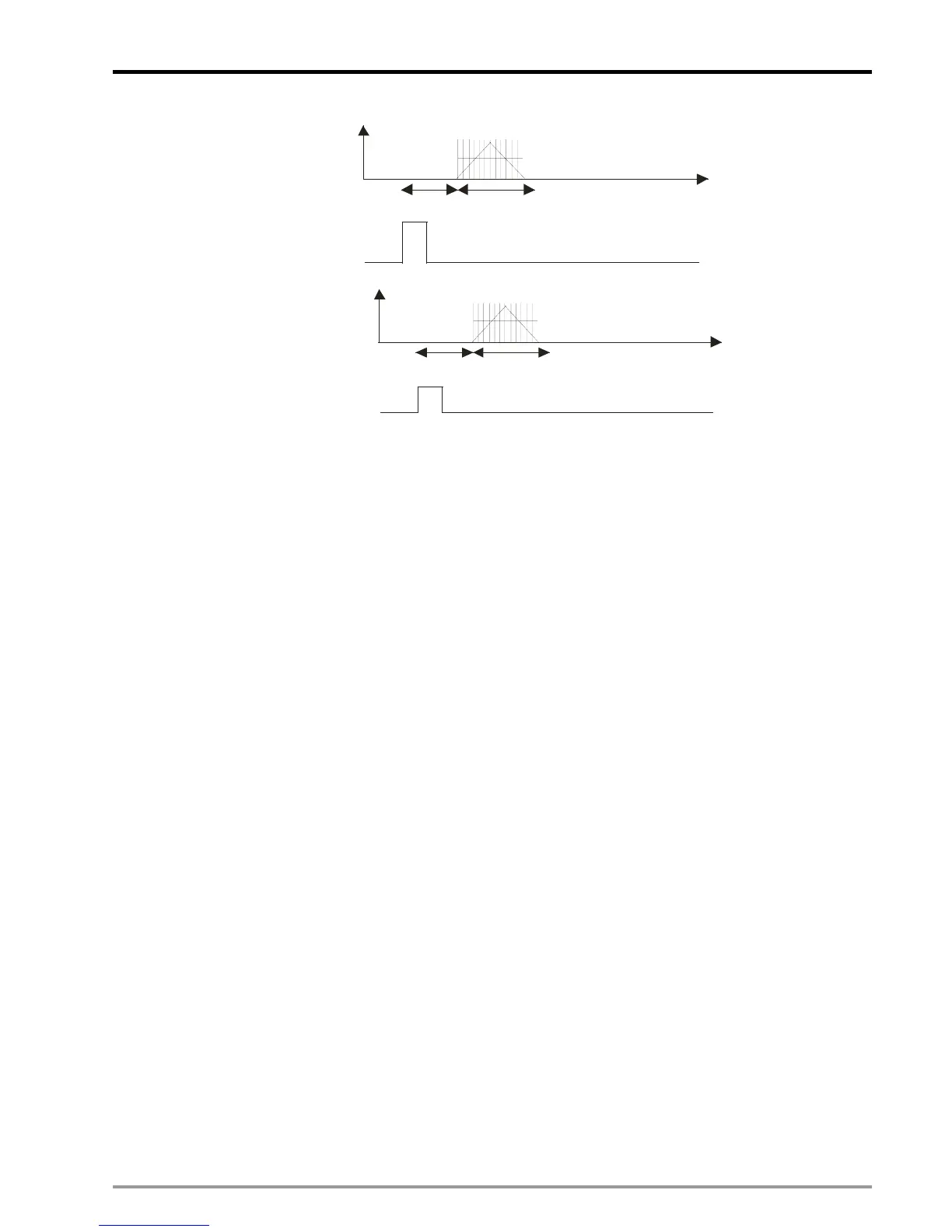9 Electrical CAM
DVP-PM Application Manual
9-19
D1834 = 10
N
10
Slave position
Start0 / Pg0
Master position
D1834 = 50
N
50
Slave position
Start0 / Pg0
Master position
Select the start signal of acyclic E-CAM: M1746
1. When M1746 is OFF, the start signal of acyclic E-CAM will be START0; when M1746 is ON, PG0 will
be the start signal of acyclic E-CAM.
2. Before selecting START0 as the start signal, M1035 has to be set ON for setting STOP0/START0 as
the external input. After M1035 is set OFF, M1746 = OFF will enable START0 as the start signal of
acyclic E-CAM rather than PG0.
Indicate E-CAM completion: M1748
When M1748 = ON, E-CAM stops immediately when E-CAM data is completed.
Position and frequency of Master and Slave: DD1862, DD1860, DD1848
1. Number of accumulated MPG input pulses / Master position: DD1862.
2. MPG input frequency / Master frequency: DD1860.
3. Current position / Slave position: DD1848.
Select E-CAM Chart
1. Every E-CAM chart includes a set of E-CAM data. There are 3 E-CAM charts available for 3 sets of
E-CAM data.
2. Before E-CAM executes, set up D1868 to select the E-CAM Chart 0~2 to be used.
3. E-CAM Chart-0: D1868 = 0; E-CAM Chart-1: D1868 = H’8001,; E-CAM Chart-2: D1868 = H’8002.
Acyclic E-CAM immediate stop function (Stop signal: DOG)
Acyclic E-CAM immediate stop function can be used together with M1755 for performing cutting with
equalled deceleration speed and correct stop position at DOG. When M1752 is ON, acyclic E-CAM stops at
DOG signal and CLR0 will be ON to clear the error of servo. Users have to reset M1813, so that CLR0 will
be reset for next cutting operation.
