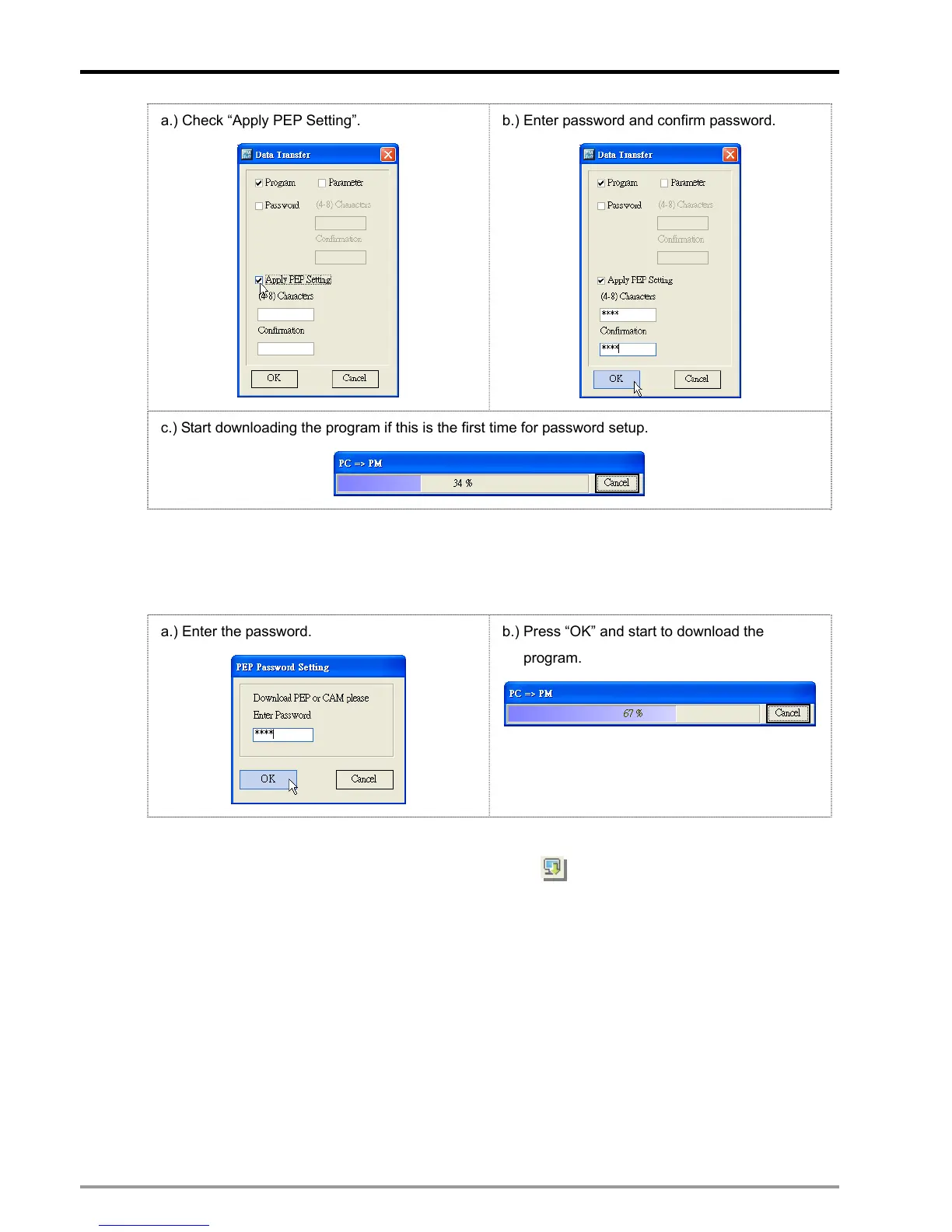10 Encrypting User Program
DVP-PM Application Manual
10-4
a.) Check “Apply PEP Setting”.
b.) Enter password and confirm password.
c.) Start downloading the program if this is the first time for password setup.
3. During the program transmission process, if the program has been encrypted, PMSoft will ask you to
enter the password, as a.). Click “OK” to start downloading the program or E-CAM data to DVP-PM, as
b.).
a.) Enter the password.
b.) Press “OK” and start to download the
program.
No “Apply PEP Setting”
1. Select “Communication (C)” and click “PC→PM(D)”, or click on the toolbar, as shown in a.) below,
and decide whether to apply PEP setting, as shown in b.) below.
