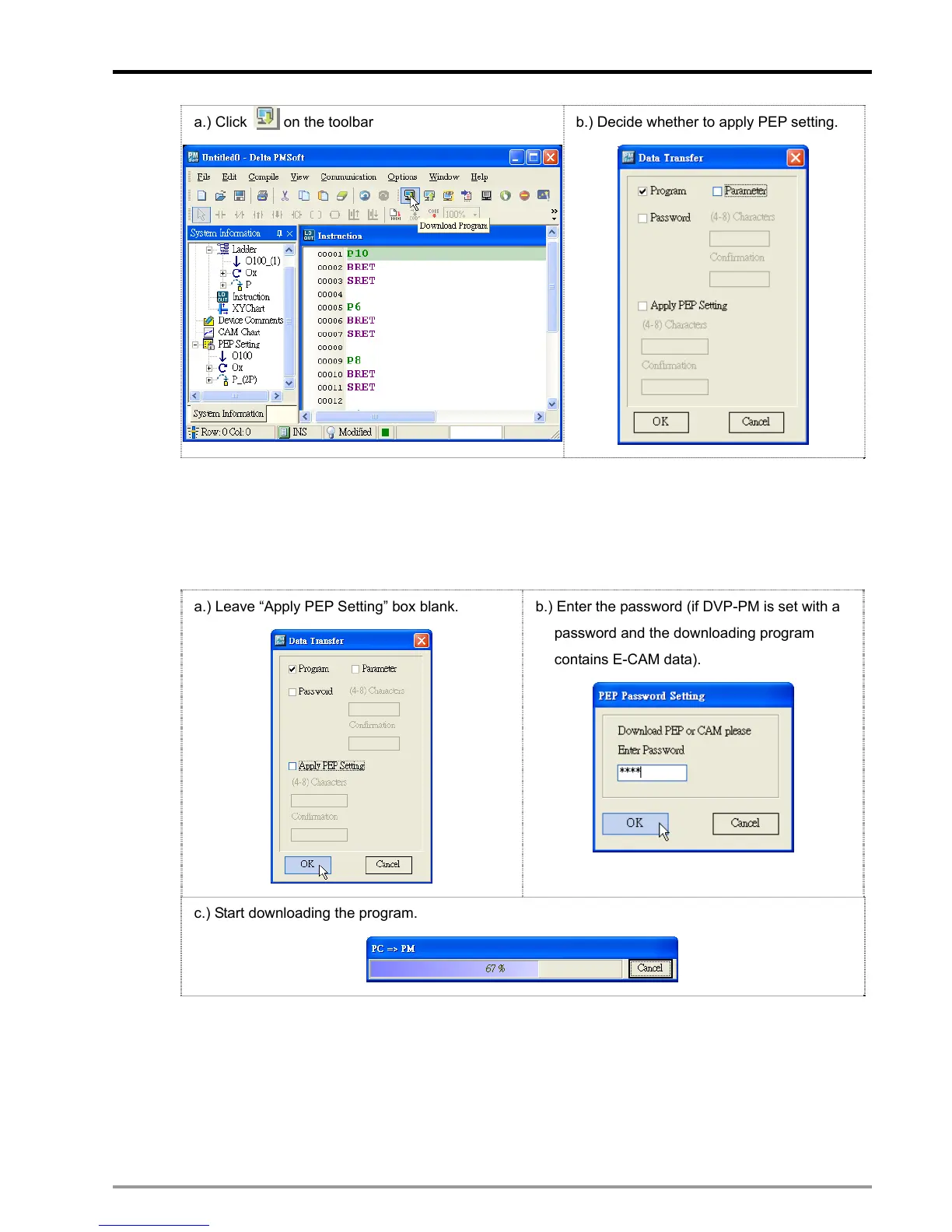10 Encrypting User Program
DVP-PM Application Manual
10-5
a.) Click
on the toolbar b.) Decide whether to apply PEP setting.
2. Leave “Apply PEP Setting” box blank, as a.) If DVP-PM is currently set with a password and there are
E-CAM data in the program to be downloaded, PMSoft will ask you to enter the password (to unlock the
protection for storing E-CAM data). Click “OK”, as b.) to start downloading the program to DVP-PM, as
c.).
a.) Leave “Apply PEP Setting” box blank.
b.) Enter the password (if DVP-PM is set with a
password and the downloading program
contains E-CAM data).
c.) Start downloading the program.
3. During the program transmission process, if DVP-PM is currently set with a password but there are no
E-CAM data in the program to be downloaded, the system will directly download the program to
DVP-PM, as b.).
