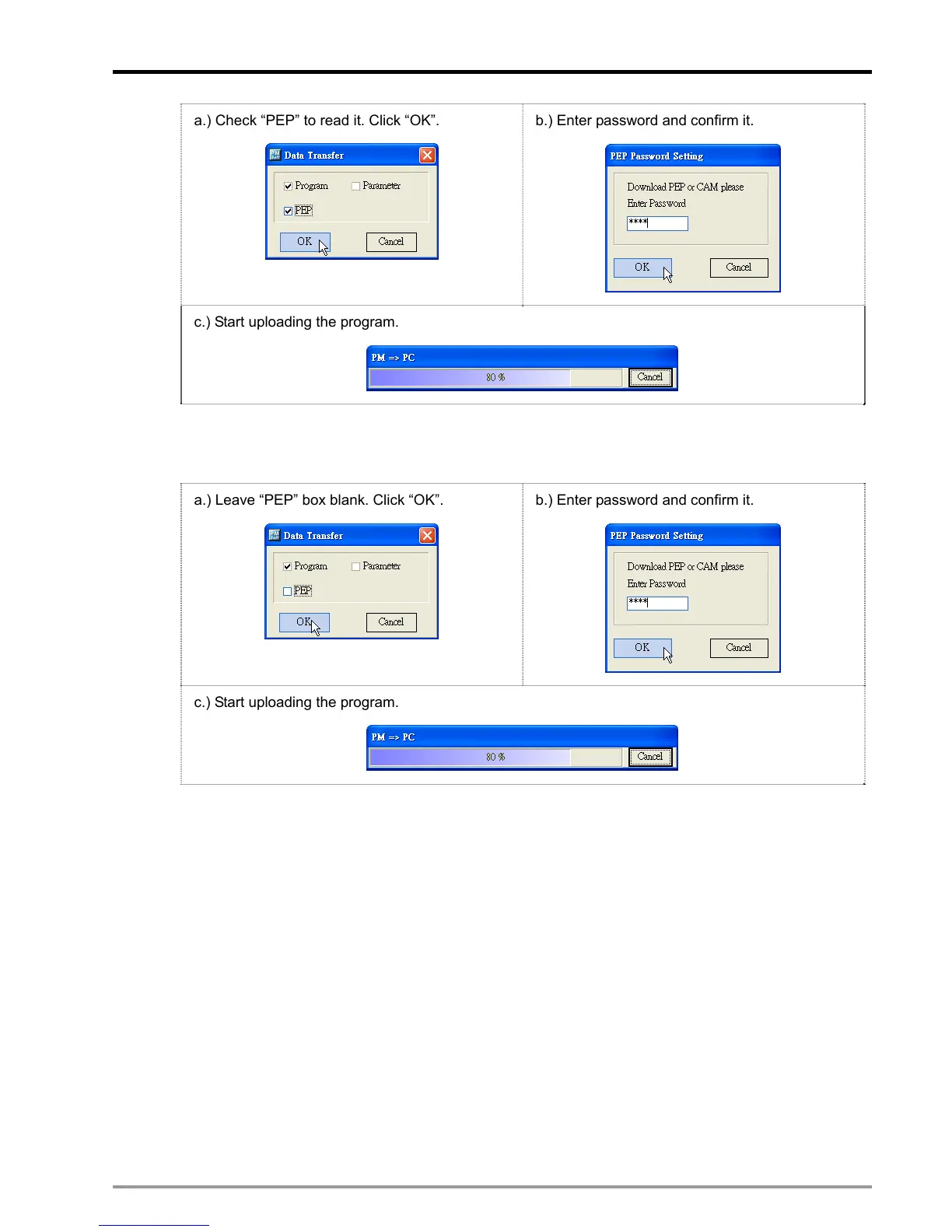10 Encrypting User Program
DVP-PM Application Manual
10-9
a.) Check “PEP” to read it. Click “OK”.
b.) Enter password and confirm it.
c.) Start uploading the program.
3. Leave “PEP” bix blank and click “OK”, as a.). Next, enter the password and confirm it, as b.), to start
uploading general program and E-CAM data to PC, as c.)
a.) Leave “PEP” box blank. Click “OK”.
b.) Enter password and confirm it.
c.) Start uploading the program.
