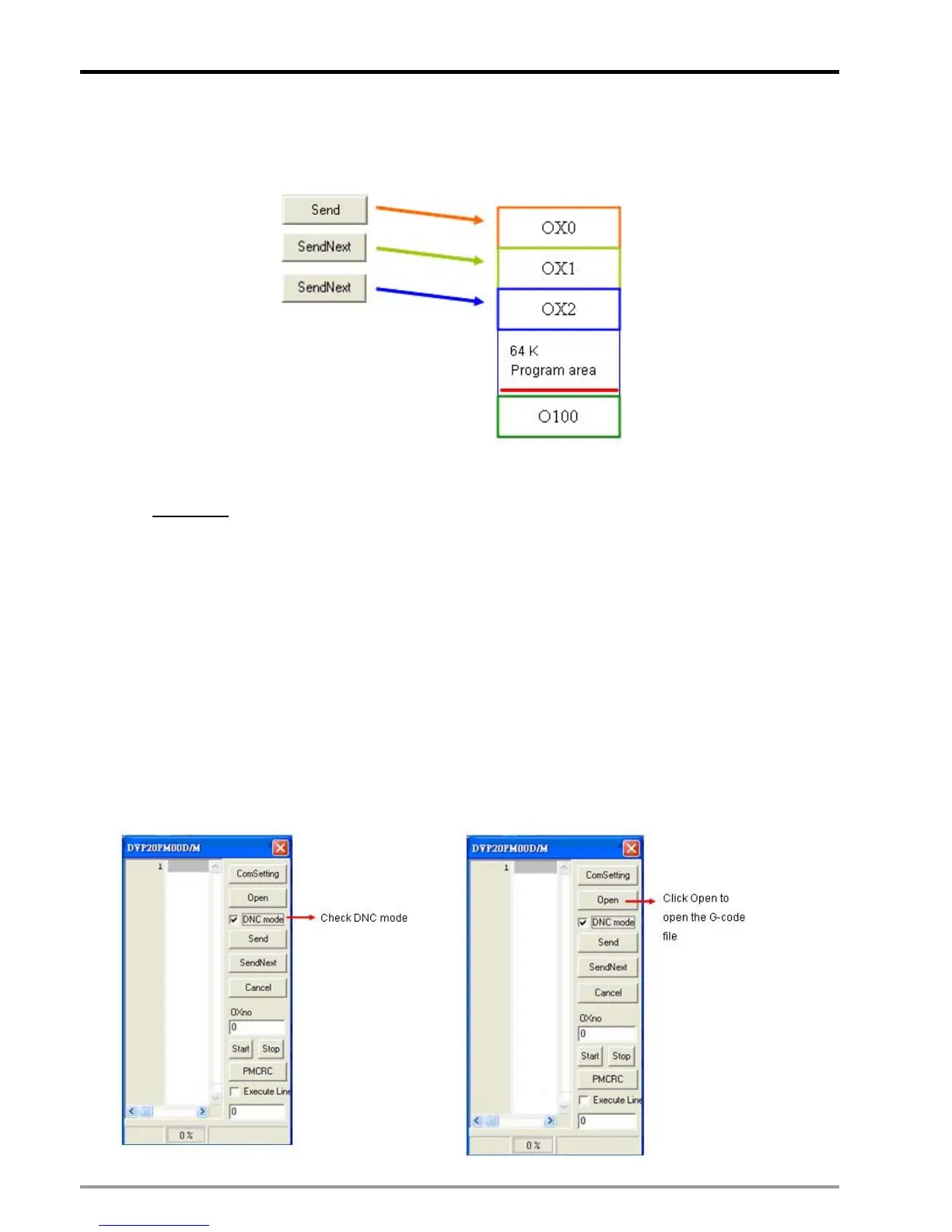11 G-code Application
DVP-PM Application Manual
11-6
Step 6: PMGDL can download multiple G-code files to DVP-PM00M. Click “Send” and the file will be
downloaded to OX0. Click “Send Next”, and the file will be downloaded to OXn (n increases 1 at a time). If
only OX0 is required, the step can be skipped.
PS: Next time when G-codes need to be updated, only steps after step 3 are required.
DNC mode:
DNC mode is applied for G-code file with over 5000 rows of instructions. In DNC mode, O100 do not need to
be executed for calling OX0 motion subroutine. When DNC mode is select by PMGDL, DVP-PM will
automatically execute OX0 when G-codes are downloaded to DVP-PM.
Step 1: The program downloaded to DVP-PM should contain OX0 motion subroutine, and G-codes do not
need to be designed in OX0. To create OX0, click OX in System Information of PMSoft. Double click at 0 and
OX0 editing window will pop up automatically. After OX0 is created, follow step 1 of Common mode to set up
O100.。
Step 2: same as Step 2 of Common mode
Step 3: same as Step 3 of Common mode
Step 4: (1) check DNC mode, (2) Click “Open” to view the G-code file to be downloaded, (3)Click “Send” to
download the G-code file. OX0 will automatically be enabled if download is succeeded.
(1) Check DNC mode
(2) Click “Open” to view the G-code file to be downloaded
