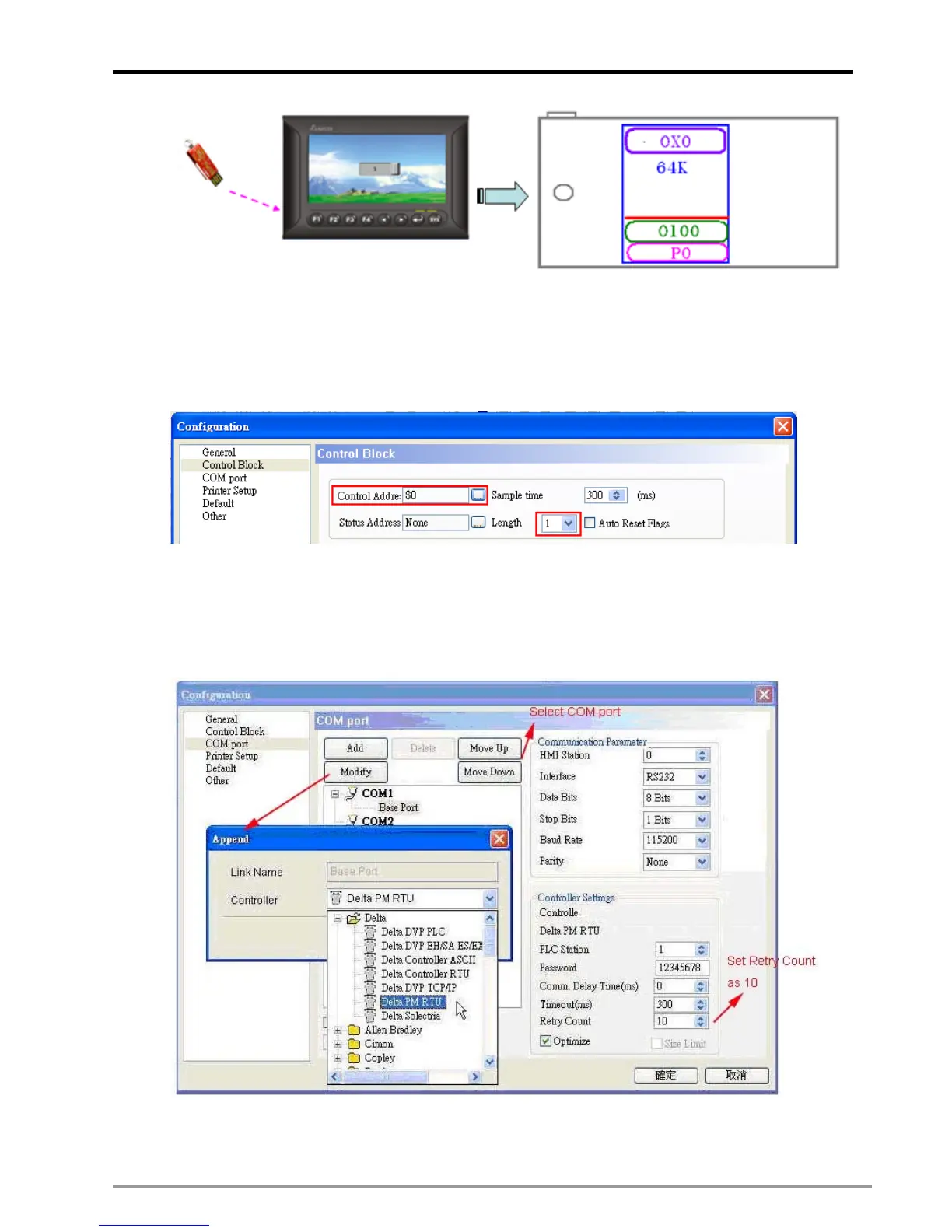11 G-code Application
DVP-PM Application Manual
11-9
Step 1: set up an HMI supports G-code (NC file) download function.
(1) HMI model: DOP-BS0722P00
(2) Install the HMI programming software: Screen Editor 2.00.12
(3) Execute Patch_DOPB_072909 to update the software version to Screen Editor 2.00.12
(4) Edit HMI program:
(a) Execute Screen Editor 2.00.12, open a new file
(b) Set up the parameters of control block as below: “Option” >> ”Configuration” >> ”Control Block”
(c) Set up communication parameters as below: “Option” >> ”Configuration” >> “Communication”
Controller: Delta PM RTU
COM: COM1/COM2/COM3
Interface: RS232/RS485
Data Bits: 8(RTU)
Stop Bits: 1
Baud Rate: 9600/19200/38400/57600/115200
Parity: None
(5) Set the path to enter G-code download window: write 65535 into HMI internal memory address $0 and the
G-code download window will be displayed. There are 2 ways to set up the path:
