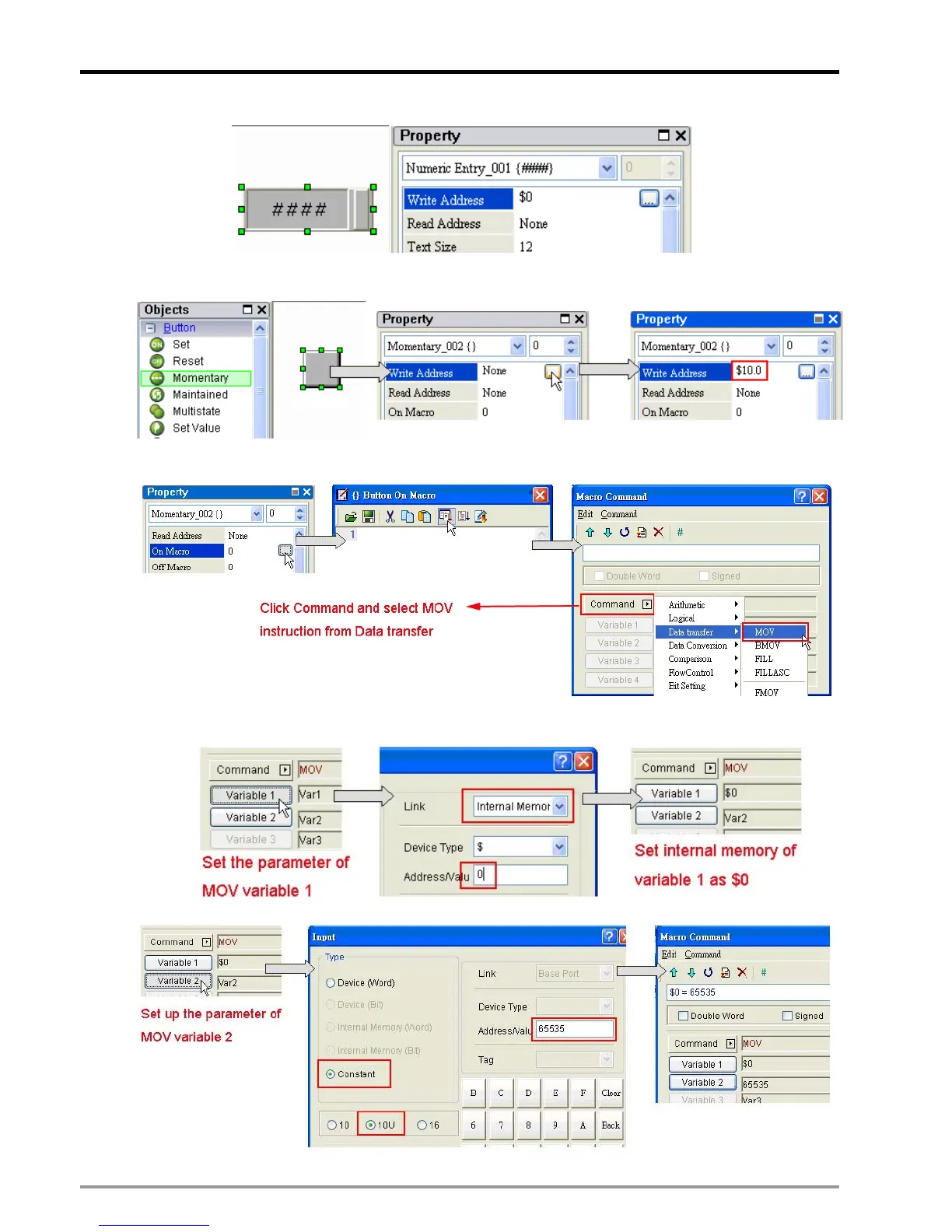11 G-code Application
DVP-PM Application Manual
11-10
(a) Use a value input object, set up Write Address as $0 and the address value as 65535.
(b) Use a button object. Set up On Macro. When the button is pressesd, 65535 will be written into $0.
Select a Momentary Button and set up the internal memory address
Edit On Macro and use MOV instruction
Set up variable 1 of MOV instruction
Set up variable 2 of MOV instruction
