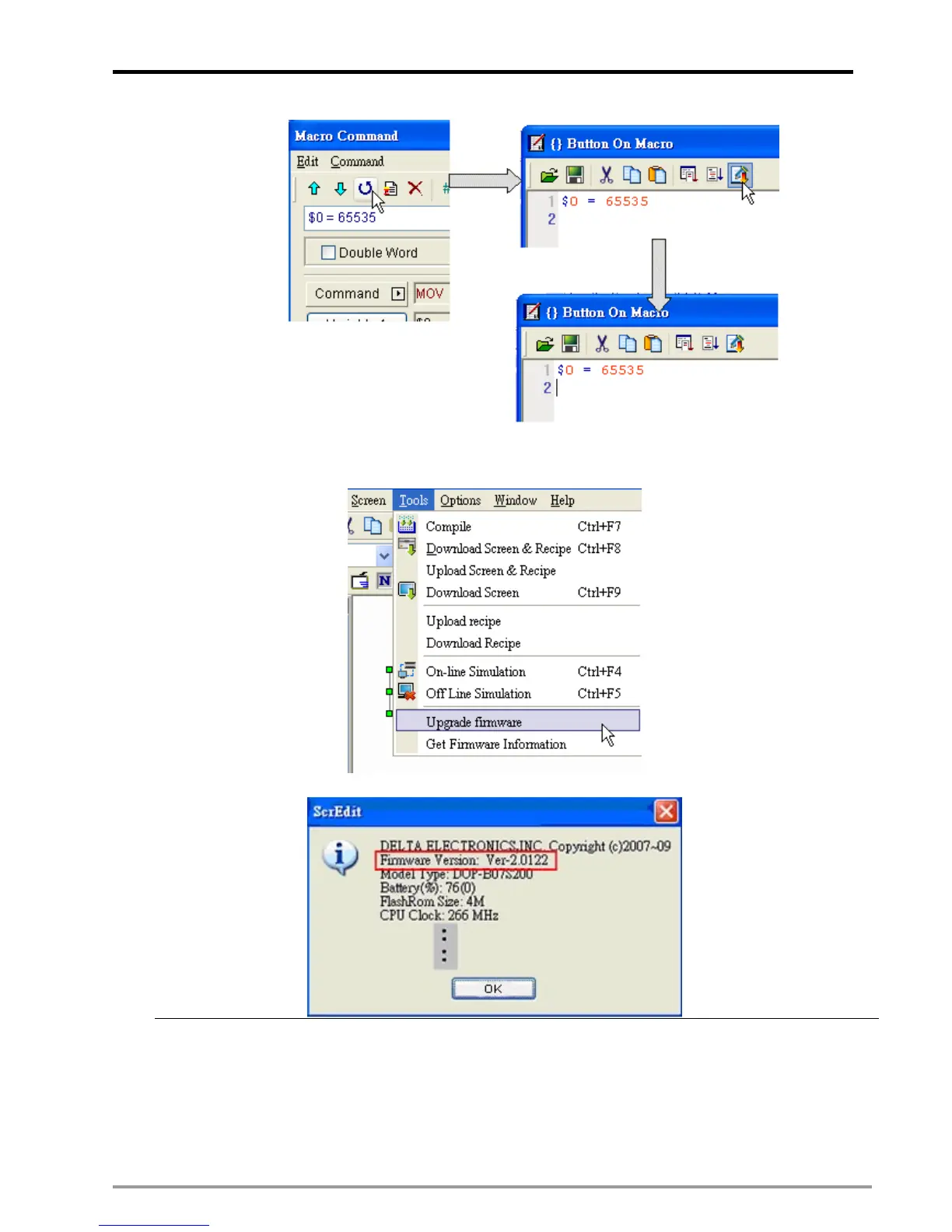11 G-code Application
DVP-PM Application Manual
11-11
Save and exit
(6) Download the editied program to HMI
(7) Update the firware version of HMI (can be skipped if updated):
(a)Upgrade the firmware: Tools >>”Upgrade firmware”
(b) Confirm that the firmware version is Ver-2.0122: Tools >> “Get Firmware Information”
Step 2: Edit and copy the G-code file, and paste the file to a USB drive (The data format of USB should be
FAT32). Insert the USB to the host USB port in the back of HMI.